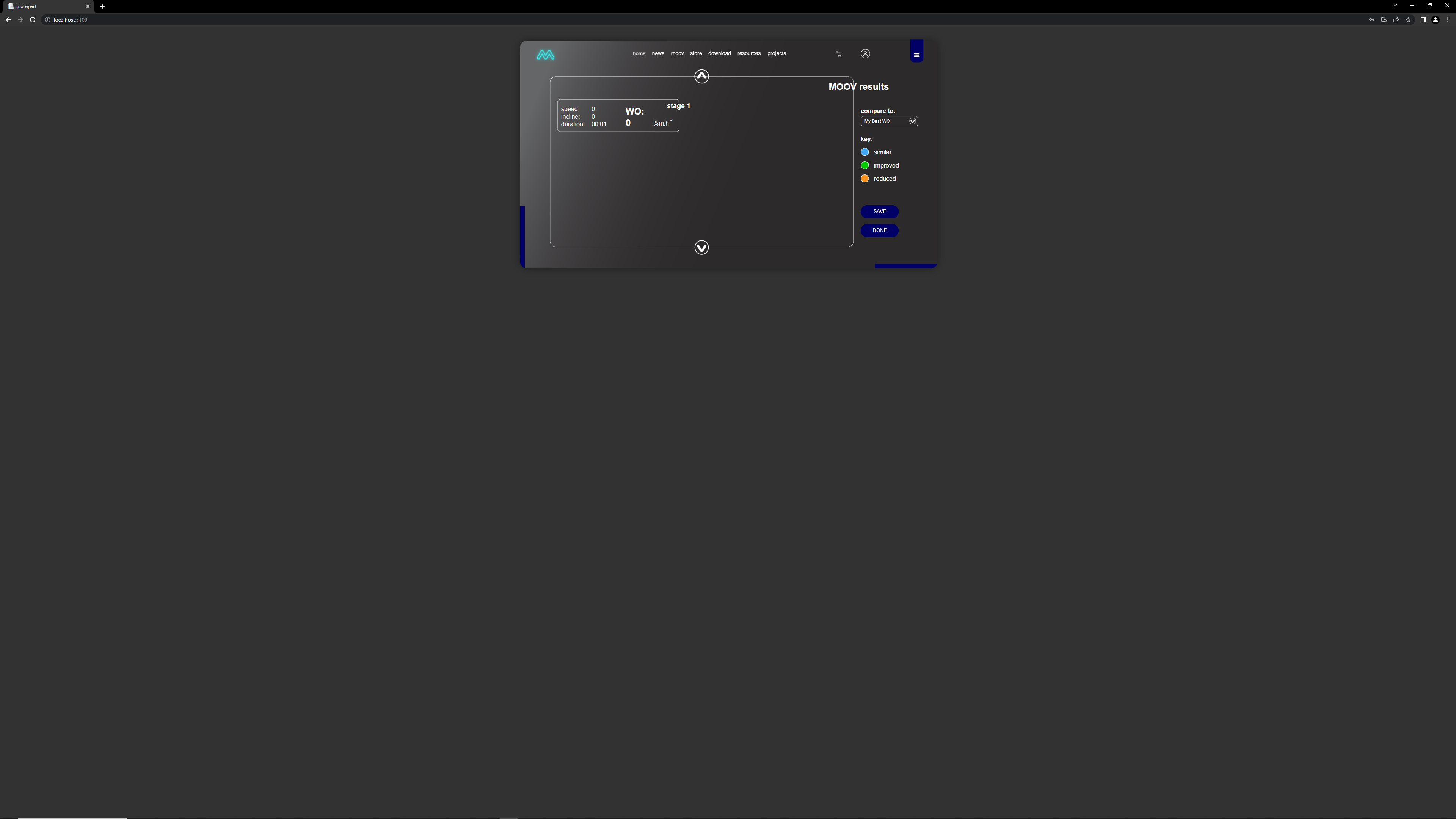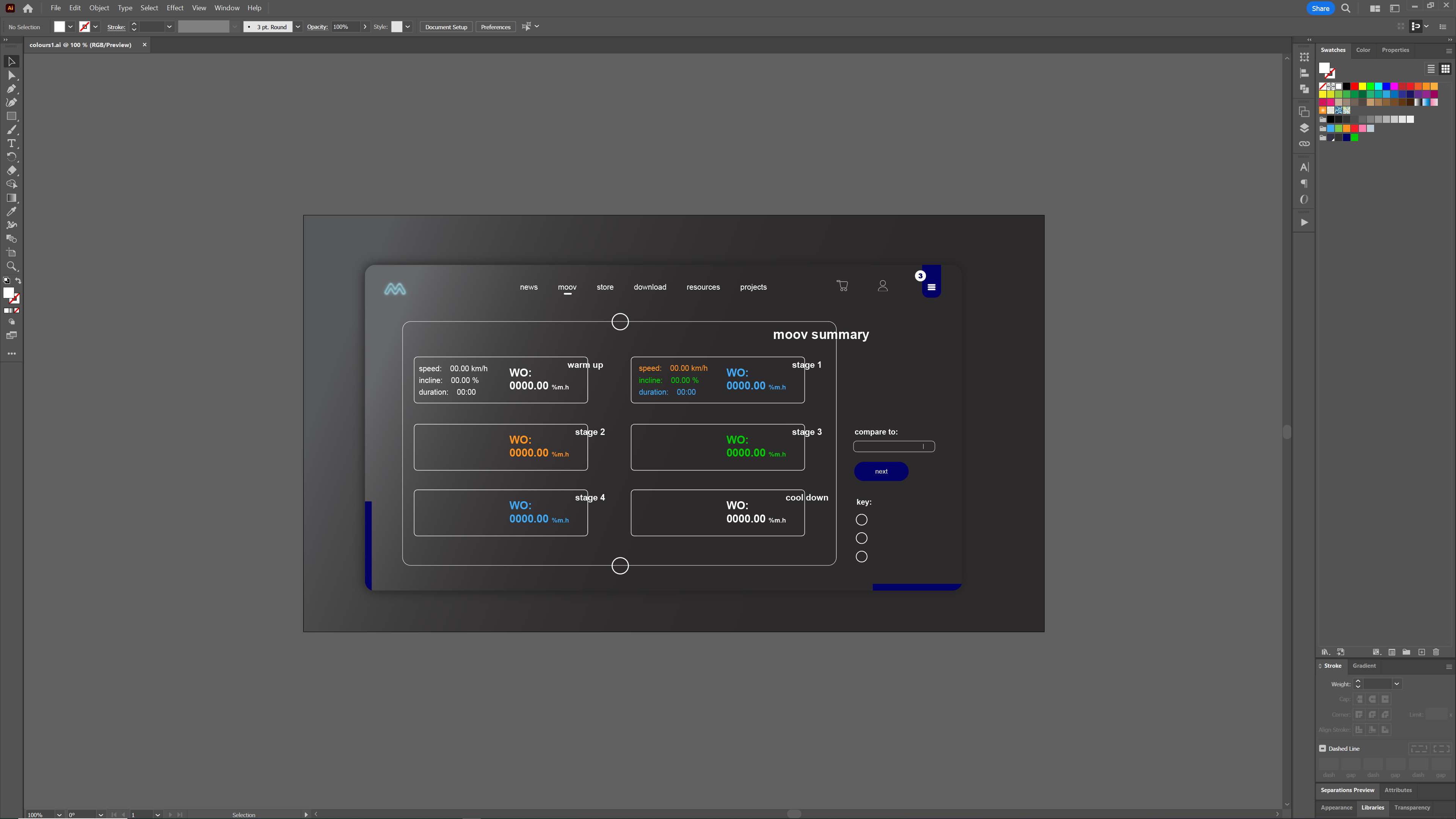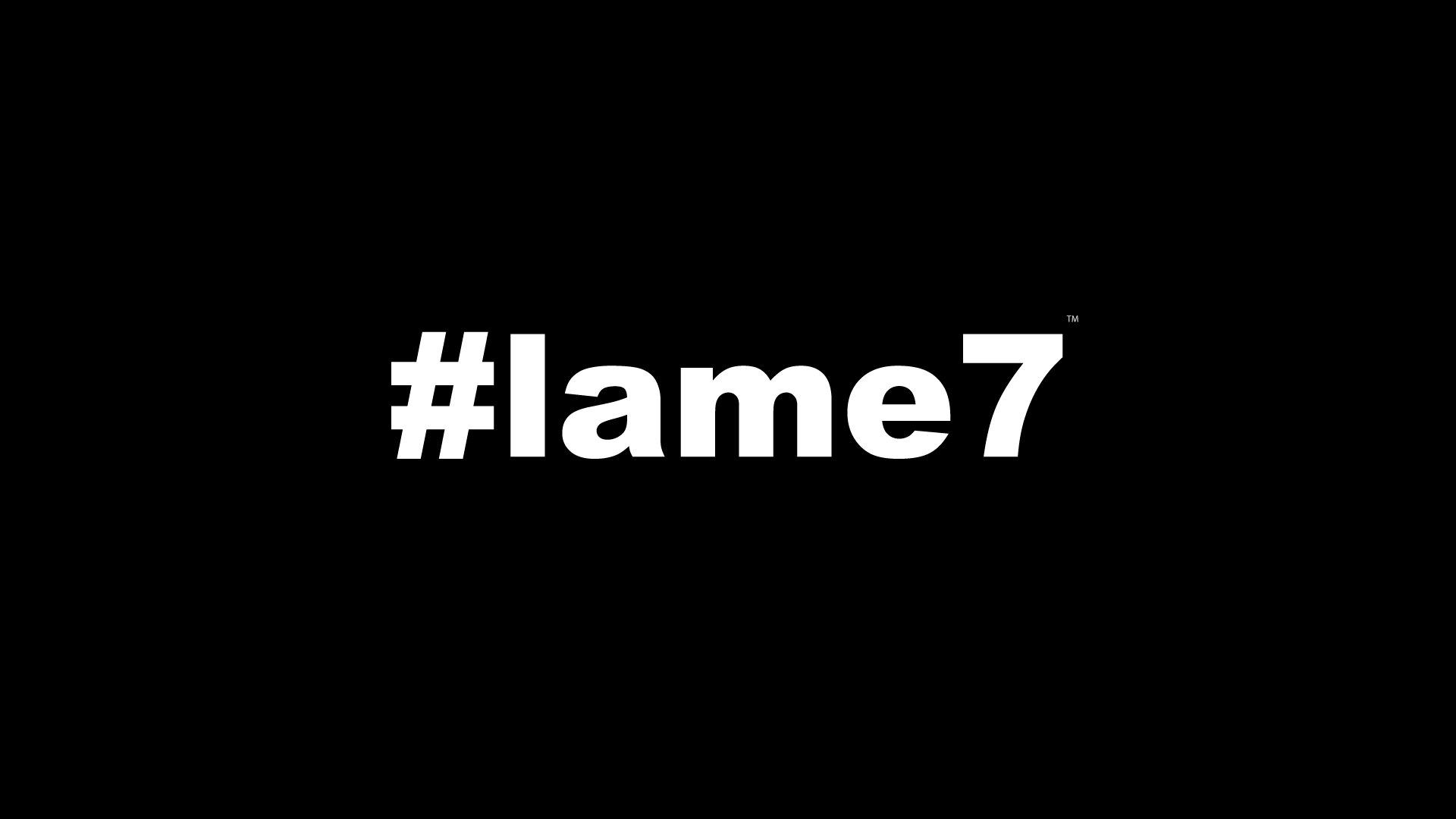Working 😎
With the first goal for the day already completed, I thought I'd take this opportunity to catch up with you guys, show the progress made and share another of these awesome Chill Music Lab vibes along the way 🙂
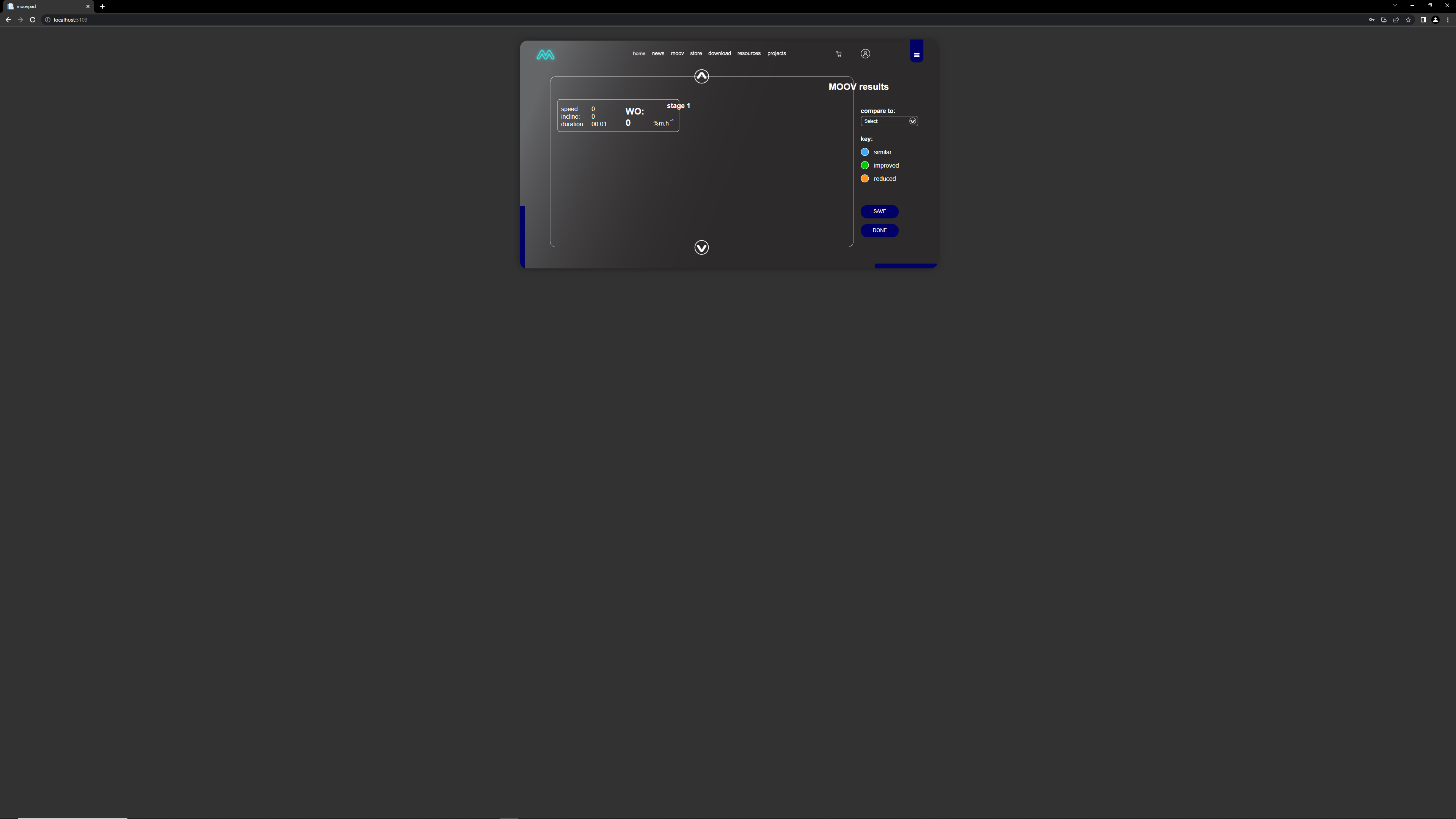
MOOV Comparison UI
The aim was to complete the standardisation of the dropdown lists so they could be used anywhere in the MOOVPAD Web App, and that's been achieved (although there's an issue I found when I put more than one on the same screen and have them interact, but it's an easy fix later). For the MOOV screen, these captures show the main stages of the control.
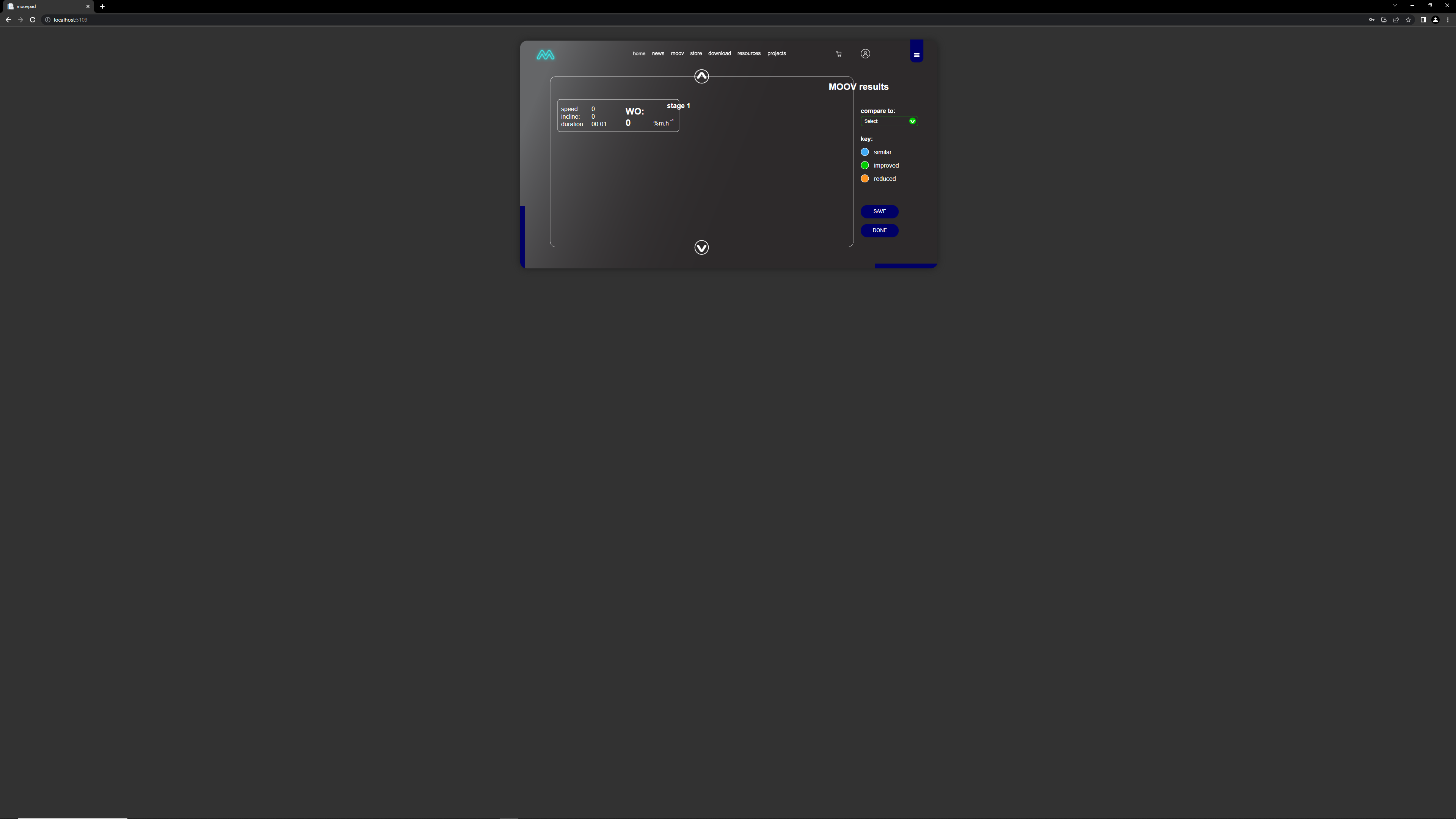
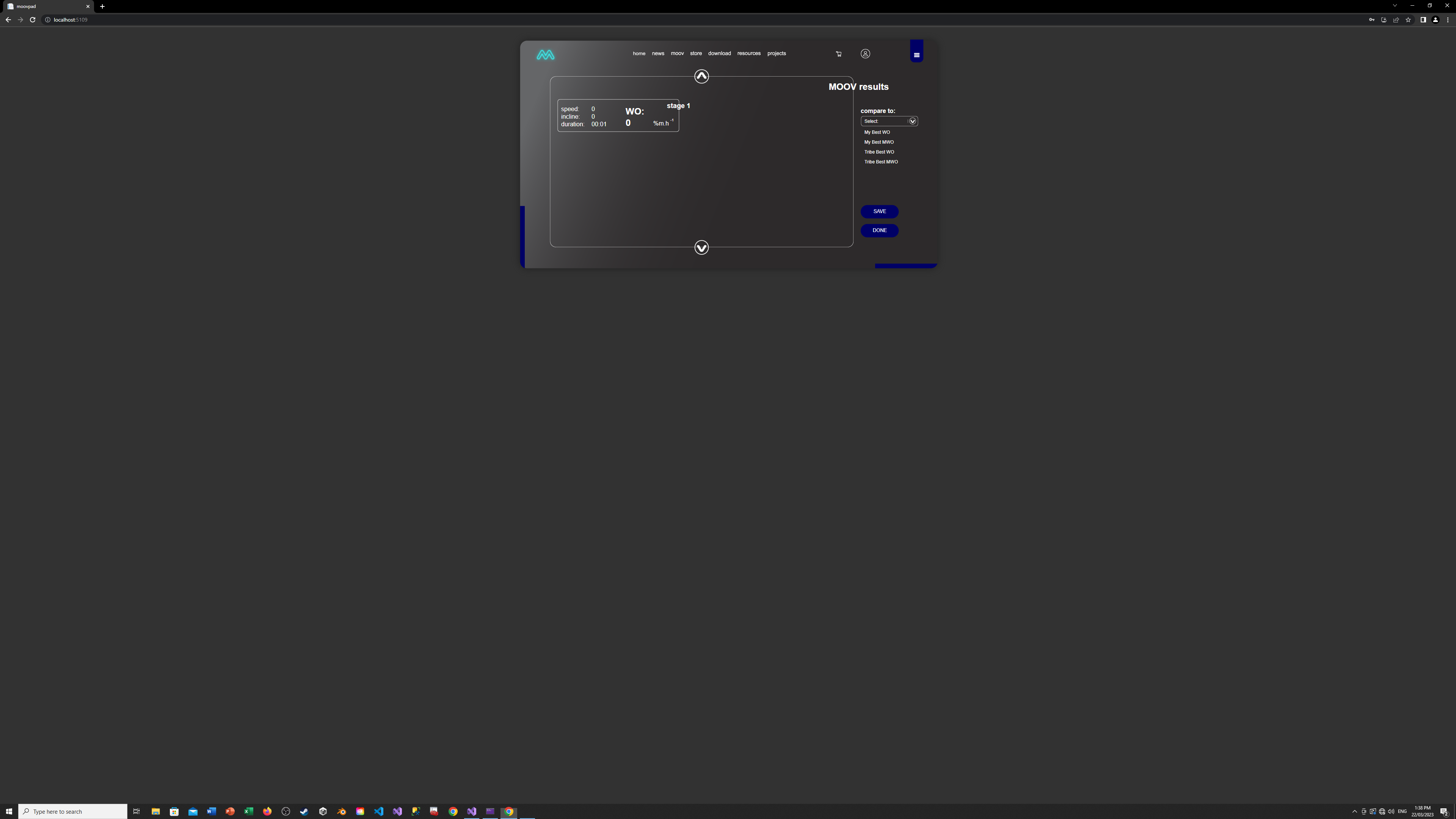
Moving top to bottom, we can see how the control appears initially and then highlighted in green when the cursor is over it. Once the user clicks on the dropdown, there are two things happening: displaying the list items and simultaneously hiding the key section beneath it to avoid overlapping. The user then selects their item and the list is collapsed again to reveal the hidden controls.
Now it's time to link this choice to the code that will ultimately make the comparisons between the selected MOOV and the one just completed by the user, allowing these comparisons to be colour-coded for each stage to improve readability. After that, the next phase is putting together the final summary screen and the section is pretty much completed.
Catch up again soon hopefully 🙂
Stay awesome,
EMH