Constructive Learning 👨🎓
I bring you some ambient chill this time, as I go about learning the Unity interface and basic operations better before getting to the things I'm interested in.
Ready? Here we go...
Journey So Far
The learnings began with some basic tours of the interface, as you would expect. There were some examples of pre-built microgames to try, but you can find those on the Unity Learn site, so I don't need to show those here.
Mind you, great idea generators though.
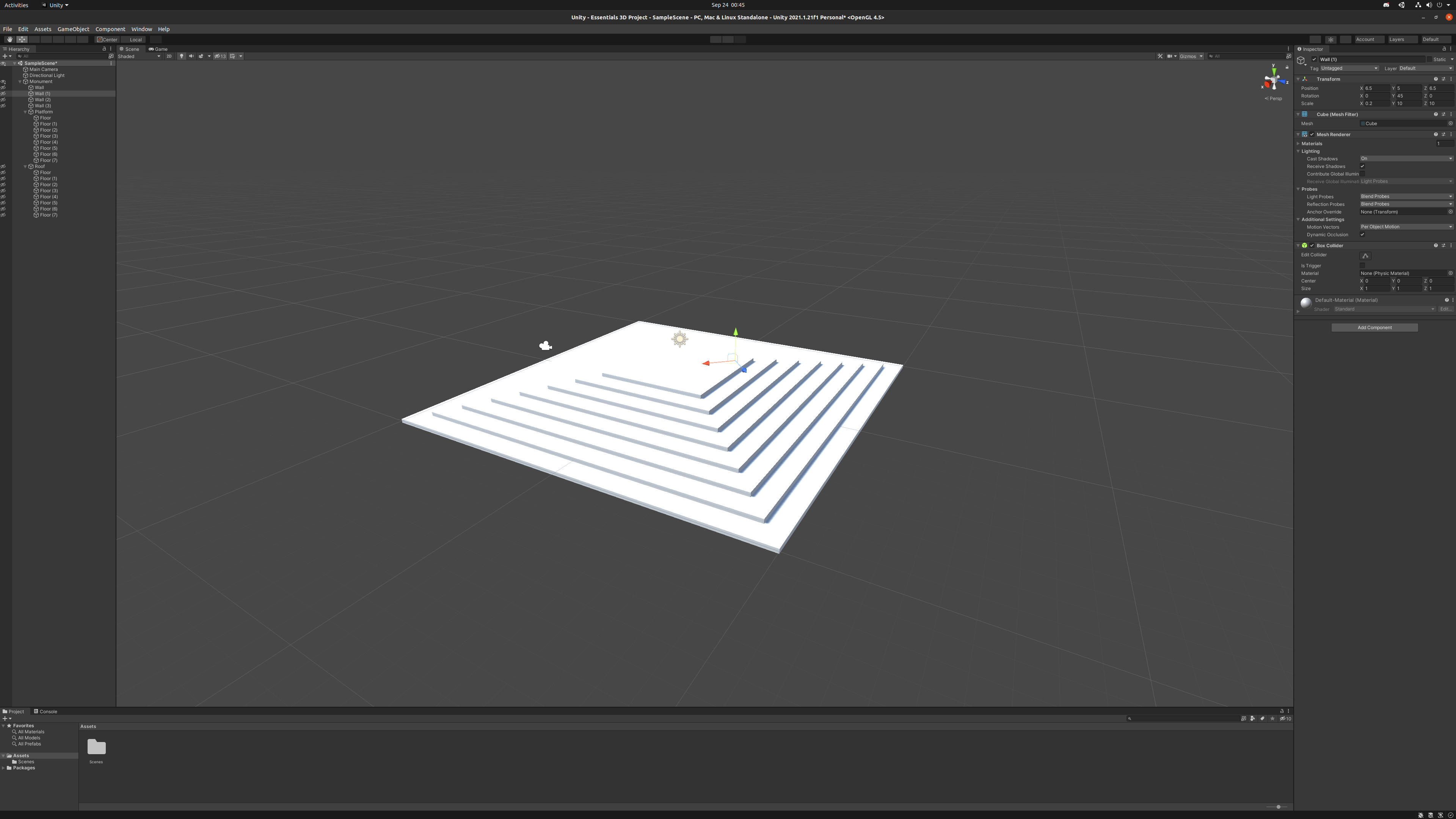
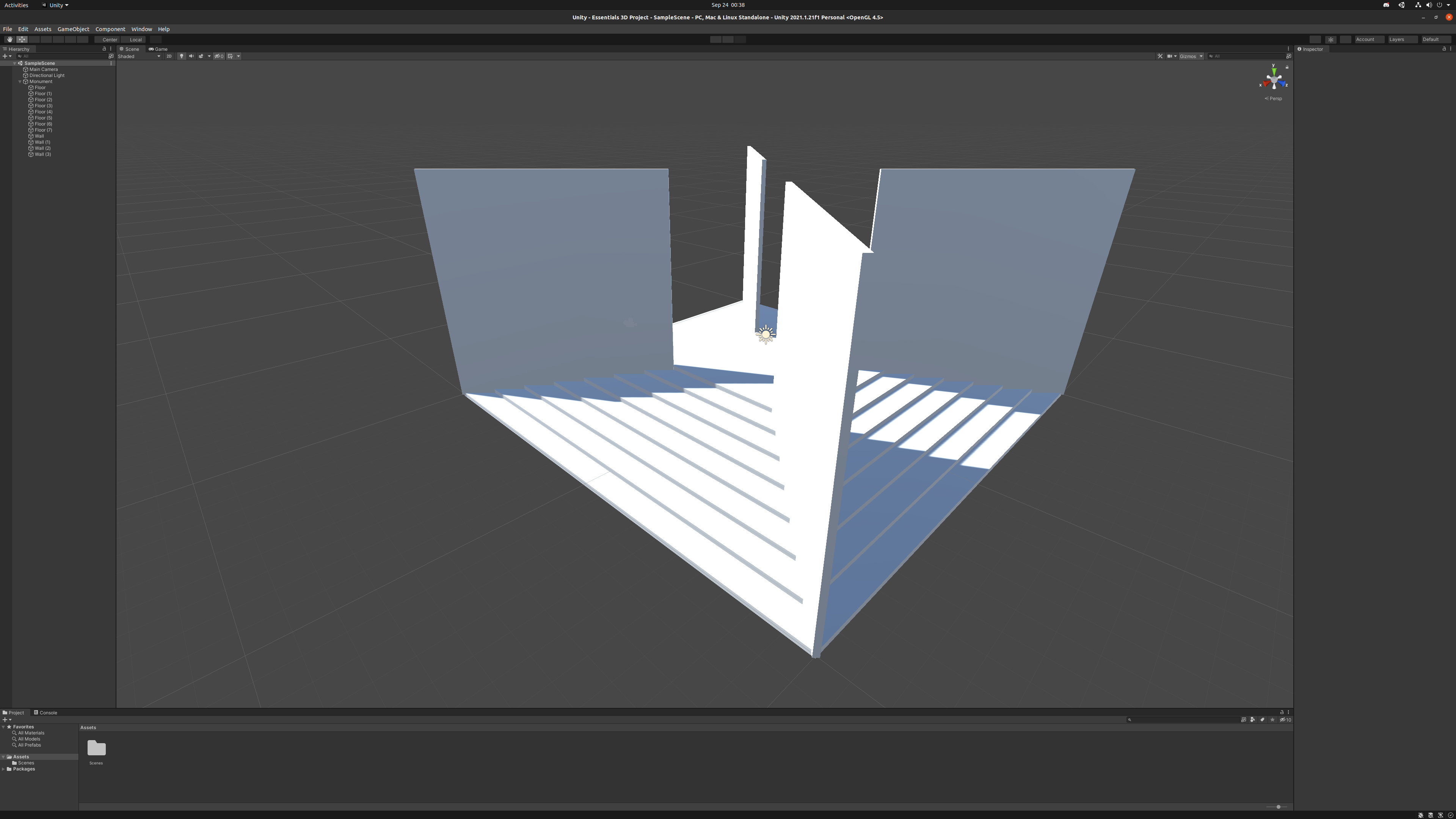
Building Structures
After a while, you reach a point where the exercise calls for building a monument structure within Unity itself. And this was the first real design/construction I've done within the Unity interface. So it seems that basic global/environmental features like buildings and roads, for example, can at least be scaffolded in Unity. Or they could be built as finals and then textured and layered with the necessary materials for appearance to suit your needs.
Skills Learned
The main skills so far have been scene nav, object creation in the hierarchy, modifying those in the inspector... the very basics. However the next lesson in the pathway is where things start to get more interesting for me because it looks at adding components to objects for setting stuff like properties and behaviours . These are important as they are what is actually scripted for in Unity.
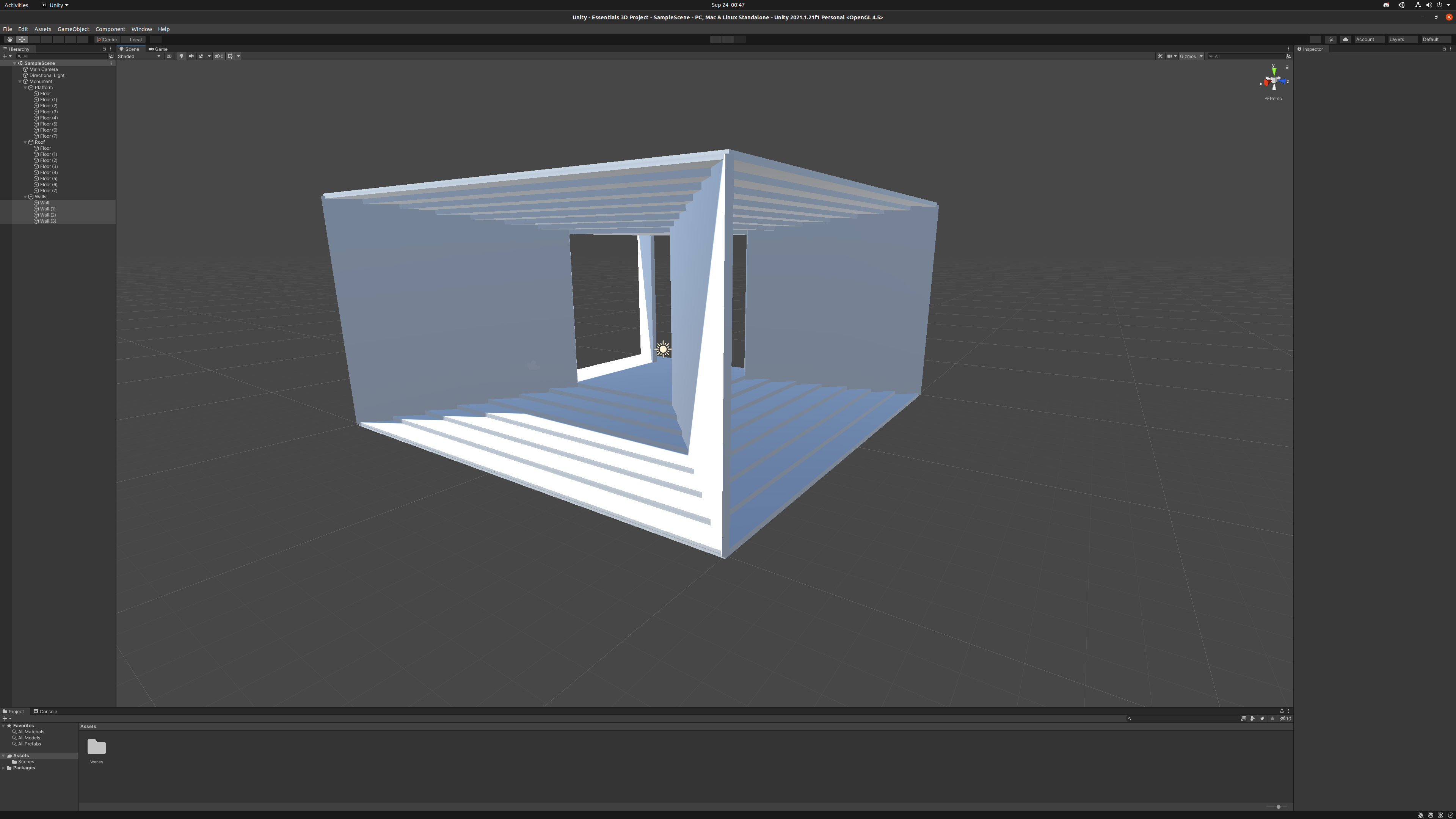
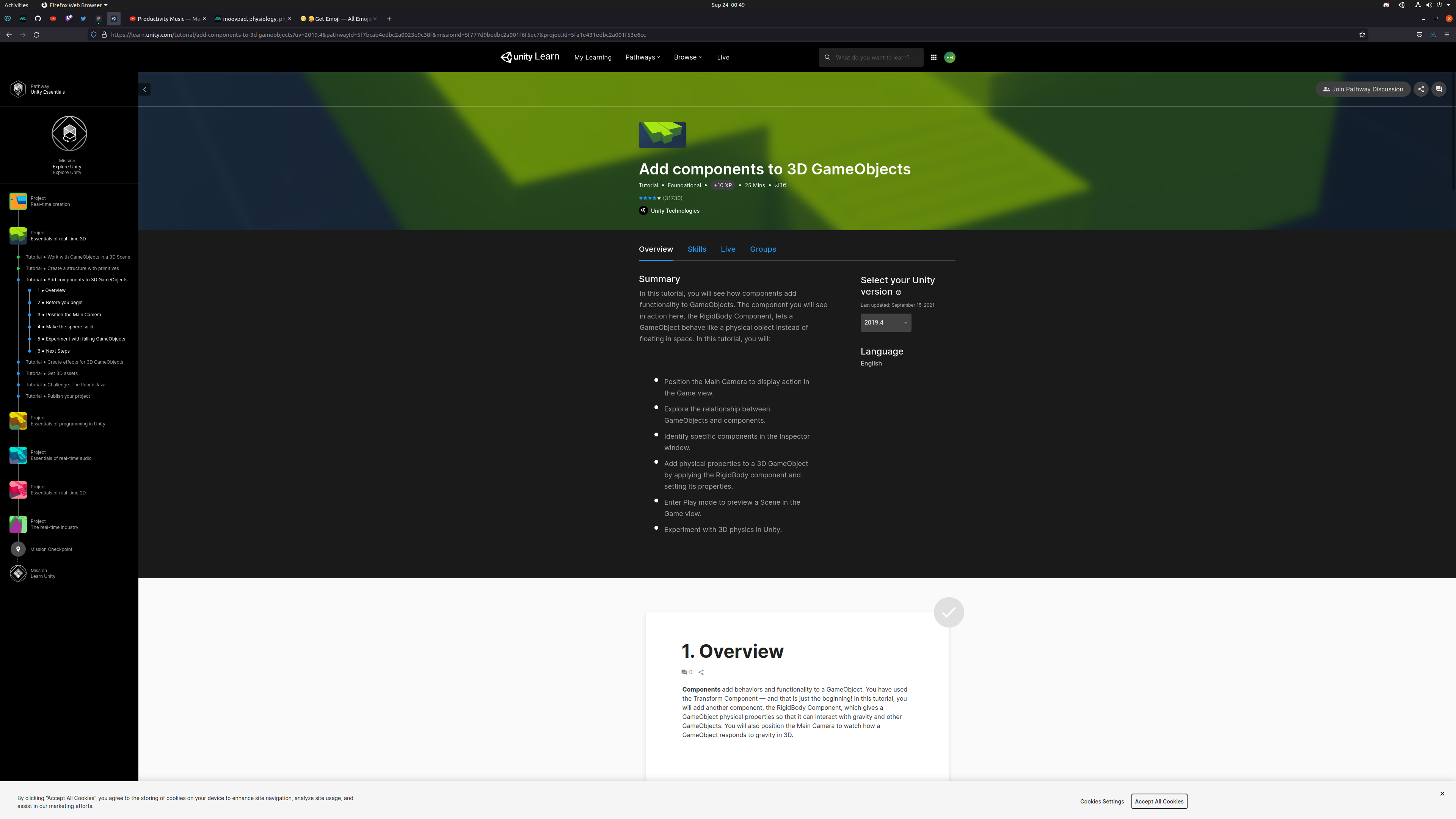
Besides the core code for the MOOVPAD app, written in VS 2019 and then ported into Unity and adjusted there, scripting the "GameObjects" will likely add quite a lot more code. This may actually end up being more than what would be involved with the conventional UI version already being developed. However the end result should hopefully justify the effort.
Stay awesome,
EMH
