Progress Flow 😎
The weekend is almost here people. I can sense it already, but we have to push on for another day tomorrow first. Hope you enjoy this latest track from the guys at Music Lab as we take a look at Unity progress.
Here goes 🙂
Progress With Unity Essentials
As you guys know, I have been gradually working through the Unity Essentials learning pathway in between my other projects. It has been enjoyable so far, but I've reached a point designed for those looking to do full game dev. So I'll be branching out from that pathway for a little while and then come back to it later. For those interested, this resource can be found here:
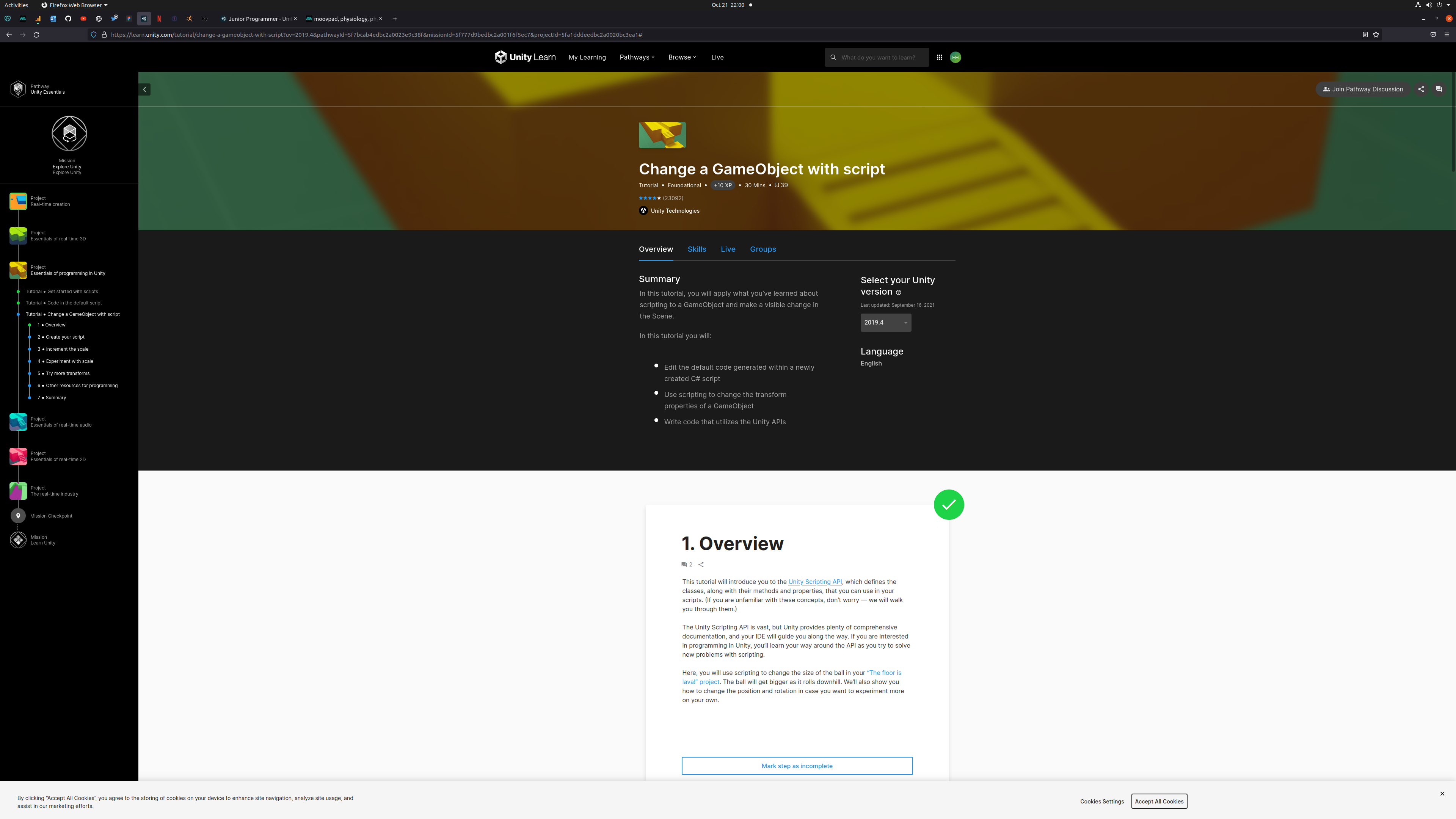
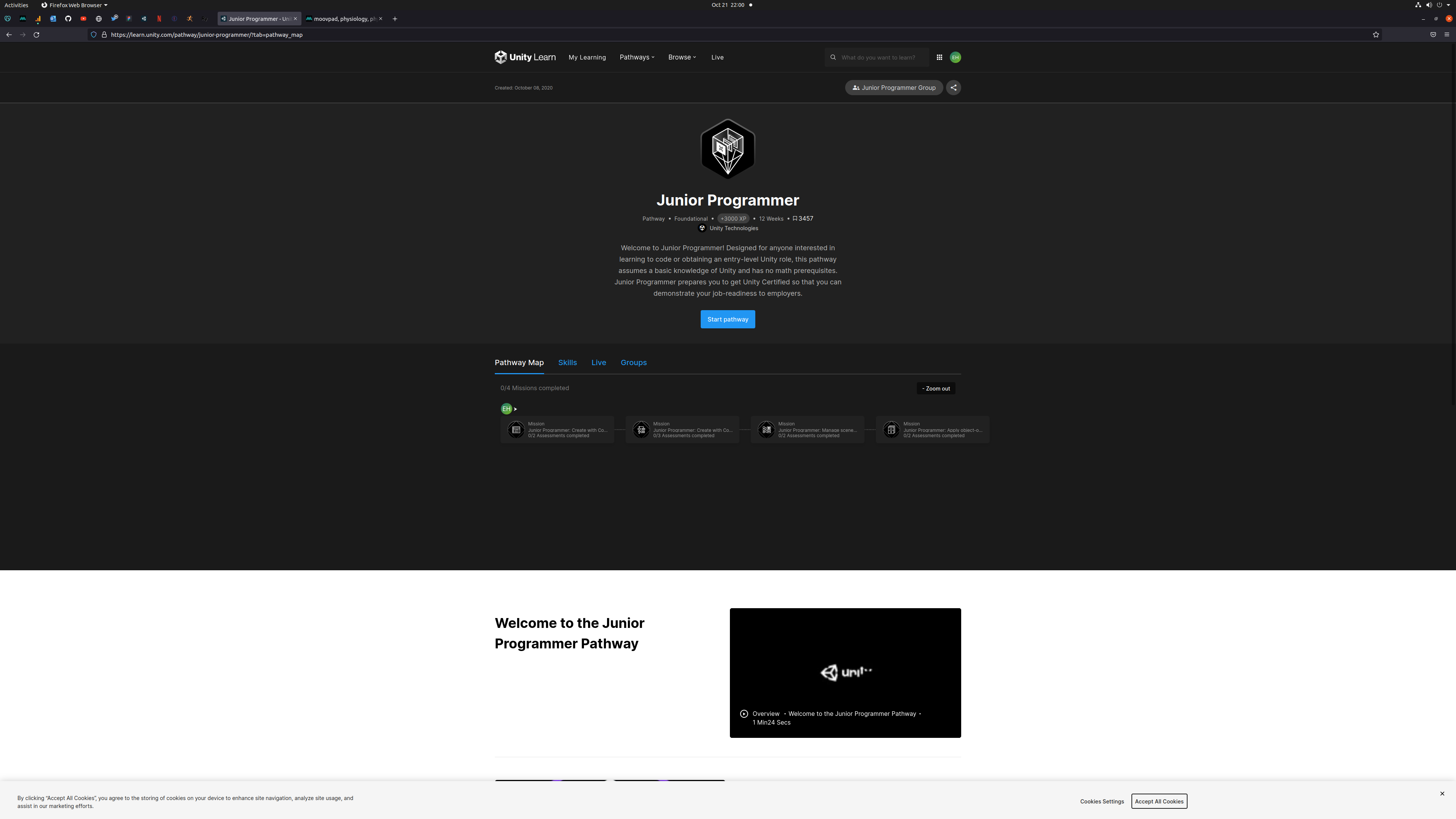
The main things I want to learn more about right now are the Unity API and how to best interact with it's wide range of features. Unity is proving to be very powerful. And while my coding in C# is adequate to at least understand what's happening when I see code snippets, it's a very different proposition to actually work with the API to write effective Unity scripts. Having watched professionals using the engine, I know that this will take some time to get a proper handle on. The coding pathway I'll be starting this weekend can be found at this link:
MOOVPAD Coding
Once things have settled in with my new work next week, I should be able to progress more of the UX designs into the desktop UI (i.e. the user controls embedded into the various forms). These are easier for me since I've already been working with Windows forms apps for a little while.
Hopefully you guys are also smashing your project goals this week, and I'll catch you all tomorrow.
Stay awesome,
EMH

