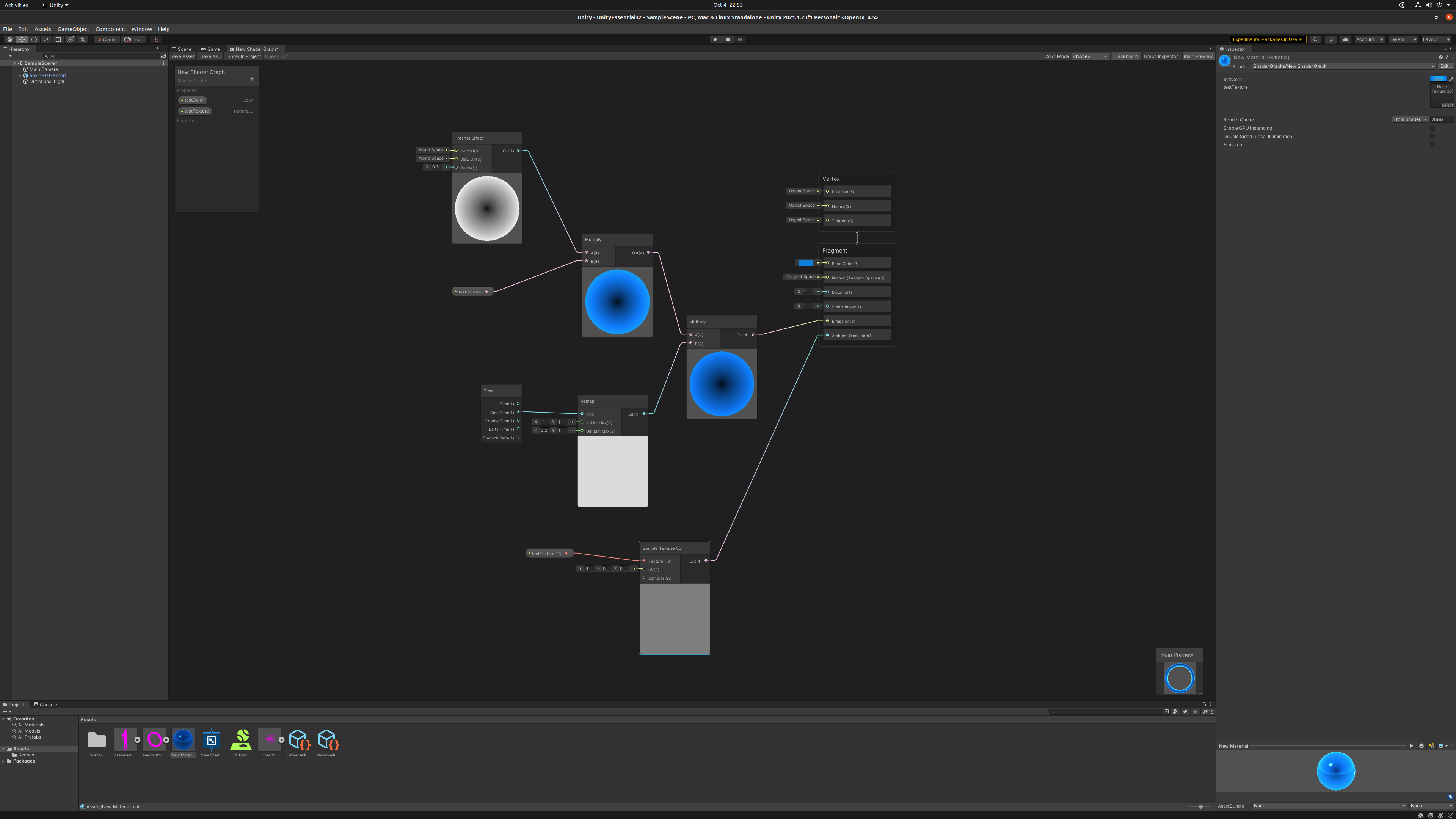Tunes For Concentration 😌
Hope you guys enjoy this late night vibe I've found to help promote relaxation and concentration, especially when you're trying to learn new things like me.
In this case, it's all about shader graphs and their differences in both Blender and Unity.
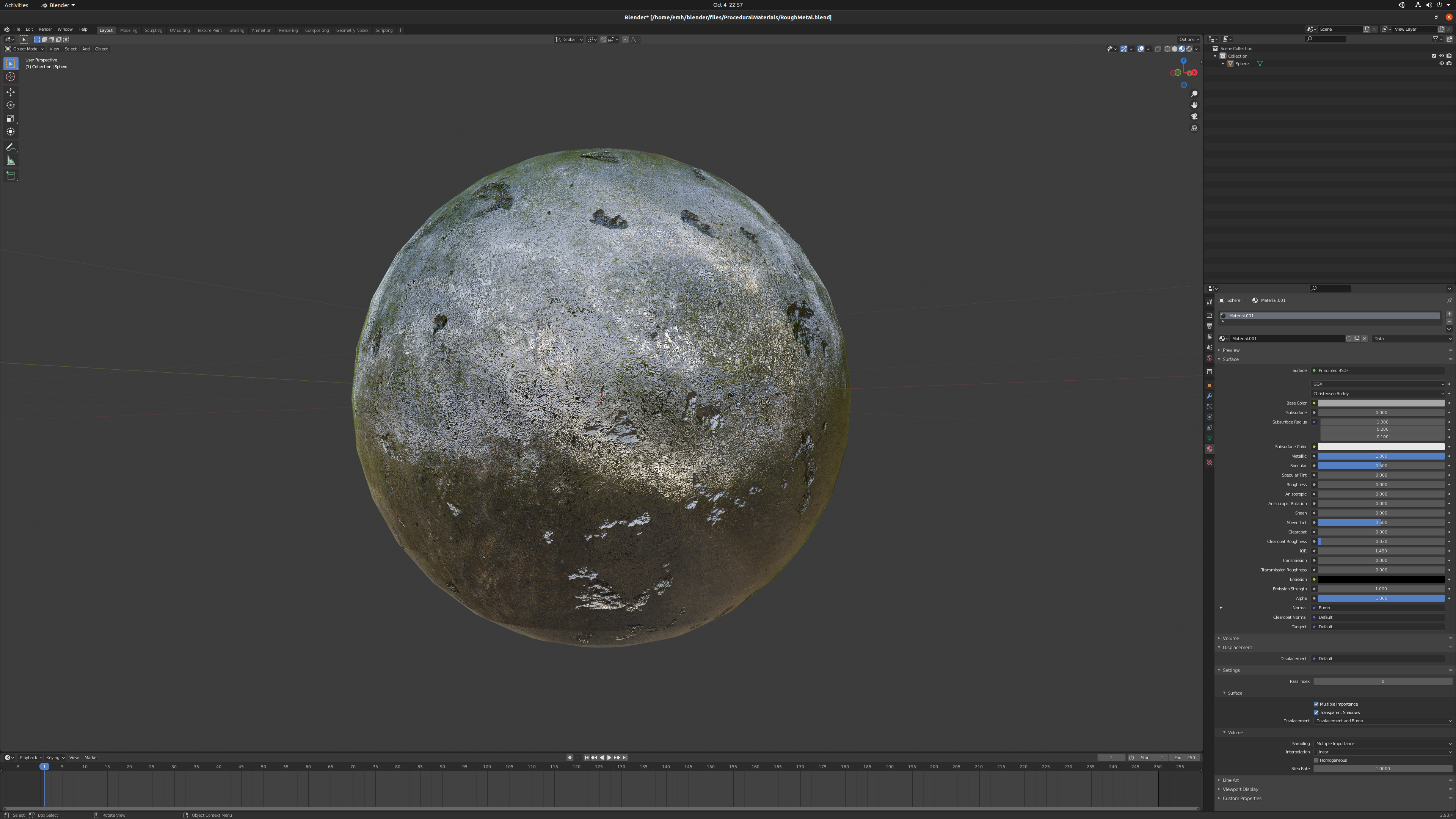
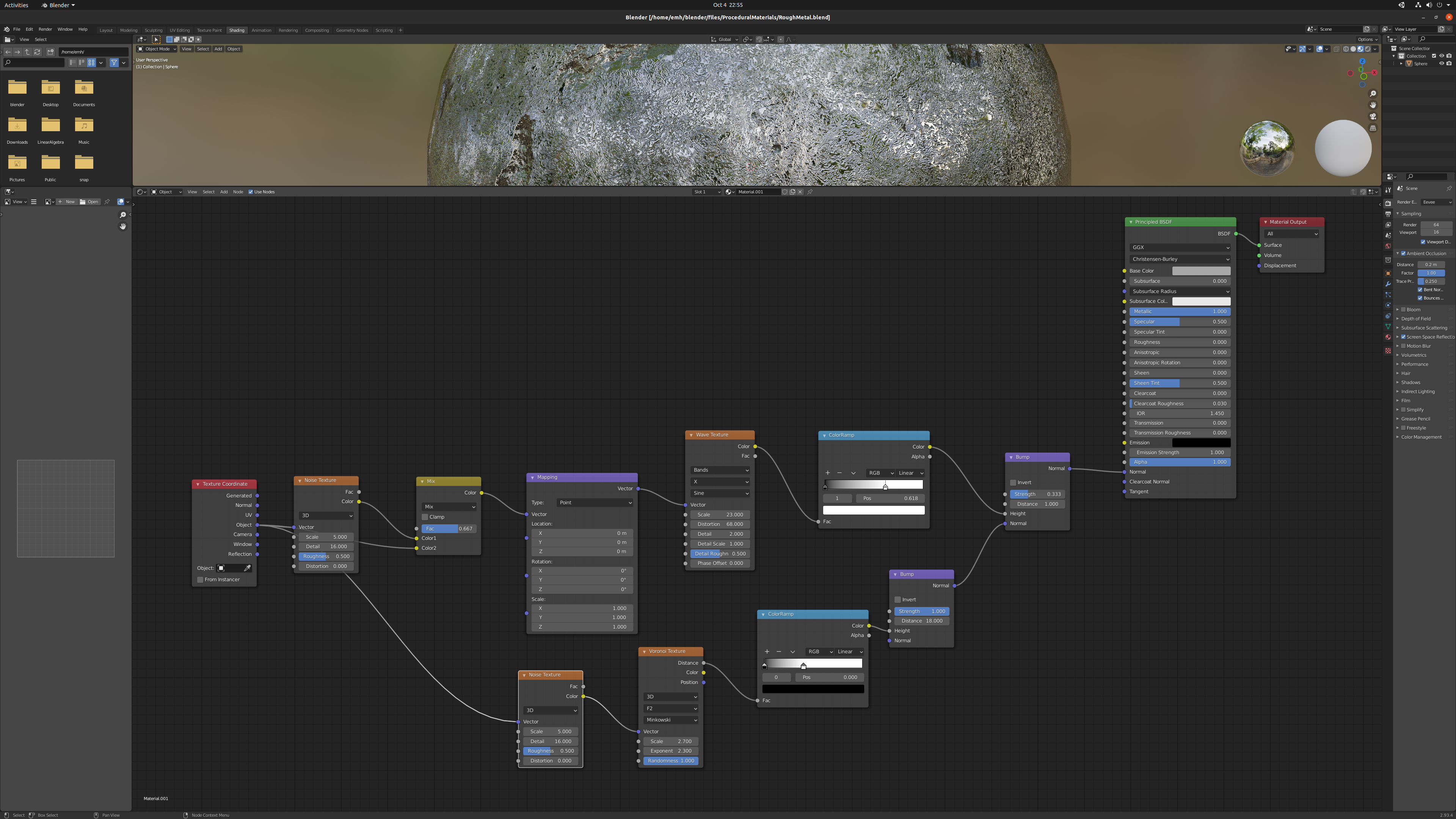
Roughness in Metallics
When you set the 'Roughness' of a material in the standard properties, it mainly affects how much light is reflected from a surface. Increasing the roughness of a material reduces the amount of light reflected, and the object appears less 'glossy'. However as you can see from the main image, you can also make a metallic material that appears to be rough as we would think of the word, and it involves shaders and/or textures.
Since I'm learning to do things from the very beginning, I'm using only procedural techniques to generate the looks I want for my materials. This means lots of shader nodes. The material above was generated in Blender earlier today. And just now, I've also been learning about how to use similar nodes in Unity (specifically related to the Universal Render Pipeline or URP for better results than the legacy shaders).
Of course the nodes used in Blender don't relate exactly to those in Unity, but there are enough similarities that any gaps can be filled by the Unity learning material.
So there's rough... and there's rough 😉
Stay awesome,
EMH