"Adam breakin' rules" Vibe 😎
Yes folks, imma break lots of rules with all these project options. It's decided. I'm down-right naughty. Look away now 😉
Still here? You asked for it!
Current Workflow
At this stage, I've decided "to hell with traditional" and will get a little creative with the whole re-design concept for the MOOVPAD project. I'll explain the huge range of options below. But overall, I'll be using a workflow that combines at least Blender (and other design software) for the visuals, VS for continued coding of the core, and Unity (or perhaps Unreal Engine) to merge these the way I want.
Let me see if I can explain it a little better...
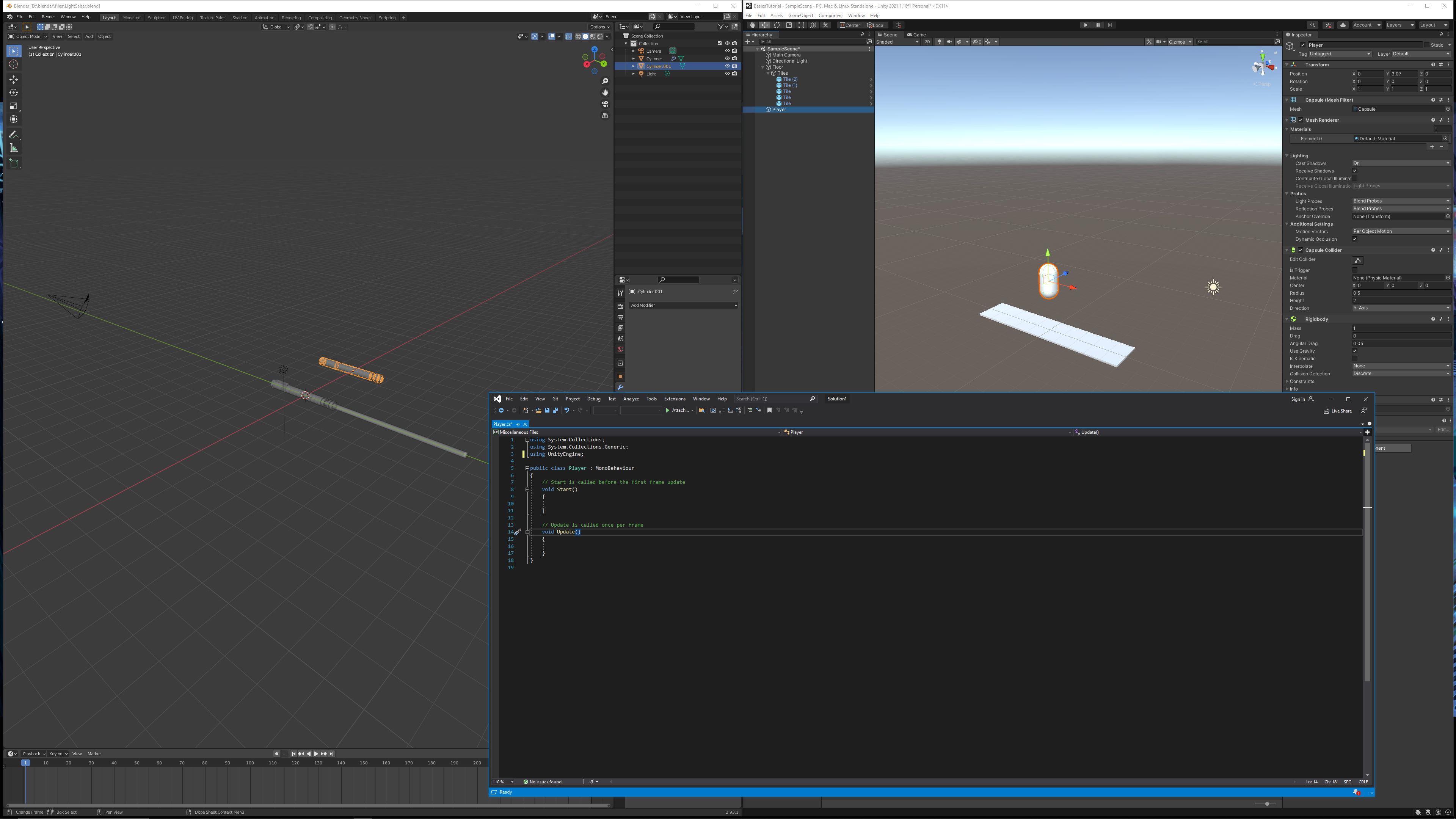
Workflow Components
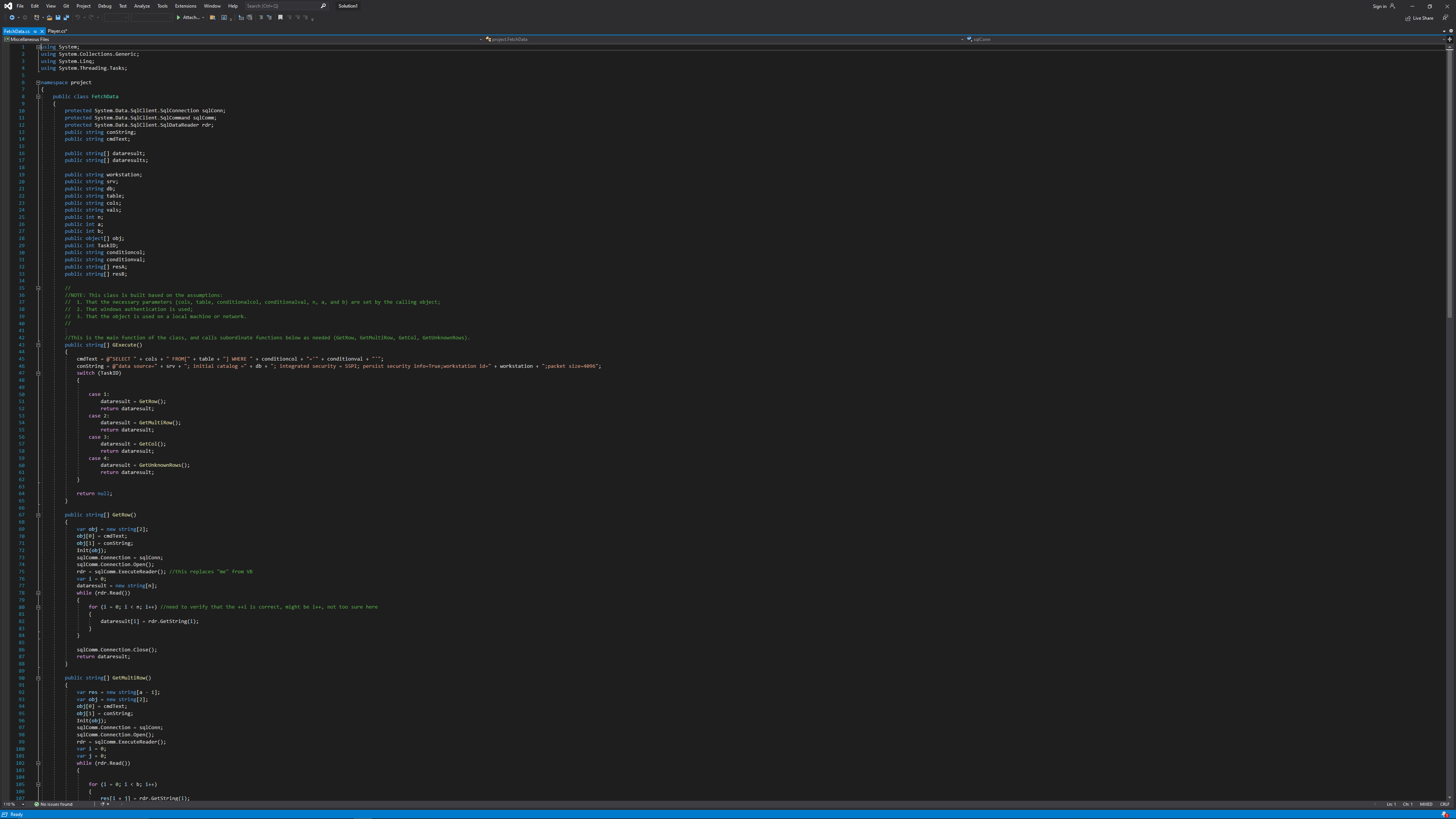
Visual Studio Coding
About 85% of the code already written and in planning will not change. This was an initial question I wanted to make sure of before deciding which way to go with the UI re-design. So I'll continue developing the main core of the code as I have been with the addition of some extra functionality (no, it's a surprise... tell you later 🙂 )
UI Visuals
Blender and a combo of other 2D packages will be used to develop the UI elements that users will actually see on the front-end. And unfortunately my awesome lightsaberrrrr will not feature (although I might include it just for fun because... "daddy's home, Lukey boy" levels of evil.
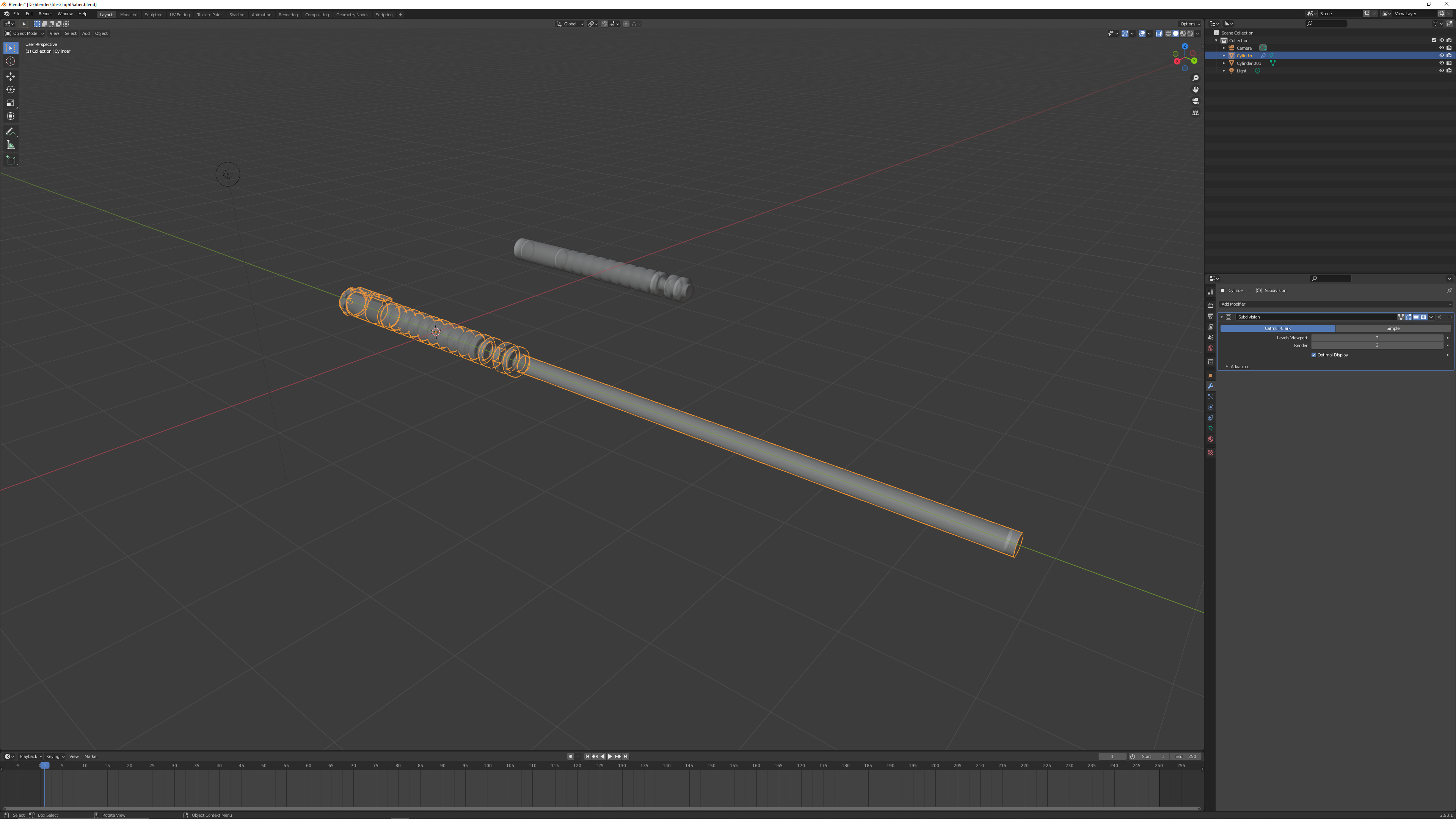
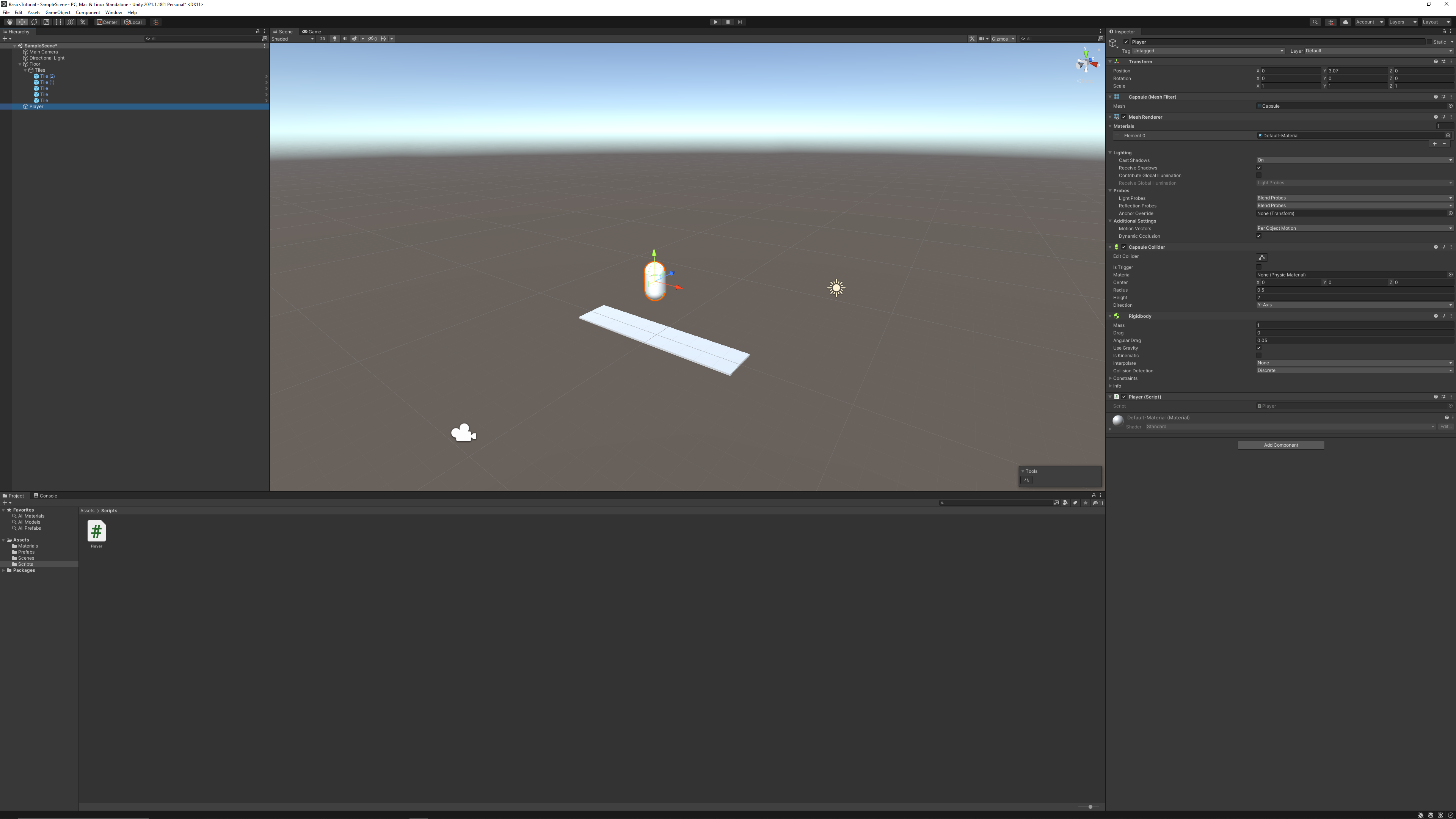
Unity for the merge
Scripting of the actual UI interactivity will mainly be done through Unity and VS combined (fun fact - Unity actually uses VS as the default code editor anyway, so... bonus points). Based on what I'm learning so far, this should be pretty easy given the work and learnings already done. But of course, always learning 😉
We'll have a Blender Update later tonight once I've completed the next stage of my VWUM VVVVWWWUUUM, and I might also share some of the things I've learned about Unity either later tonight or tomorrow. See how we go.
As always, stay awesome.
EMH
