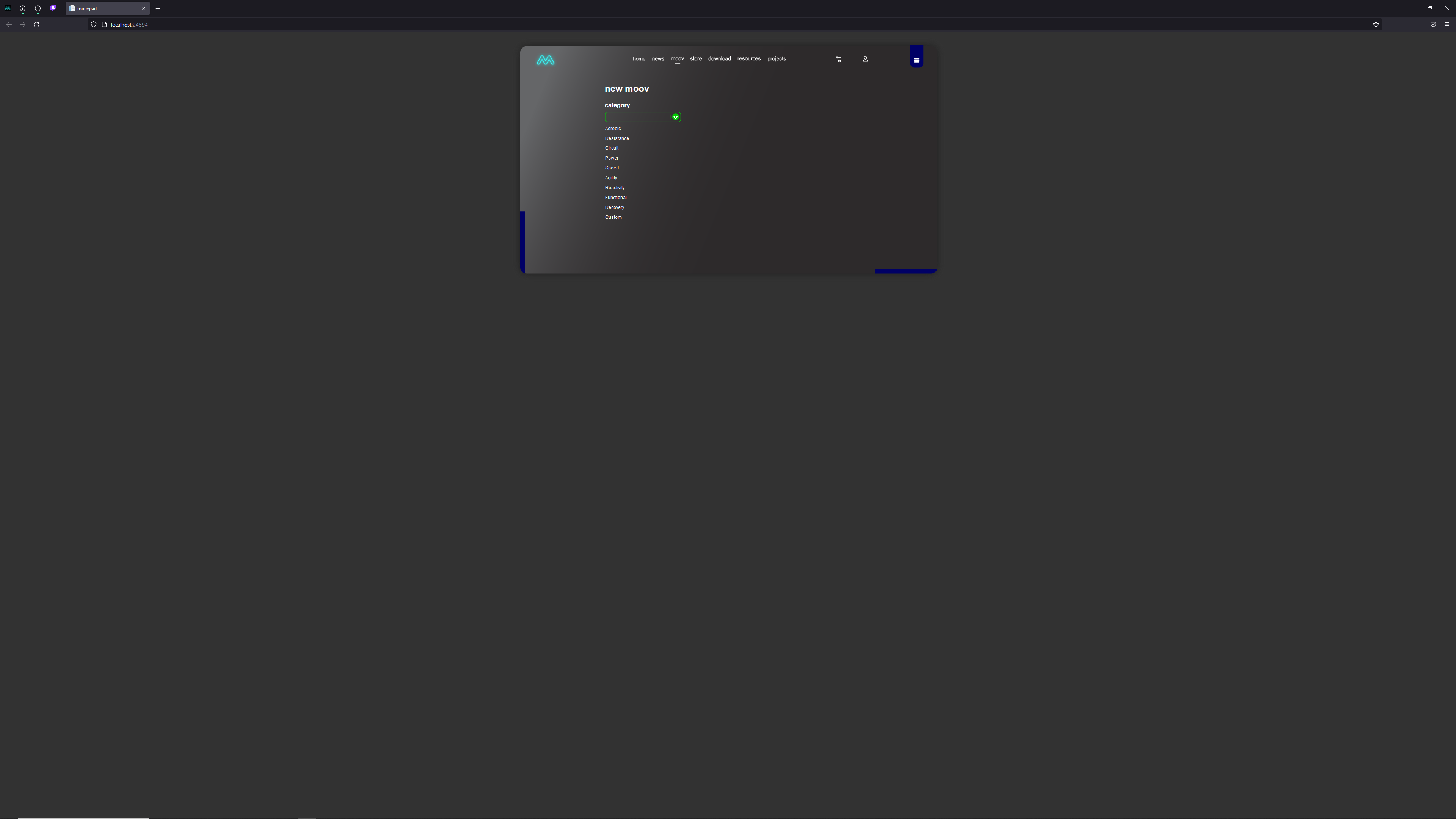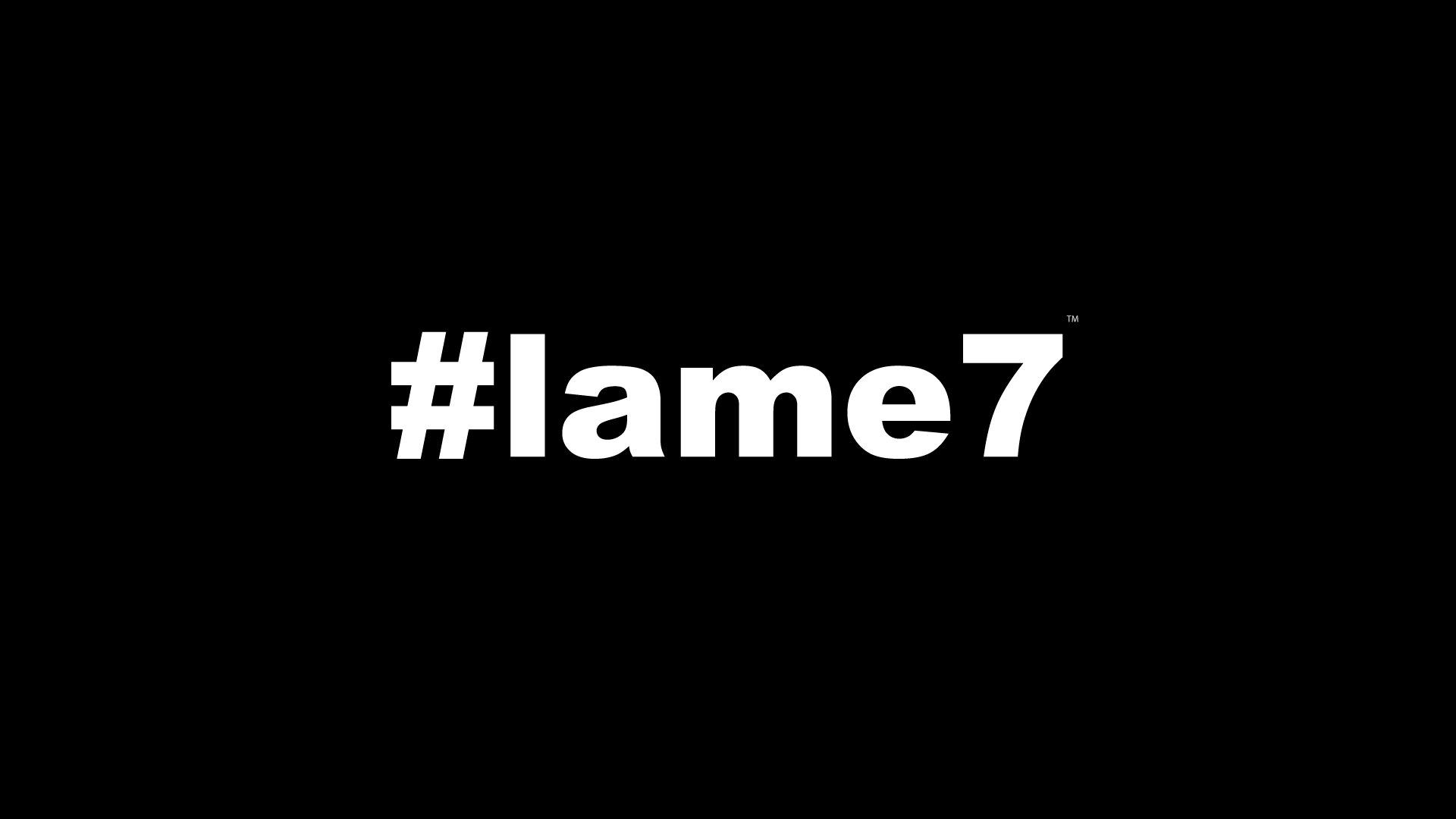Working 😎
Another long day of coding done, and even though the results for the day can seem underwhelming because of all the time spent making sure everything was done correctly for the first test samples, getting to this point means there was actually good progress. So here's one of Chill Music Lab's awesome vibes as we take a look 🙂
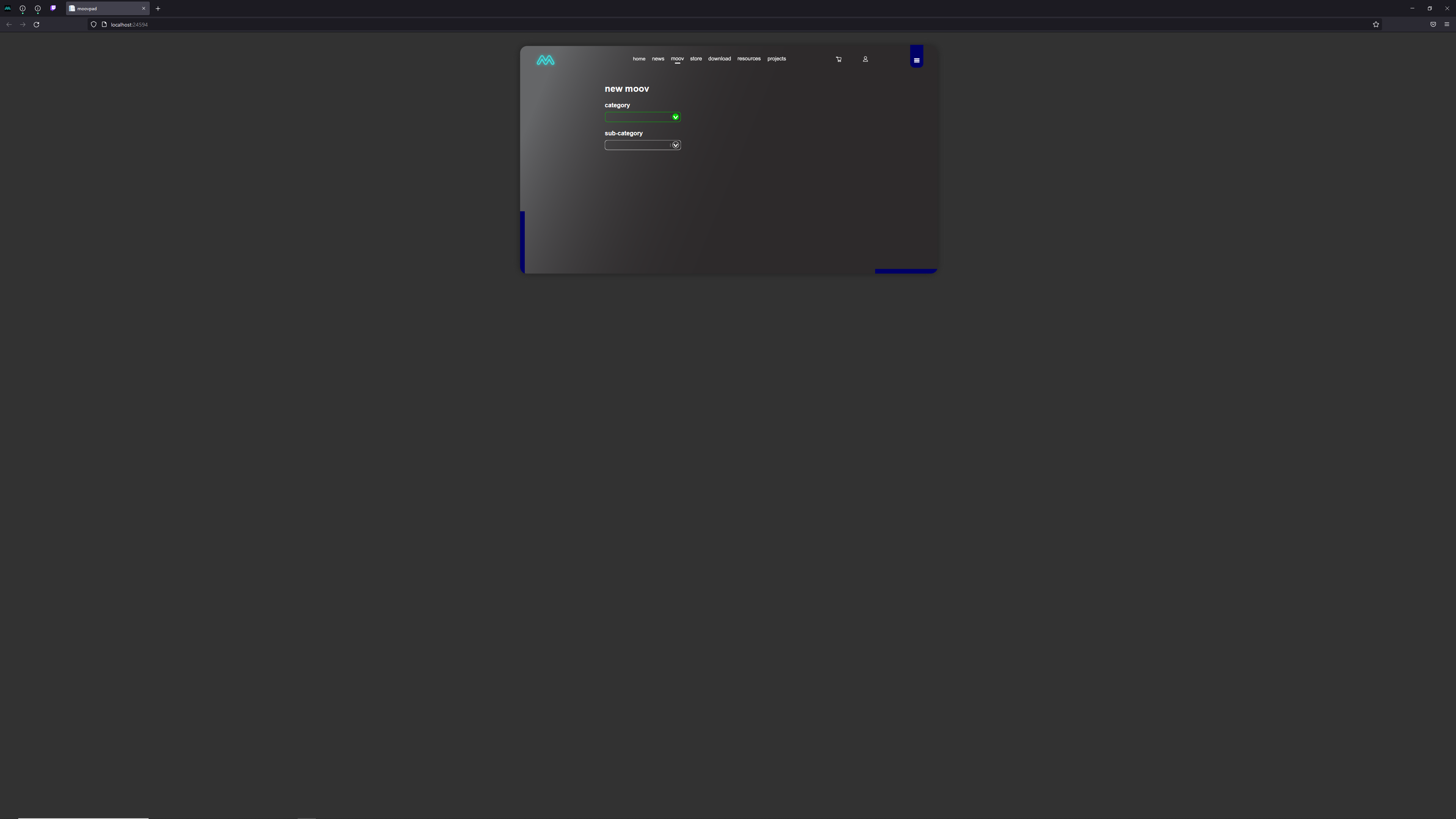
UI Event Handling
Ever actually thought about what happens when a button (for example) is clicked on a UI? First there's the event that happens when the cursor moves over the button, and it may then move off the button before it is clicked (if the user changes their mind), and then a click event. So what happens if you are manually adding those events and you click a button that's supposed to clear a screen, including that button, but your cursor is technically still on the button after you click?
It's these kinds of things that seem small and simple once you work them out, but when there are more than a few of them, and you need to step back and think through each option, then time adds up. In these specific cases, the solution was simple booleans for different steps in the process that the event handlers could then check for and render the controls appropriately.
In the captures shown here, we see another set of challenges that I've worked through over the last two days, namely how one control can be made to affect another (for example, hiding the sub-category drop-down when the items in the category drop-down are shown, to clean up the UI for the user).
Keep in mind that because all of these are custom controls, each and every single functionality and event is being added manually... lots of work but some good end results 🙂
Stay awesome,
EMH