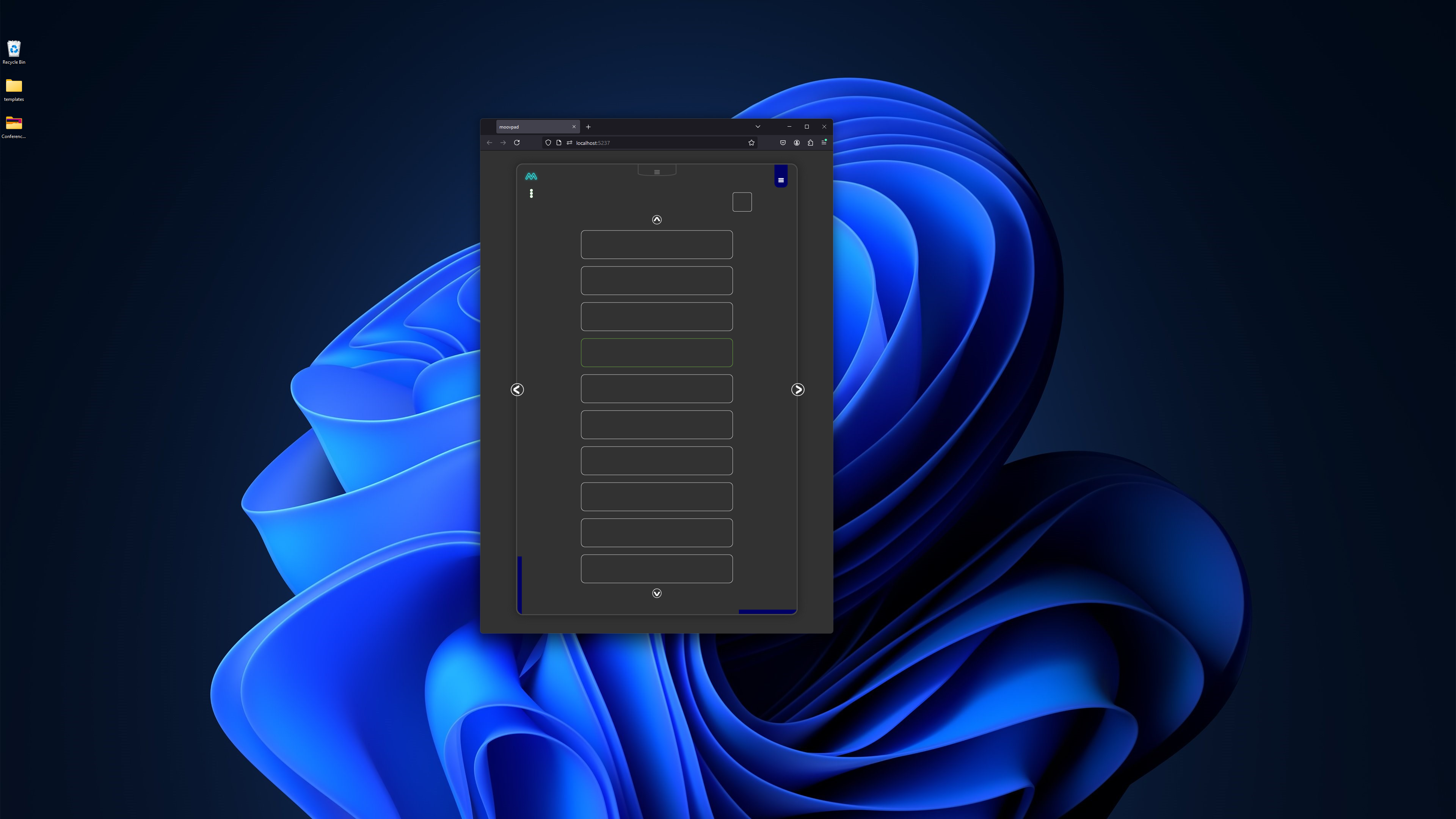
Major Bugs Resolved
As with the last post, I've taken screenshots with the window in a fixed position, to show that the items now open in the correct position, and transition correctly between the different formats. The main issue with this previously was when an item was expanded, the status of the masked items was not being updated correctly as the format changed (e.g. moving from desktop to tablet mode, and back).
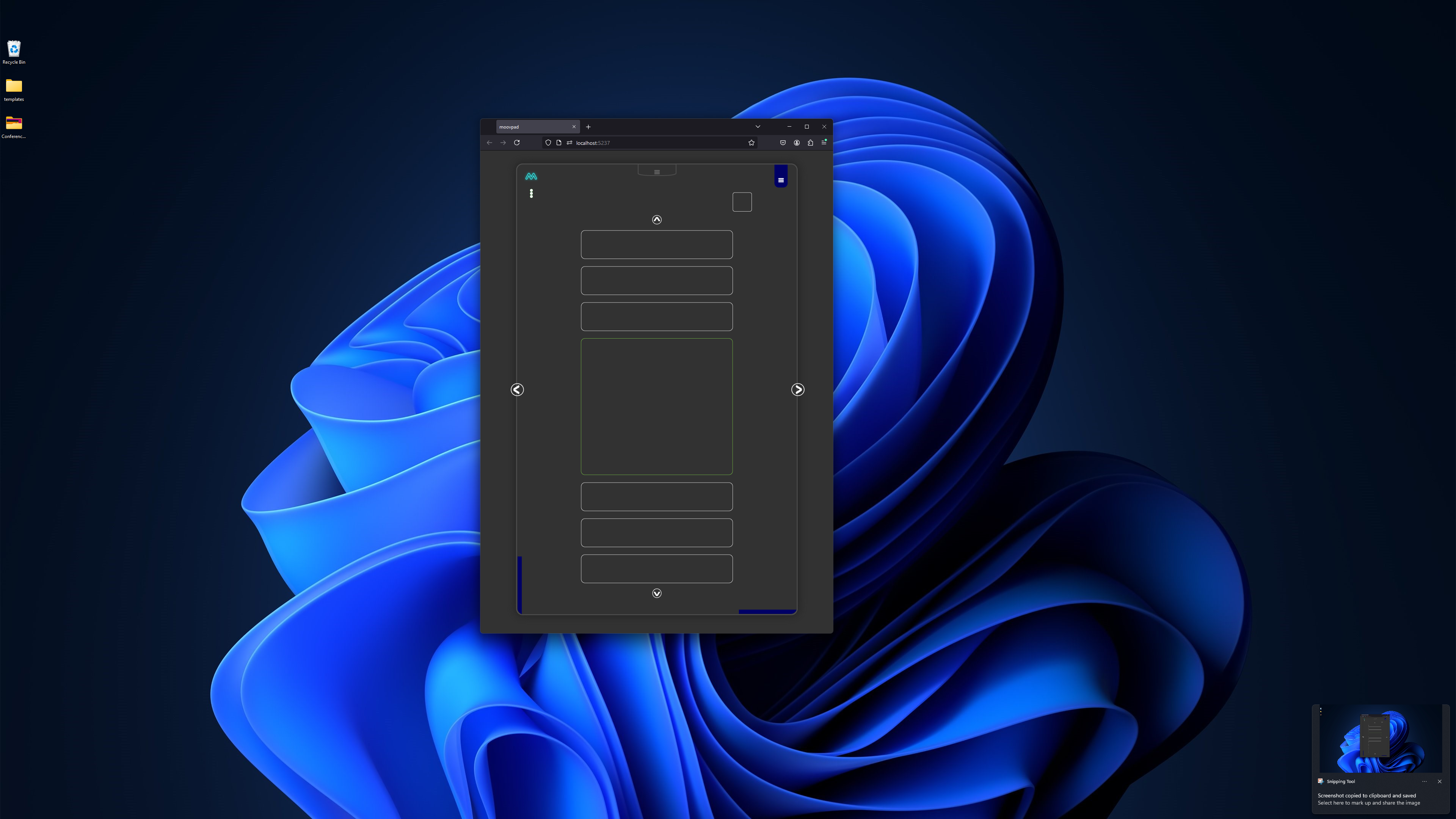
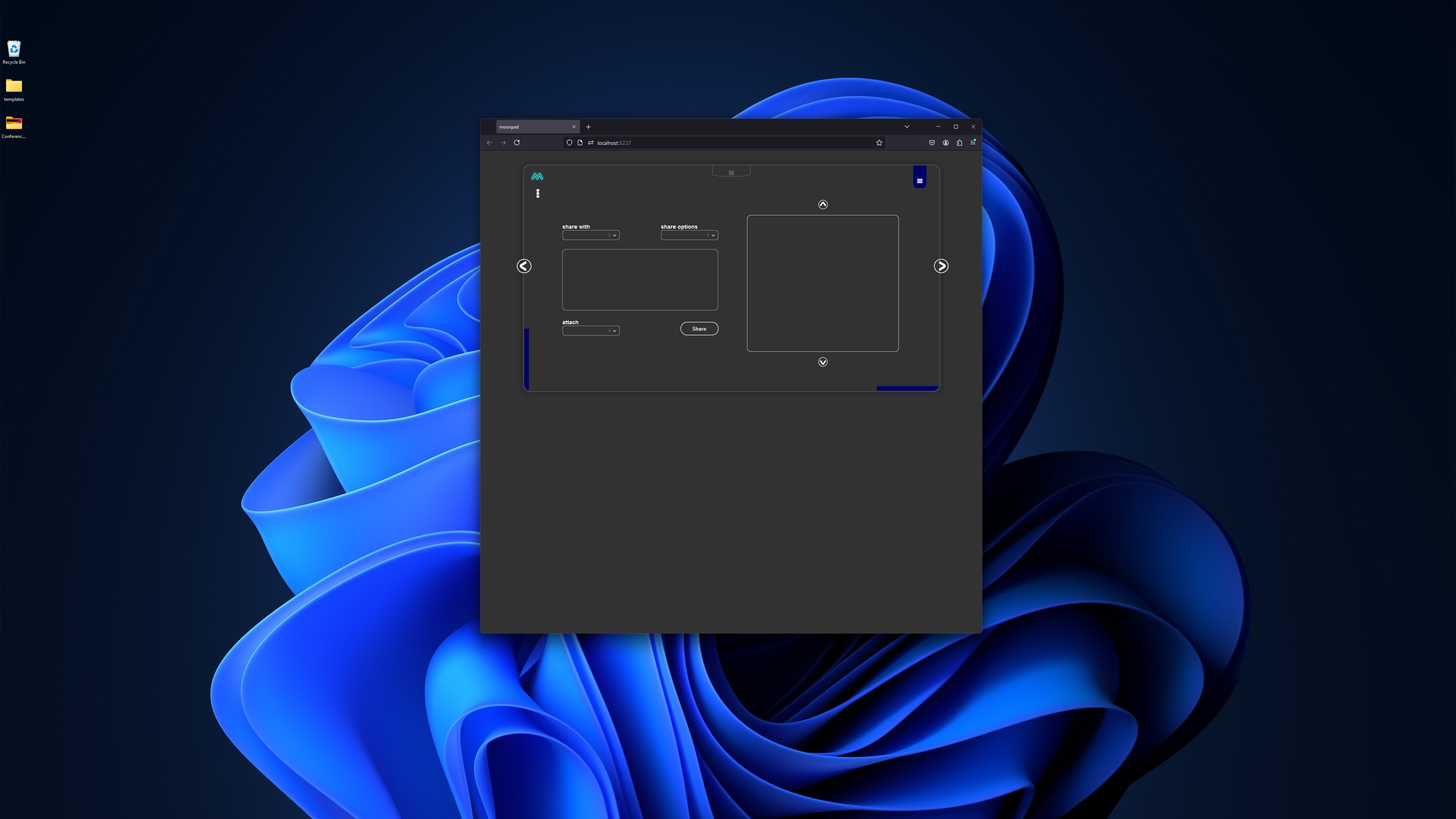
The options were to either write a specific overarching task that would run when a format change was called, or to individually setup customised conditional calls to specific show/hide item tasks in the method used to format the item scroller, based on the status of the items. I went with the latter option. What remains for the item scroller now is the shuffling of the content between format changes (e.g. if item 2 on the tablet mode is expanded, and user switches to desktop mode, I want the content of item 2 to move to item 1, so that once collapsed, this content would then appear at the top of the list, and vice versa when moving back to tablet/mobile modes).
I wonder if there's a cure to this madness 🙂
Stay awesome,
EMH
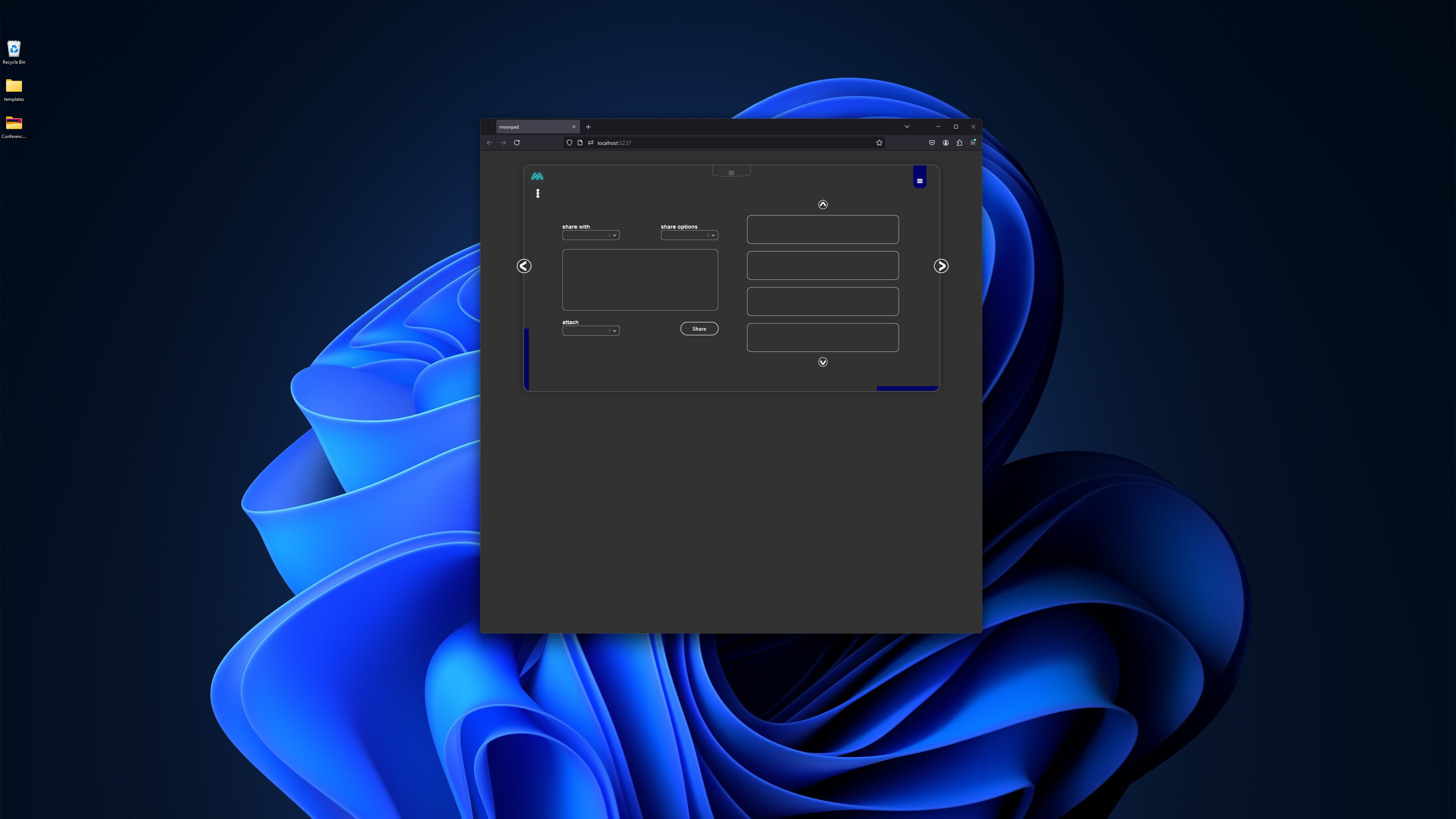
HOW MOOVPAD IS BEING BUILT
For the overview of how MOOVPAD apps are being developed, the reasoning behind particular decisions during development, policies, and more in relation to all the technical things, please see the link to the left.
This will be an ongoing work in progress, and will always be linked to the bottom of each upcoming Blog post.
