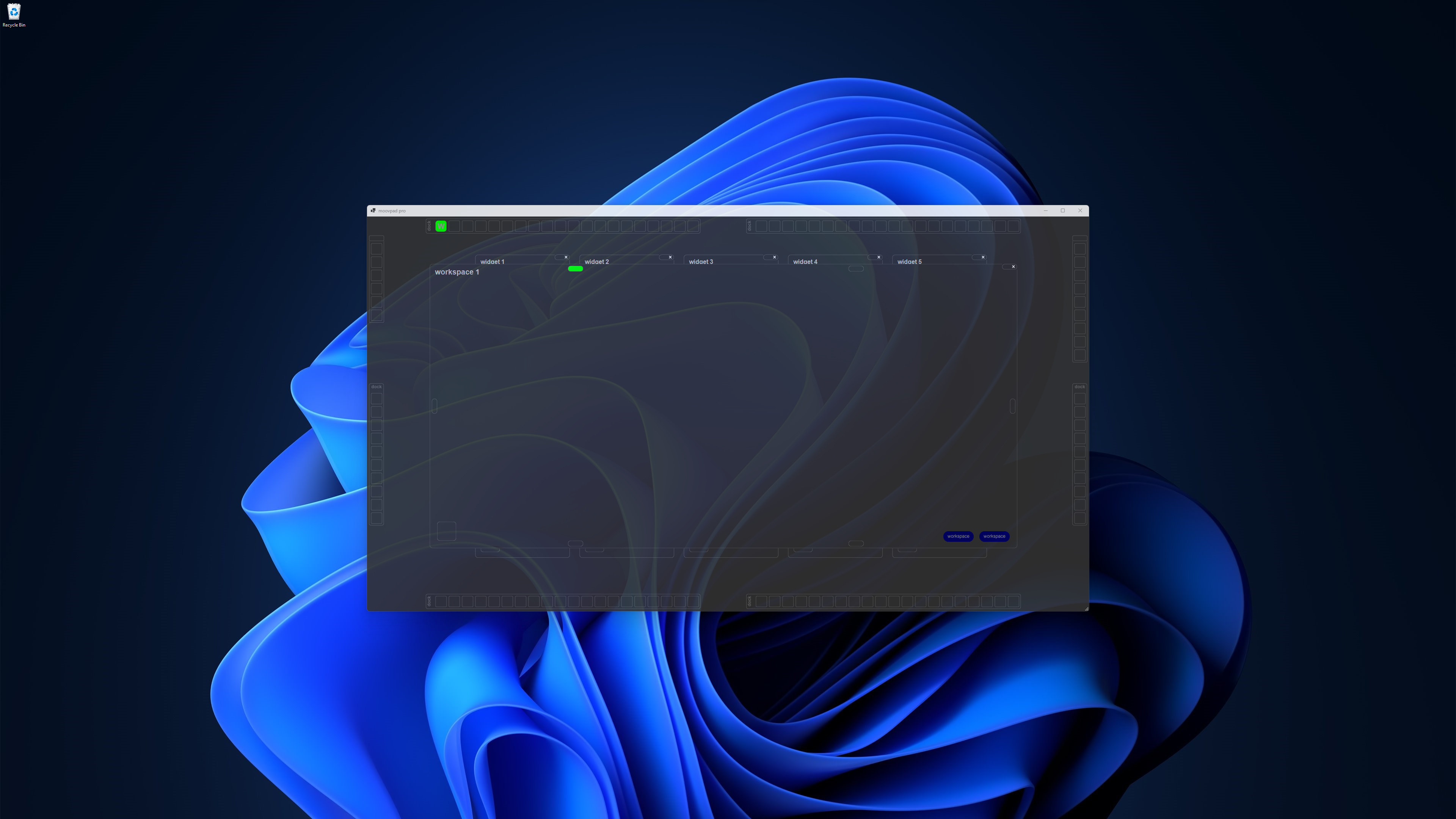
Working With Multiple Windows
For professional developers who build solutions for Windows desktop, the idea of multi-window applications is sure to be something really basic. However I tried to find information/resources on how to do this but couldn't get anything beyond how to launch a second window and pass parameters to that new window (nothing about calling back to the original window). So I worked out how to do it myself. The method involves parsing the main window as an object to the new window while it is being instantiated.
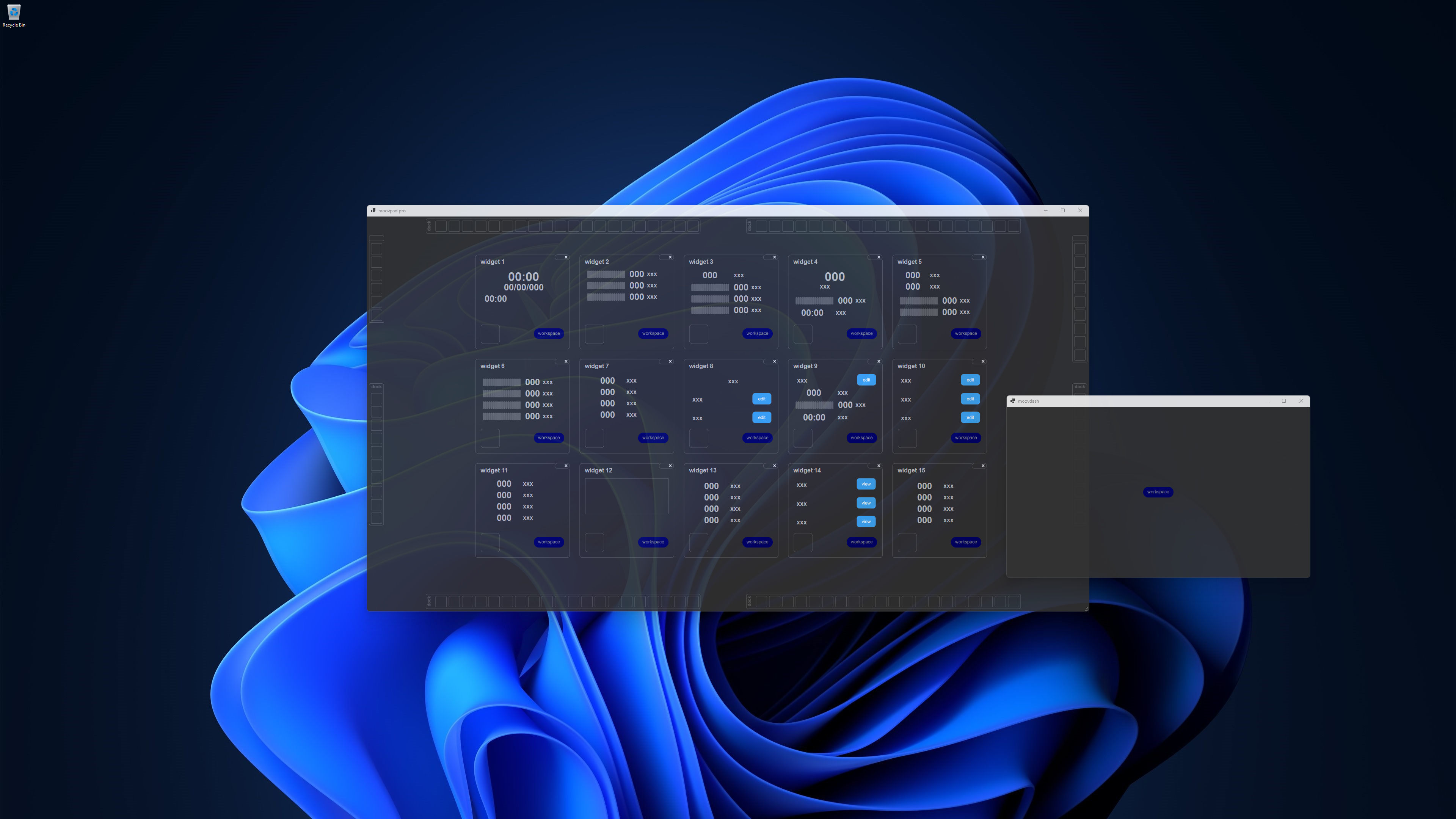
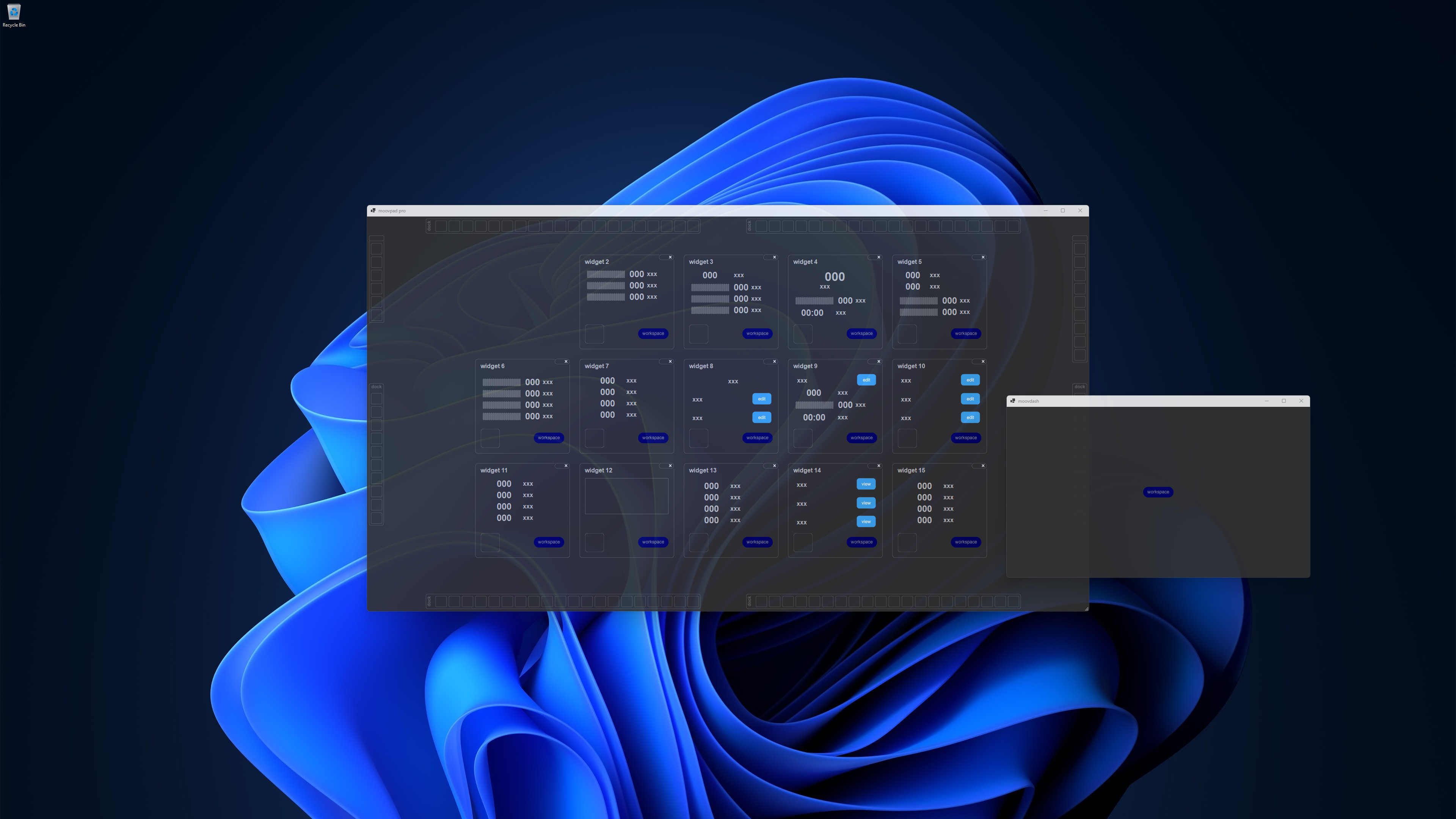
With controls, a simple call to the main window as "parent" is enough. However the same thing can't be done with multiple windows since the first one is not a "parent" of the second or further forms. The first screenshot shows the workspace launched within the same window as the dashboard. Up until tonight, that was the only way I knew of launching these workspaces.
The next two screenshots above show a simple test I did whereby I launched a second window with a button which, when clicked, would call back to the main dashboard and hide the first widget. Success! And the same thing works for calling methods/functions local to the main window too of course, meaning data can also be parsed the same way.
So now the MOOVPAD Pro Desktop app can be multi-window without needing to launch multiple main dashboards, and the workspaces can be developed as separate windows (as seen in the last screenshot), which will be important in some scenarios that we'll see later.
Stay awesome,
EMH

HOW MOOVPAD IS BEING BUILT
For the overview of how MOOVPAD apps are being developed, the reasoning behind particular decisions during development, policies, and more in relation to all the technical things, please see the link to the left.
This will be an ongoing work in progress, and will always be linked to the bottom of each upcoming Blog post.
