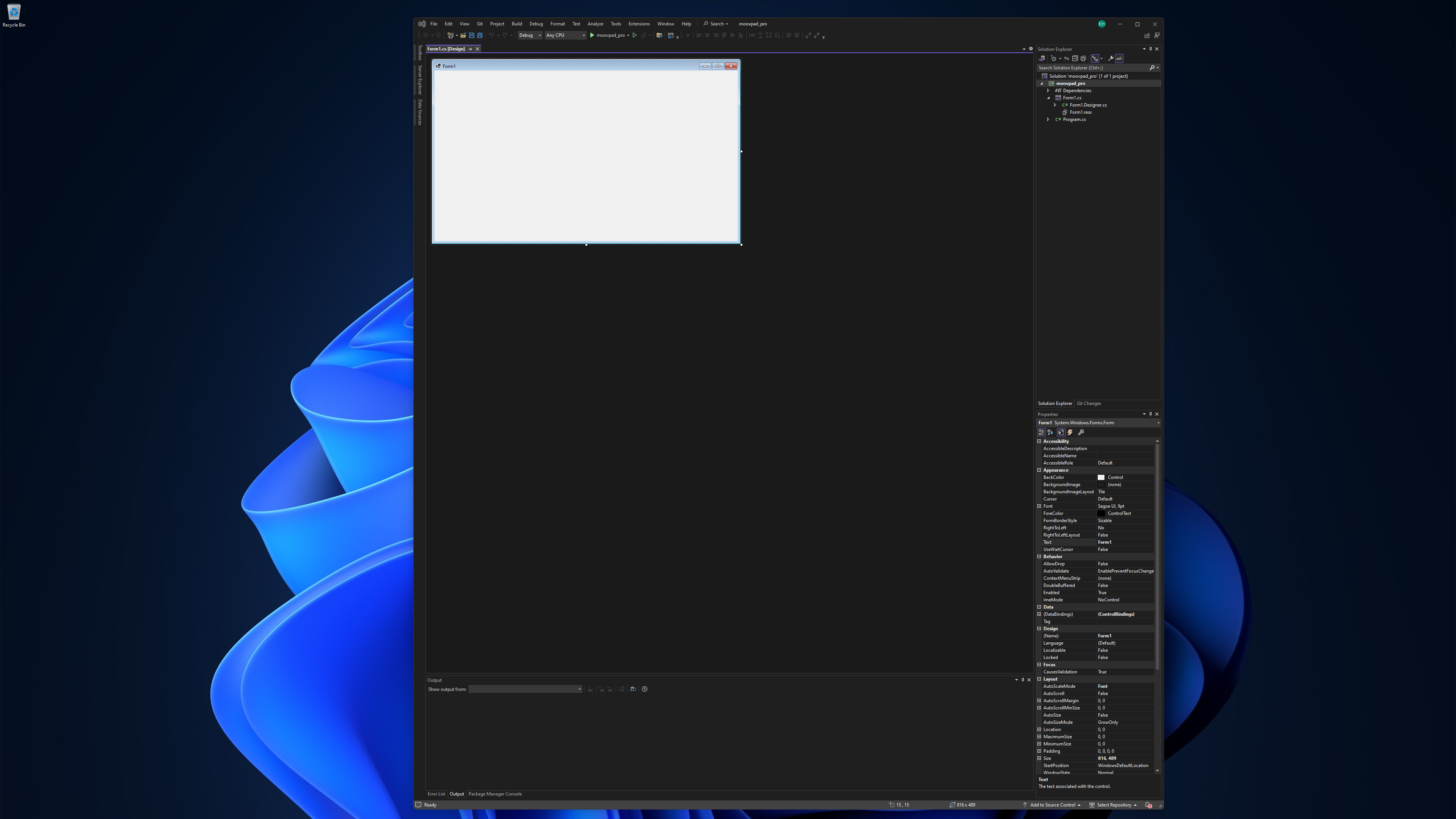
Basic Prep & Project Structure
Today was mainly focused on preparing for the upcoming learnings and project work on the MOOVPAD Pro Desktop app. This involved a few steps but thankfully, I've learned enough to make some of this work easier as I've been coding for the previous projects. And so although I experienced a simple error with the new project setup, it was quickly resolved.
I also took the time to update some of the software needed for ongoing work, including Visual Studio and Adobe systems. On the computer I do most of the work, I have only installed the necessary software to work on current projects. For example, I have Illustrator and InDesign installed for basic concept development and textbook prep. I also installed Photoshop although I have zero experience basically with that particular program. I know I will be using it moving forward, and so I installed it to continue my learning and development.
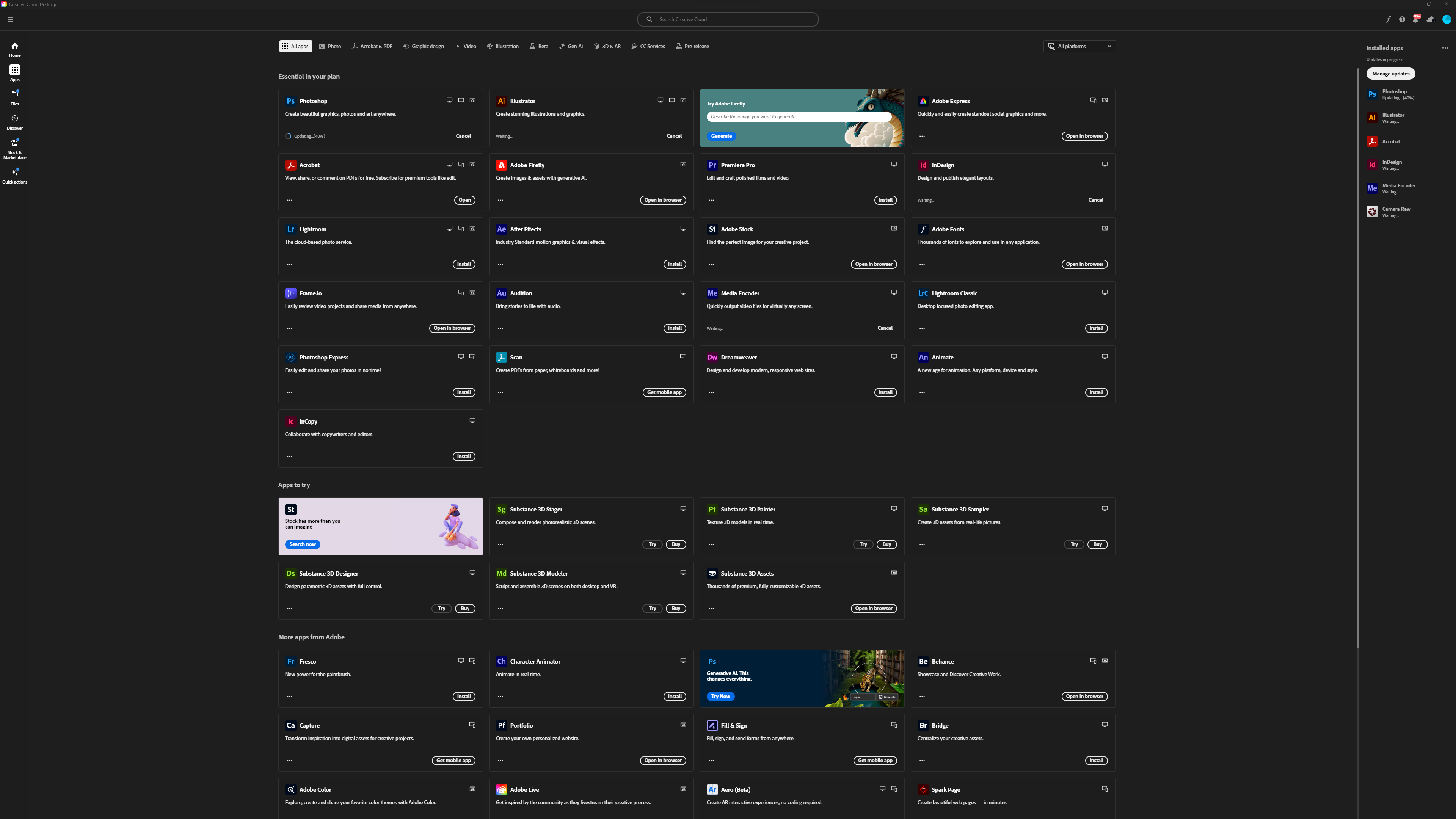
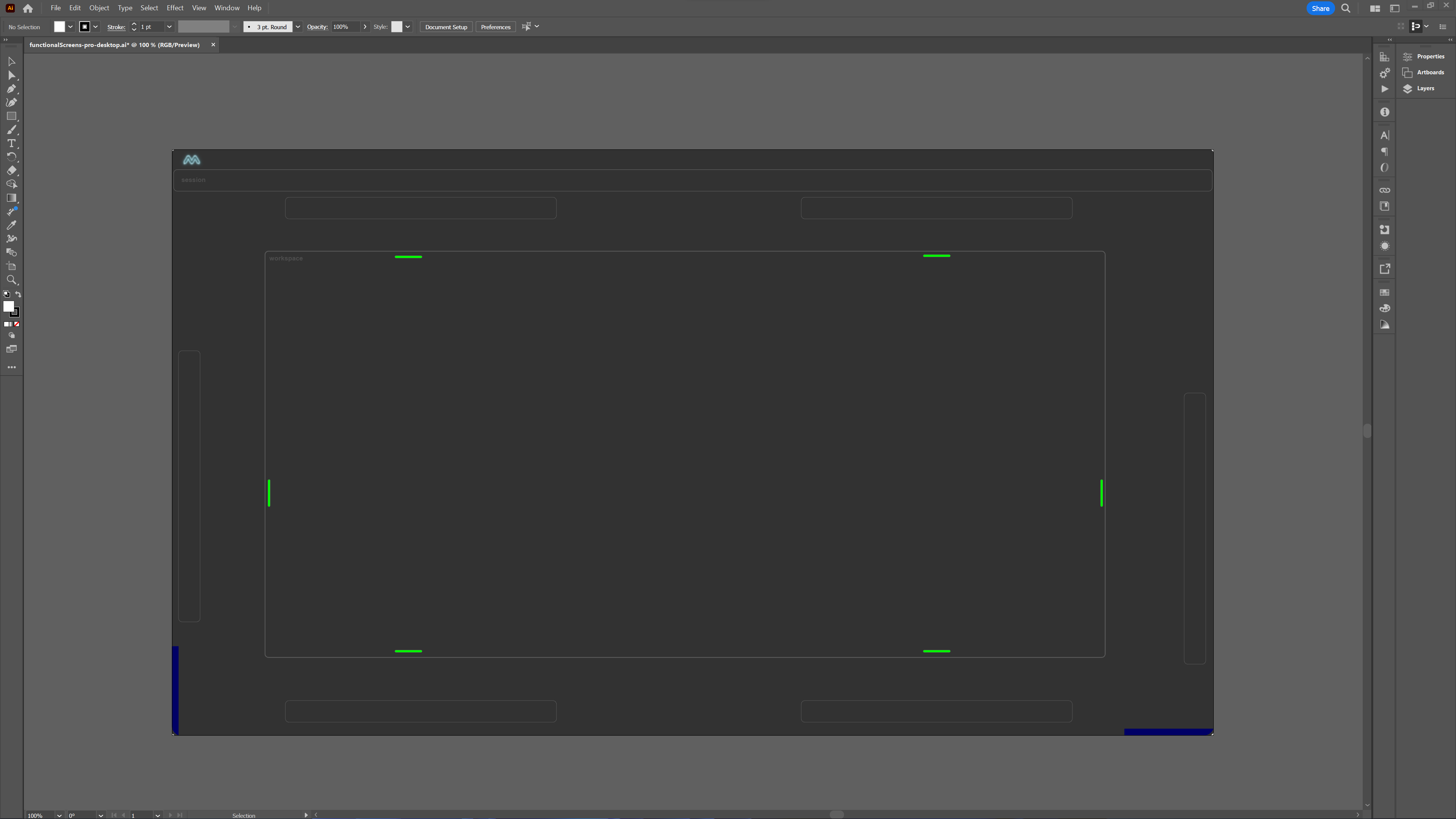
The first step for me when it comes to working on any new project is getting the basics sorted right from the beginning. In this case, it means working out how to get the windows, widgets, workspaces and menus to function as intended. Simple, right?
Shoot me now 🙂
Stay awesome,
EMH
HOW MOOVPAD IS BEING BUILT
For the overview of how MOOVPAD apps are being developed, the reasoning behind particular decisions during development, policies, and more in relation to all the technical things, please see the link to the left.
This will be an ongoing work in progress, and will always be linked to the bottom of each upcoming Blog post.
