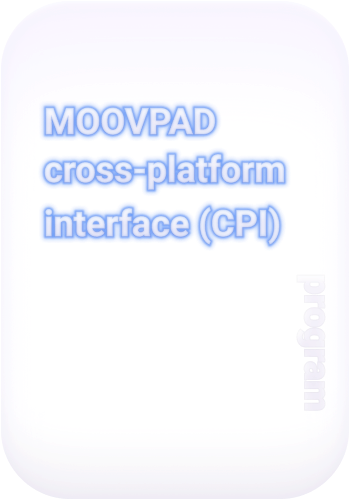Midday Chill 😎
Here's a great mellow vibes that will hopefully set your Thursday afternoon right, and get us all ready for the Friday and weekend to come.
Let's take a quick look at the MOOVPAD project before more creativity later on.
Nested Windows/Panels
As workflows are developed (i.e. the kinds of tasks and steps the users will need in the UI), I gradually build custom user controls for the desktop apps. These are basically mini-screens, each one nested within the next level up. The main screen is then like a container for all the different windows for user controls/mini-screens.

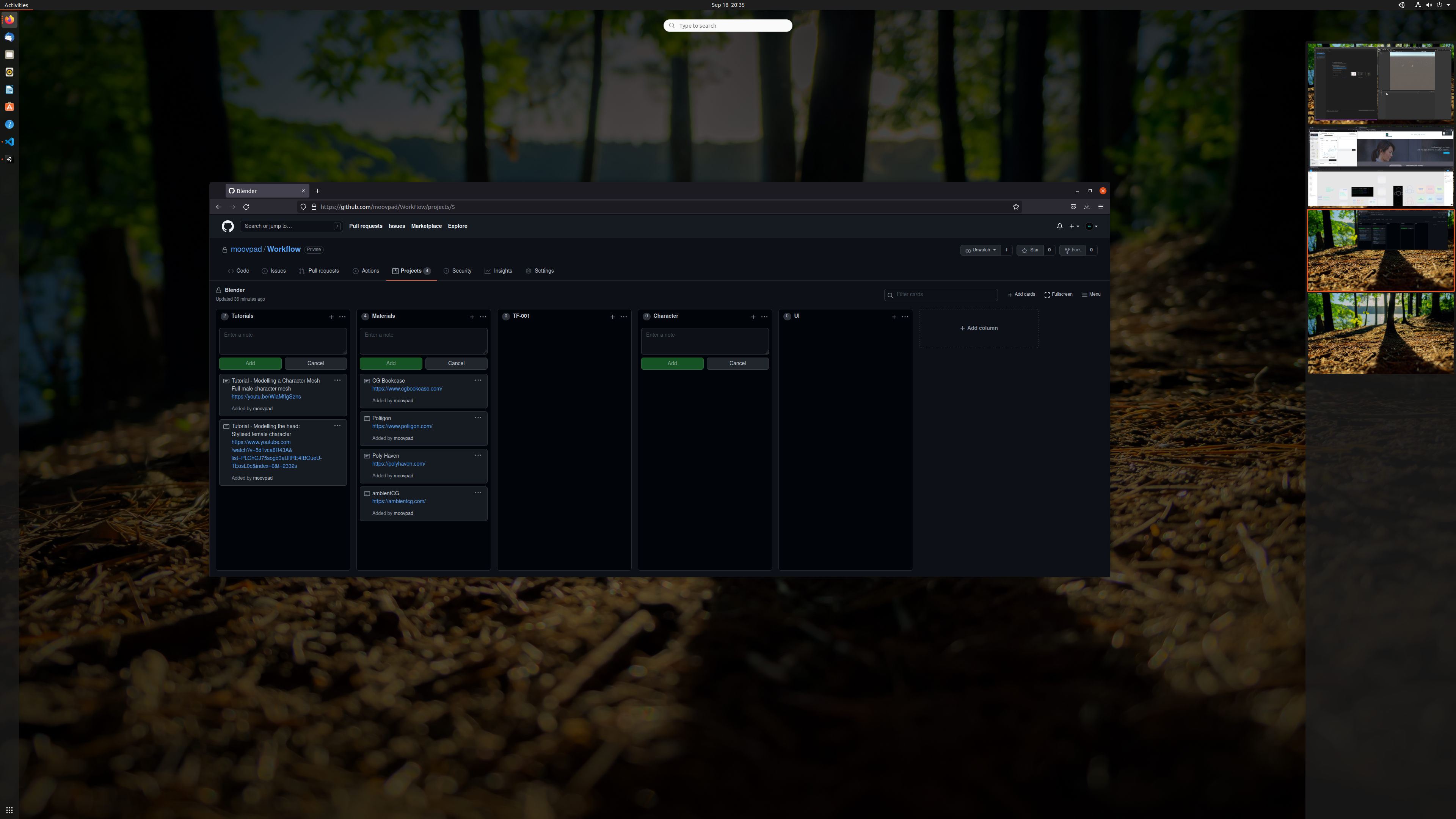
Customisable Workspaces
By creating these custom controls, users can then arrange their desktops the way that suits their style and the particular tasks they have to manage.
As you might expect, there are a lot of tasks for a fitness and training professional to handle in their day-to-day with clients, and many tasks that the general user also needs to be able to handle within the UI. So flexibility is important.
MOOVPAD CPI & UI Interop
In the past, we looked at the MOOVPAD CPI, and I discussed the development of the UI Interop layer. These are designed to make the features above possible on almost all platforms and devices. However even with these elements, the mobile interfaces will still be relatively simplified because of both screen sizes and computing power, as well as the I/O being touchscreen only (without additional accessories that may or may not be available in all cases).
Work continues 😉
Stay awesome,
EMH