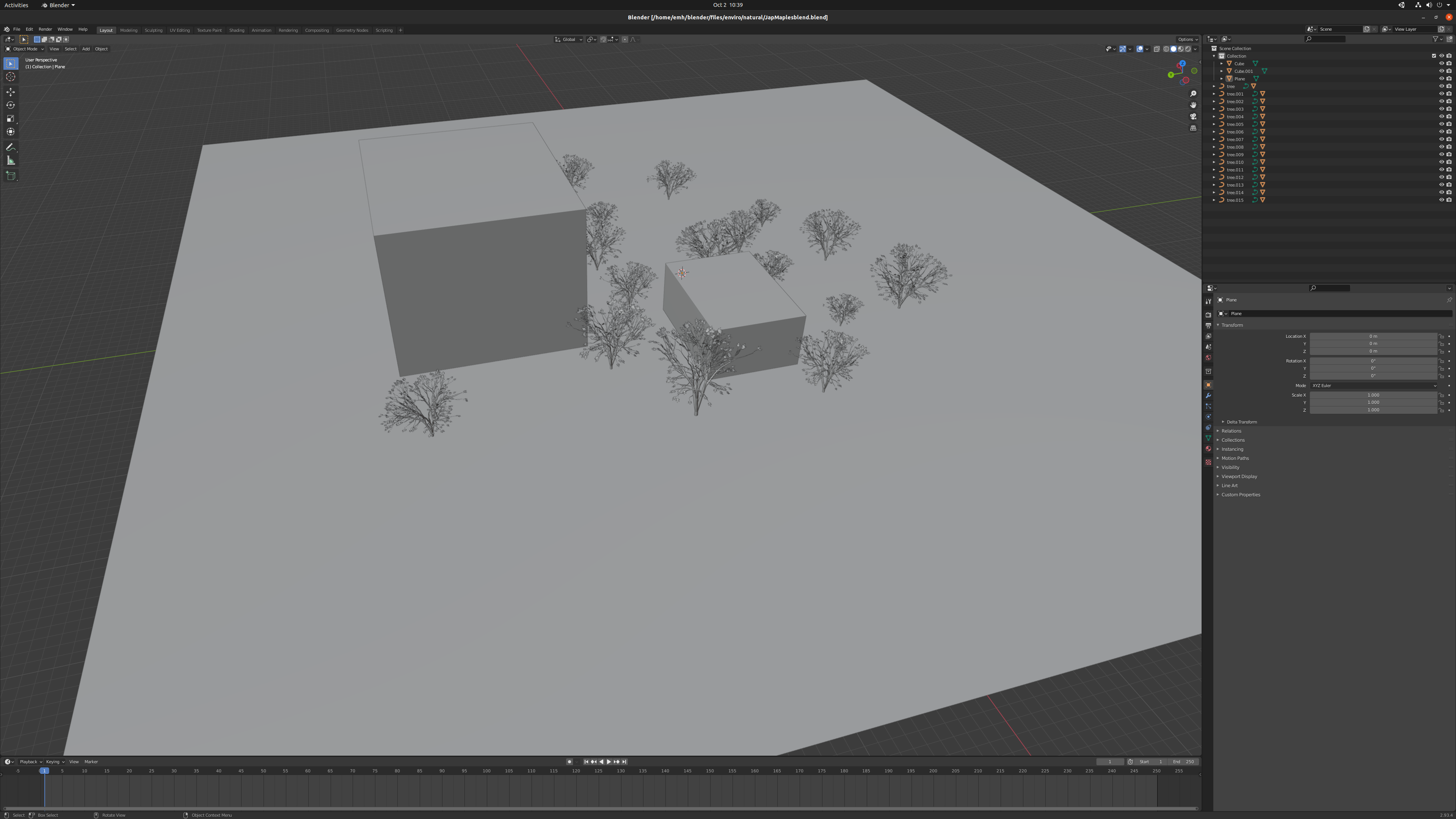Creative Peace 😌
Ahhh Saturdays, when you know the day is yours and you have the flexibility to just be creative if you want to be.
Hope everyone has a great start to their weekend, and enjoys this mellow vibes to get us started.
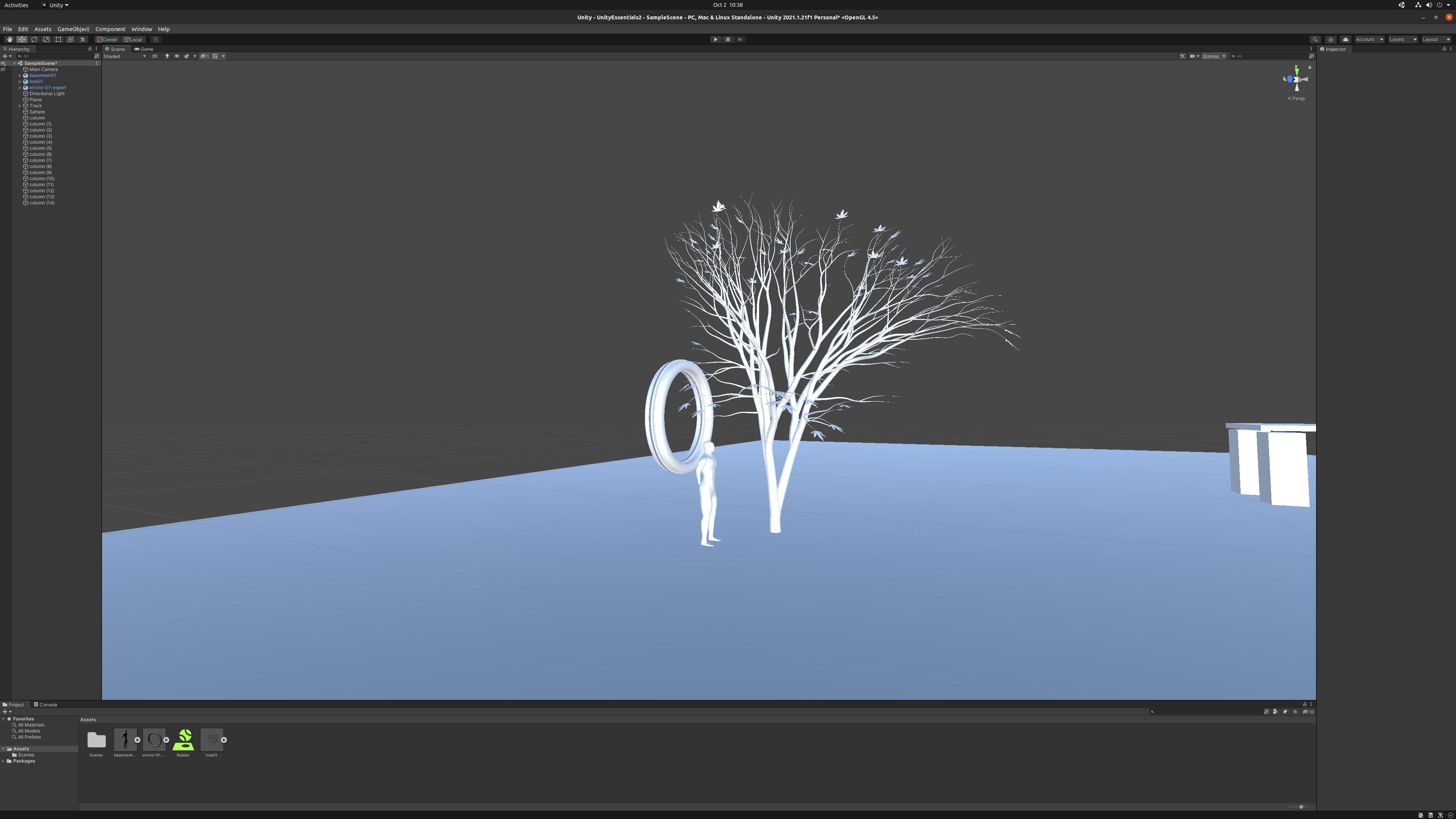
Object Creation
I've been practising in Blender more often recently, creating sample objects and testing their export as FBX files into Unity. In this example to the right is a simple tree, which usually is one of the things that gets overlooked by many people when playing a game. I mean the natural environment more generally. If done right, these can really lift a game's appeal.
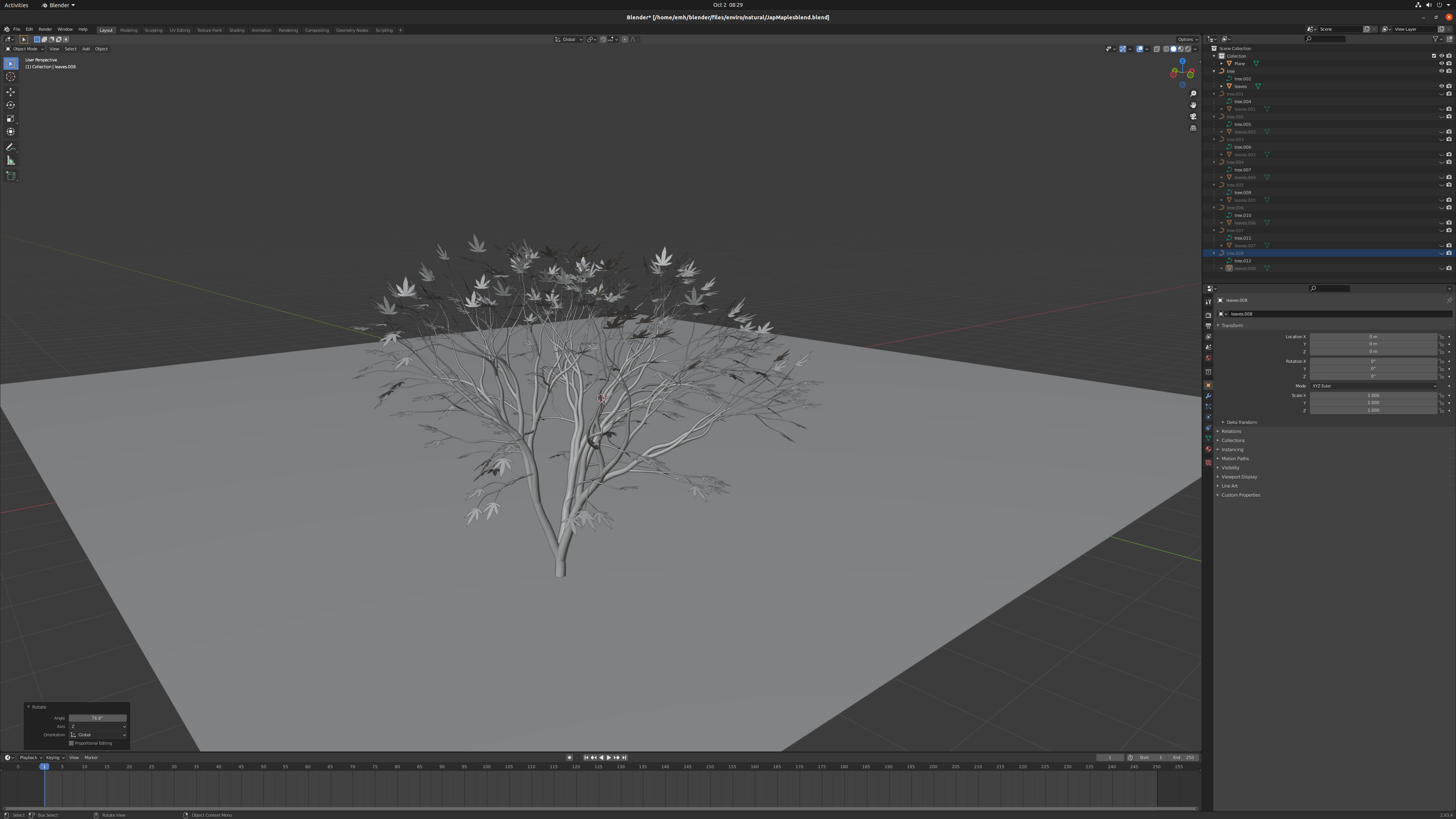
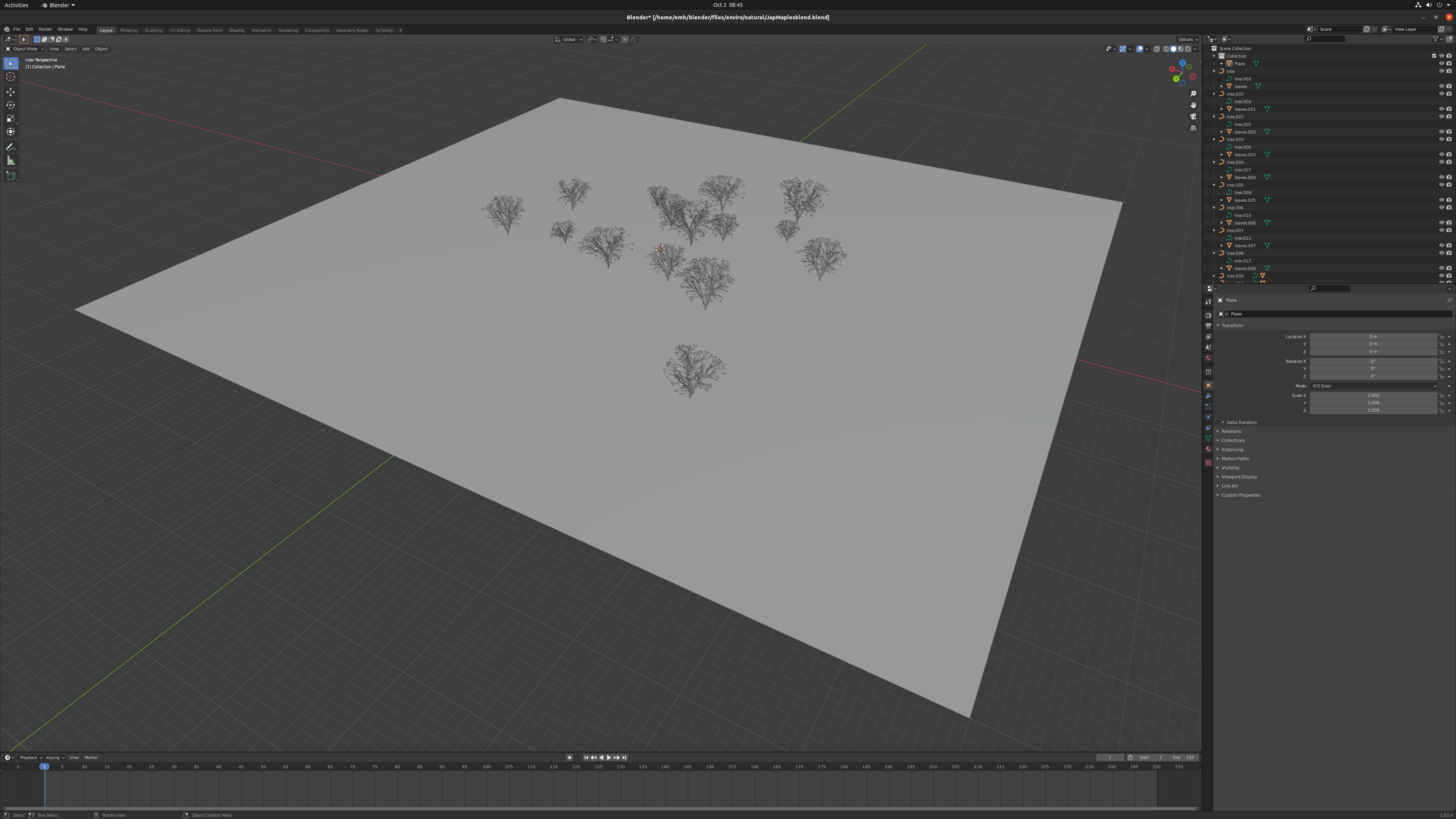
Scene Mockups
With Blender making it easy to create the actual trees (with many ways to randomise their shape and even the type of tree, which can be selected from a set of in-built presets), a lot of the hard work is already taken care of. You can always create these from scratch if you prefer, using a similar method to creating the base-mesh I showed for the characters.
Scaling & Export
Whether you're creating a game, or simply learning and practising different techniques like I am, you need to keep a few things in mind if you plan on exporting Blender objects into Unity. One of the most important is appropriately scaling objects in the Blender mock-ups. While scale can be adjusted in Unity, it's easier to make sure to use appropriate scale in Blender and export the FBX prefabs ready for scene placement.
Stay awesome,
EMH