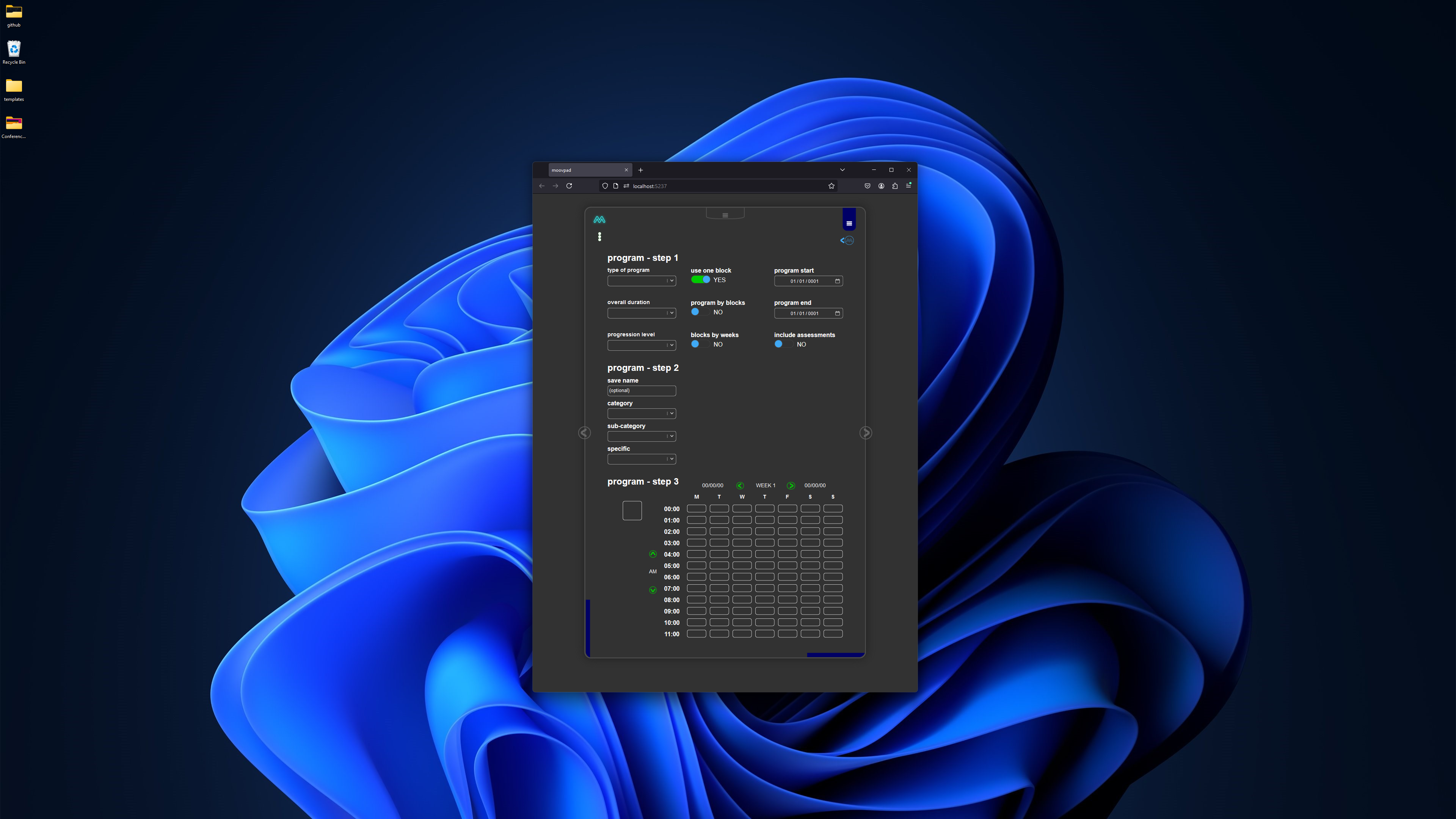
Not All Controls Are The Same
In the screenshot to the left, showing dropdowns, a user moving their mouse over the dropdown border the control itself is treated by the browser as the same thing. This means that the "onmouseout" isn't triggered until the user actually moves their mouse off both of these elements. However the same doesn't apply to overlaid images.
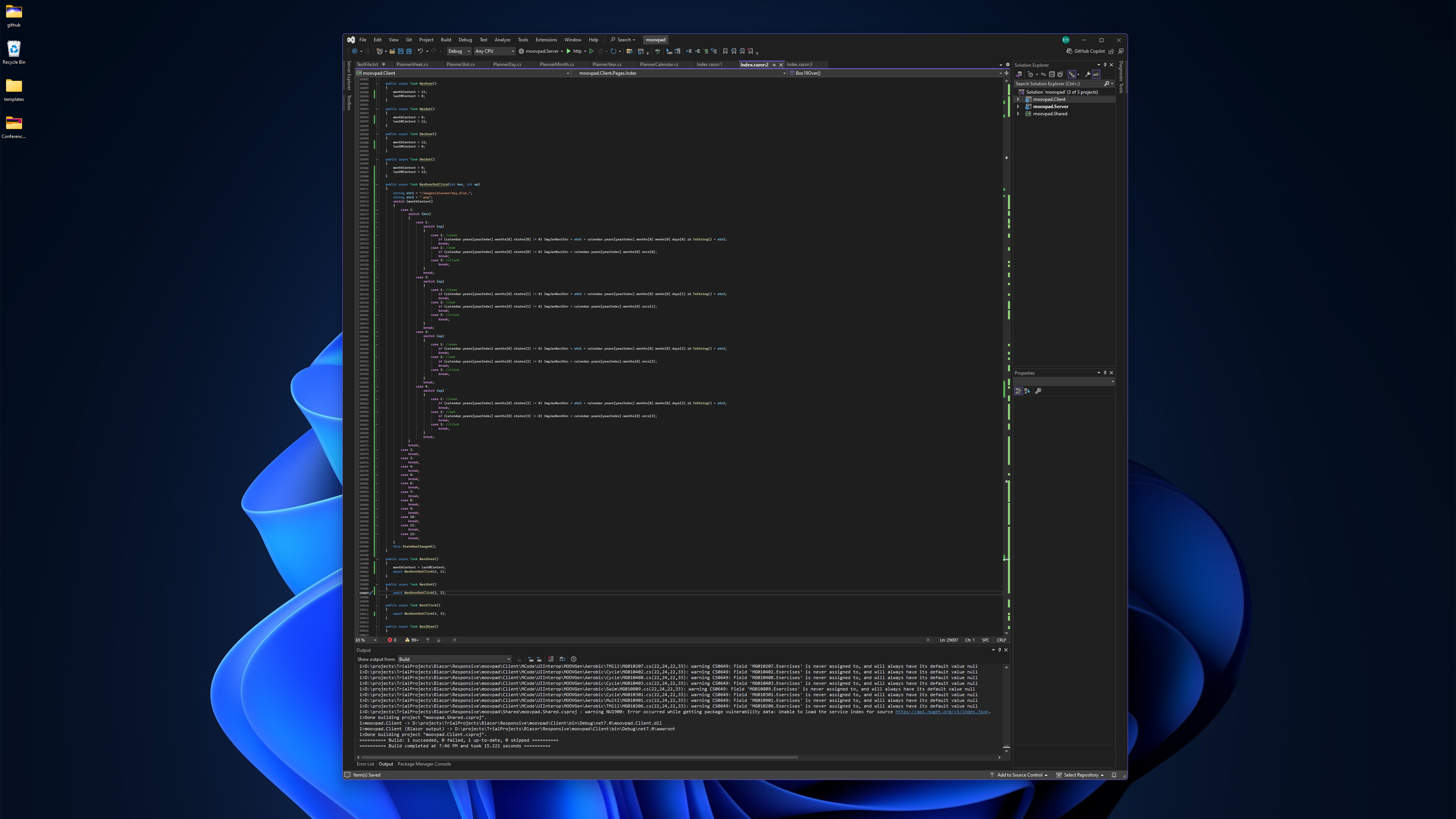
Not realising this at first, I needed to bring out the old "testing" labels that I normally comment out and mask when I take screenshots. I use these because Blazor WASM doesn't stop for debugging if you insert a breakpoint, and I can never seem to get console debug output to work properly in WASM too. The labels method works just fine though, and they helped me work out the issue.
The fix was to add an additional variable that I very creatively called "lastMContext" (see the larger screenshot above for what that looks like when applied to the event handlers). So now, when the user moves from the month image and on to a day slot, the "monthContext" variable is first reset to zero, but the box's "onmouseover" event then sets "monthContext" equal to "lastMContext", which is itself reset to zero when the user moves on to a new month. Thought I'd share that little bit of today's progress, as part of the work done so far on the UI and UI Interop code.
Hopefully you guys are making progress too, and look forward to catching up again soon 🙂
Stay awesome,
EMH
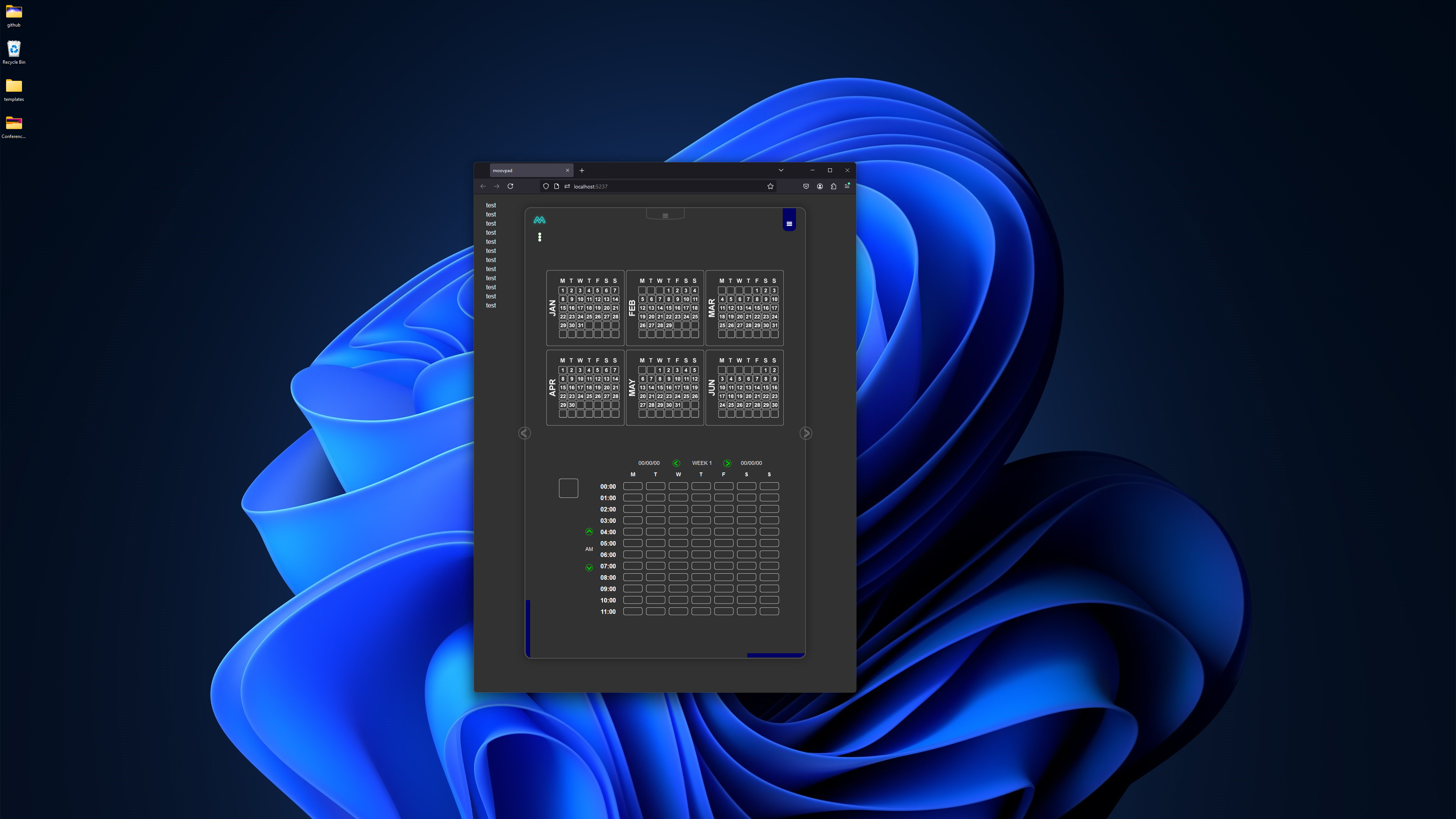
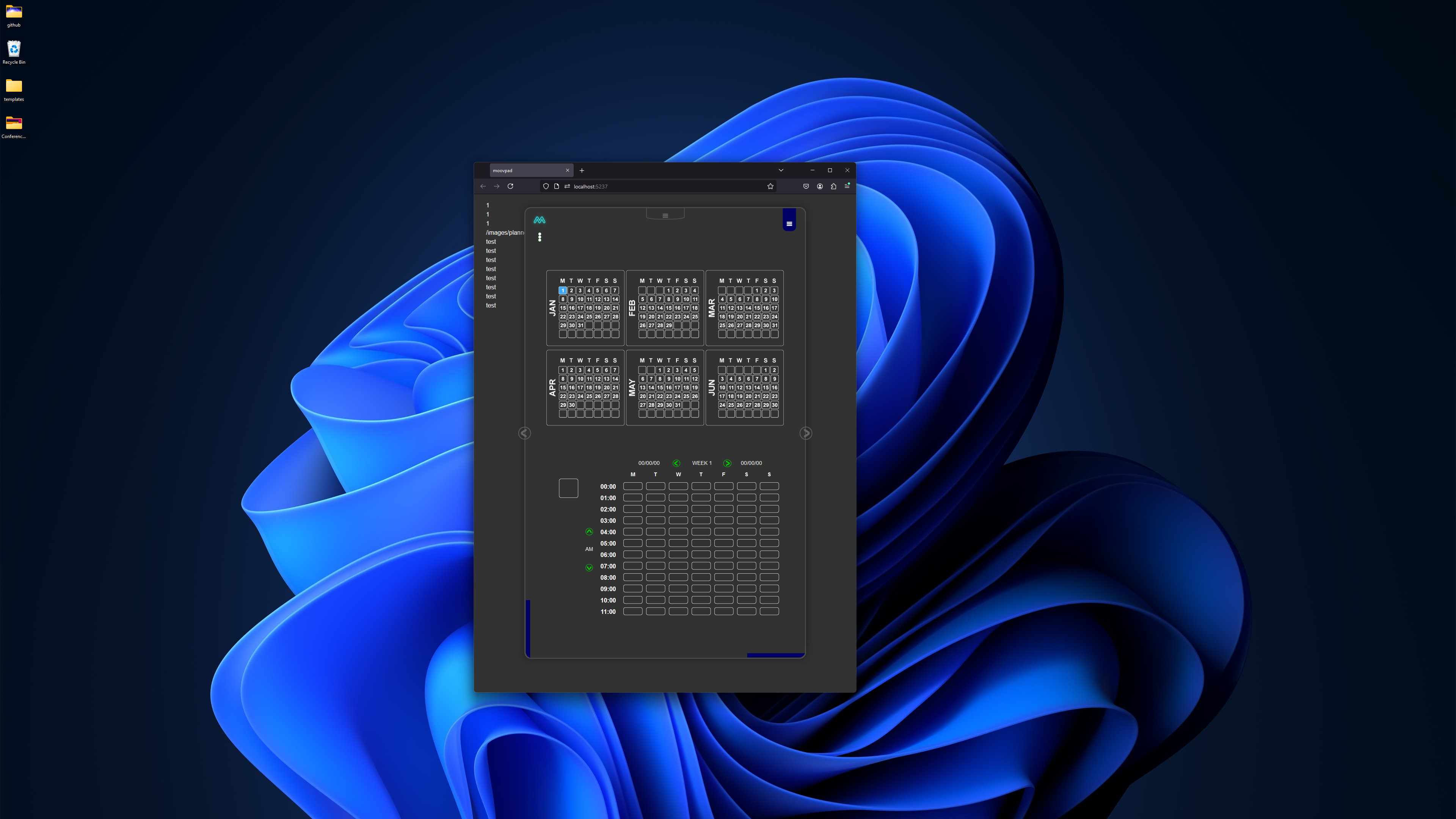
HOW MOOVPAD IS BEING BUILT
For the overview of how MOOVPAD apps are being developed, the reasoning behind particular decisions during development, policies, and more in relation to all the technical things, please see the link to the left.
This will be an ongoing work in progress, and will always be linked to the bottom of each upcoming Blog post.
