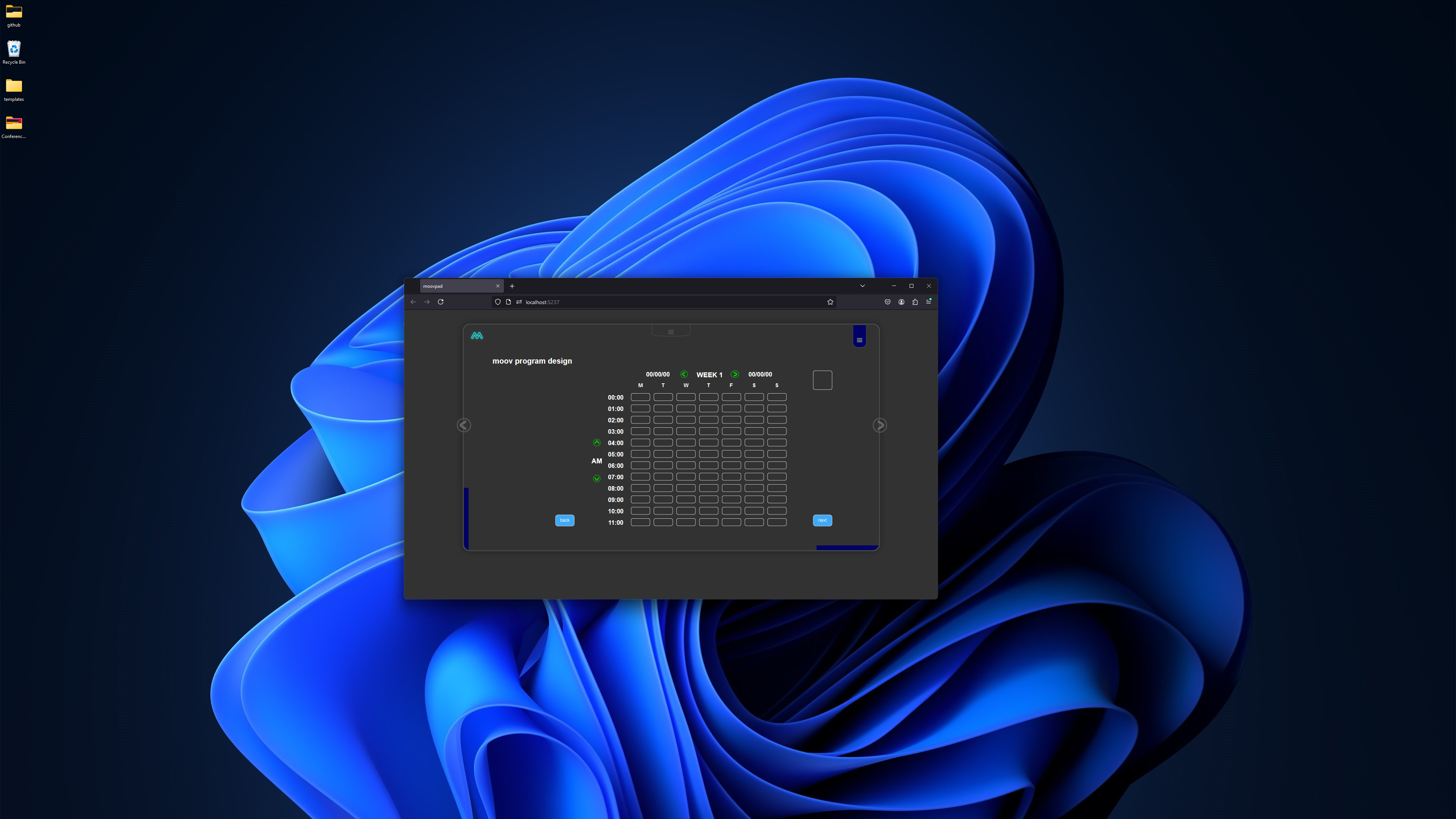
Some General Concepts
While starting to setup some javascript and css tutorials and learning plans, I thought I'd use my break time to quickly put together some ideas for type of look I'd like to build for the MOOVPAD static landing site, which can later direct the users to the Blazor web app once it launches. And so the screenshots here were developed very quickly using existing images and UI mockups from previous work.
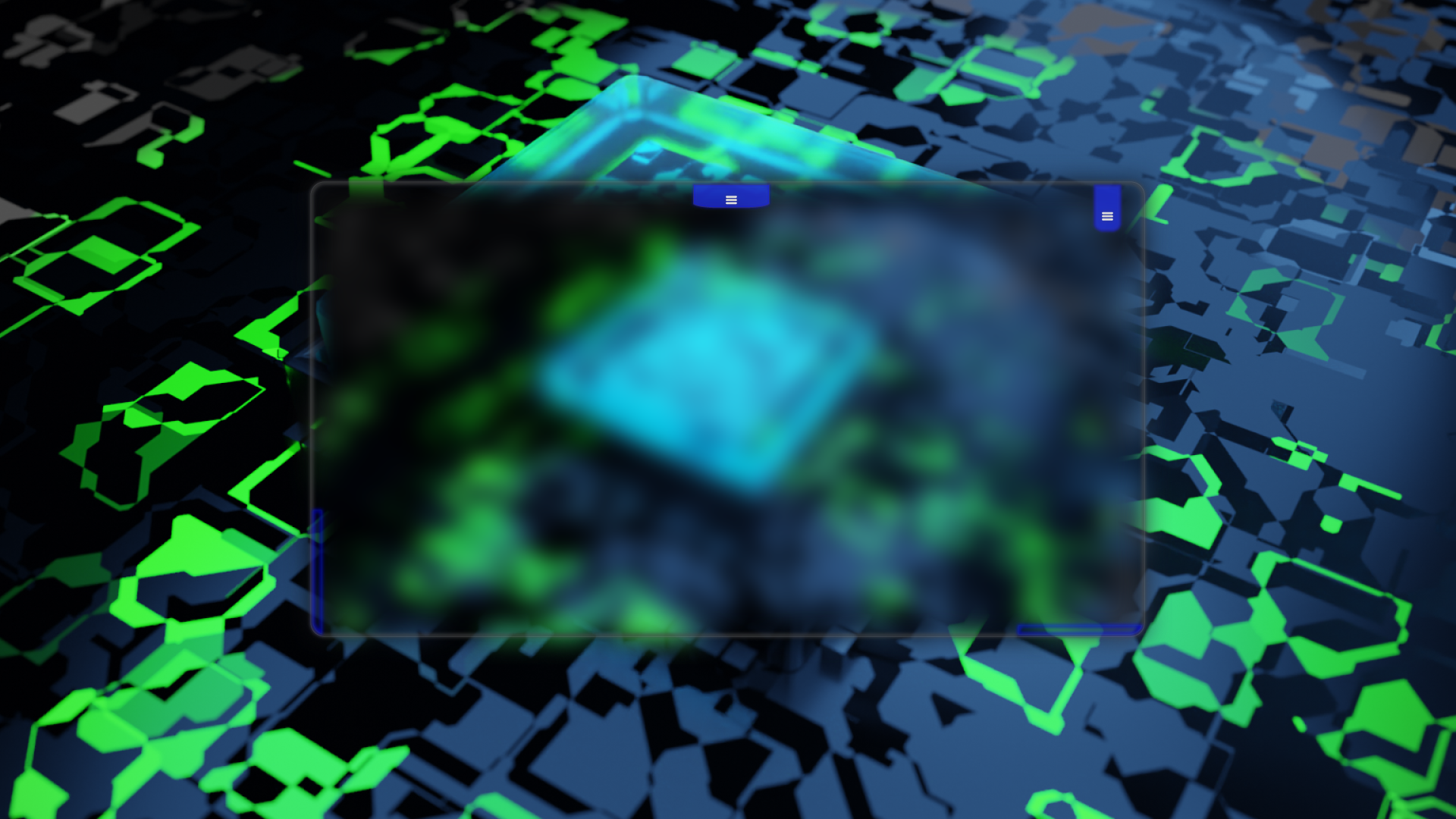
The landing (static) site will also have both a light and dark mode, and the menus will be active for the options available for that stage. Users will not be able to create an account using the static site. So obviously the content used in these screenshots, with MOOV program and session UI examples will not be actual screens for this first stage of the launch. I used these to give myself a general idea of what content may look like in the new concept.
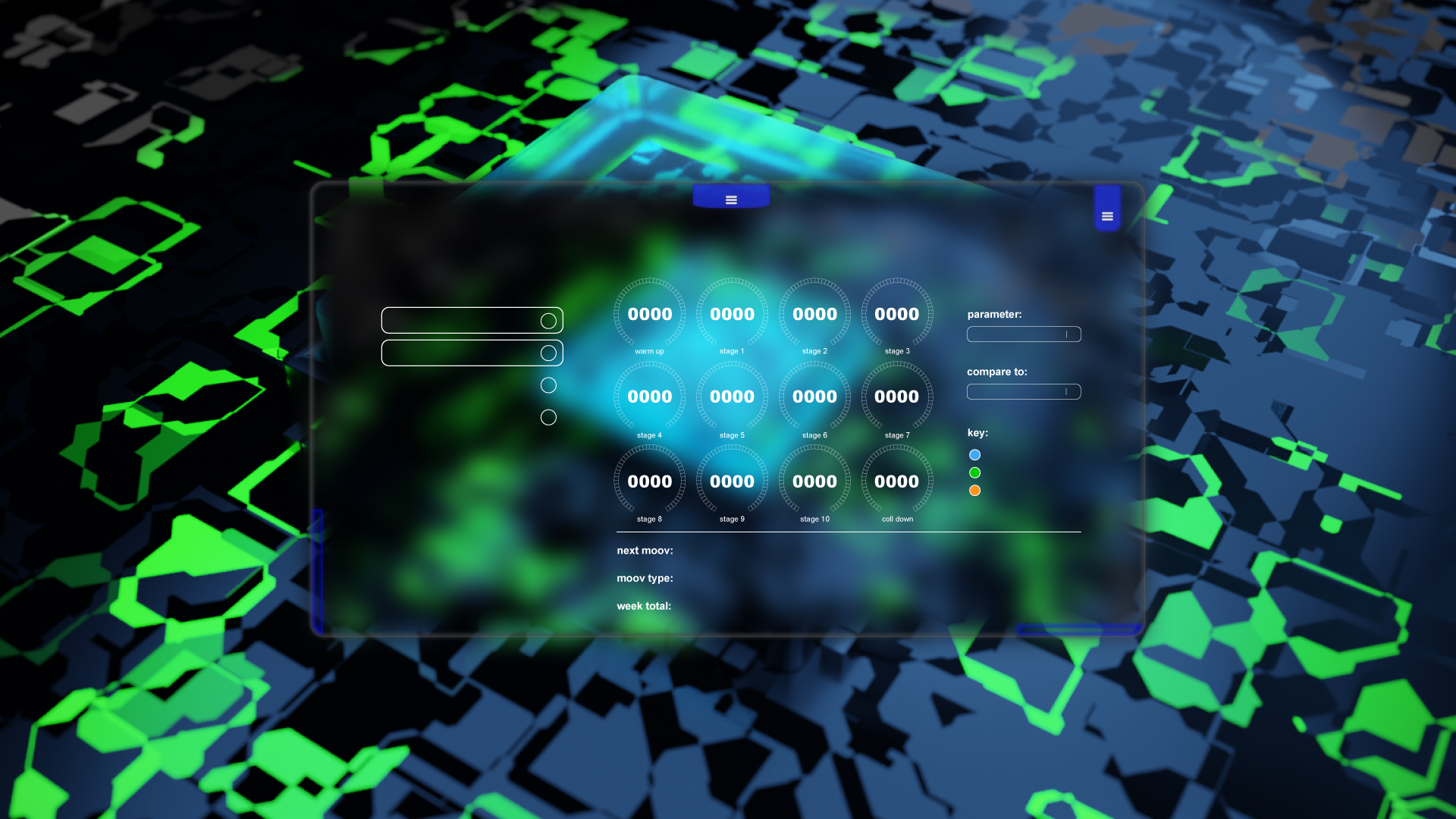
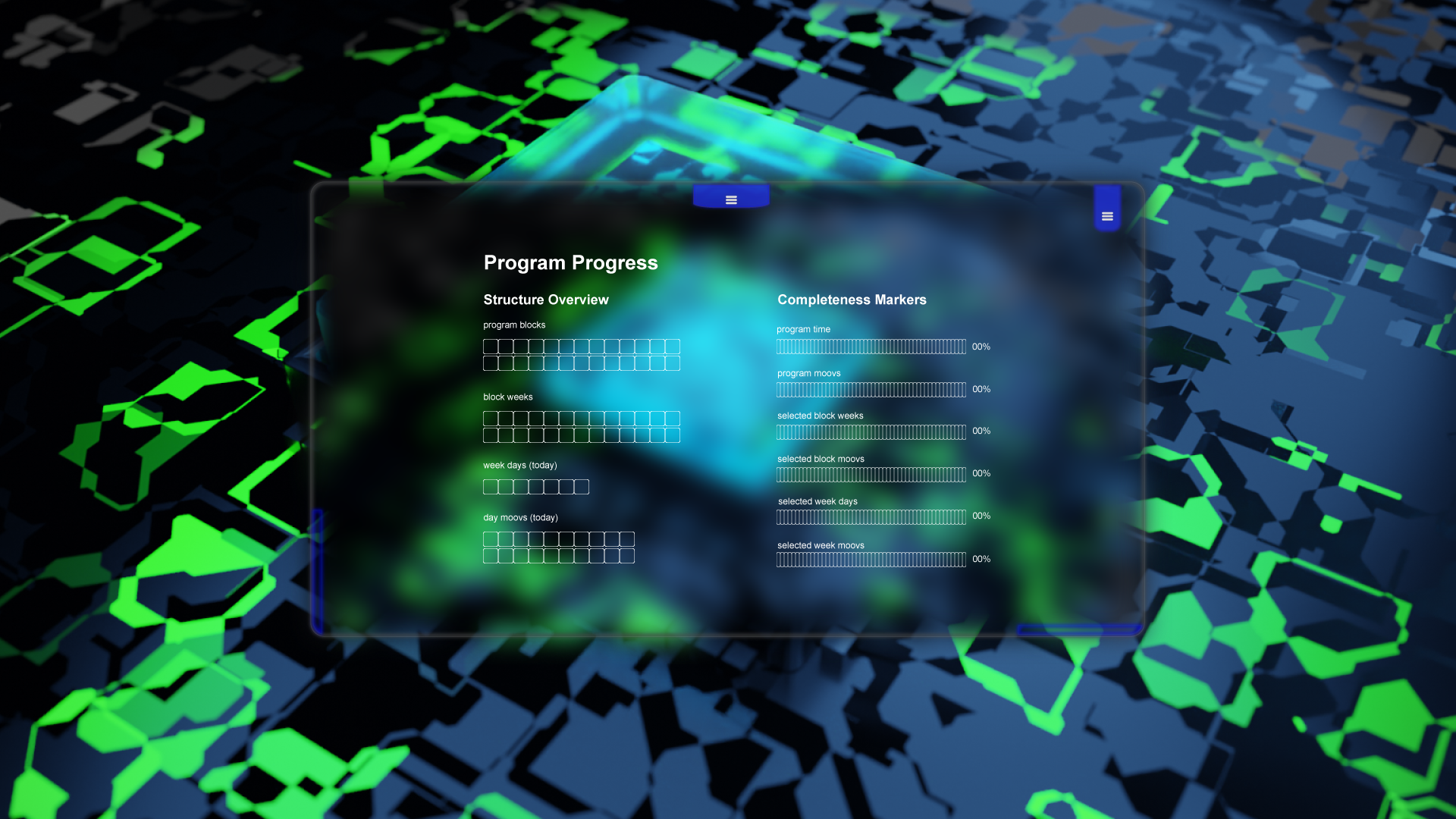
Of course I still have the original Blender files for this image, and so making changes to the concept is not a problem. I'm also thinking of developing the tablet itself in Blender too, although getting the proportions correct may make this difficult (but the clouded glass effect would be better).
Hope you guys are having a good day too 🙂
Stay awesome,
EMH
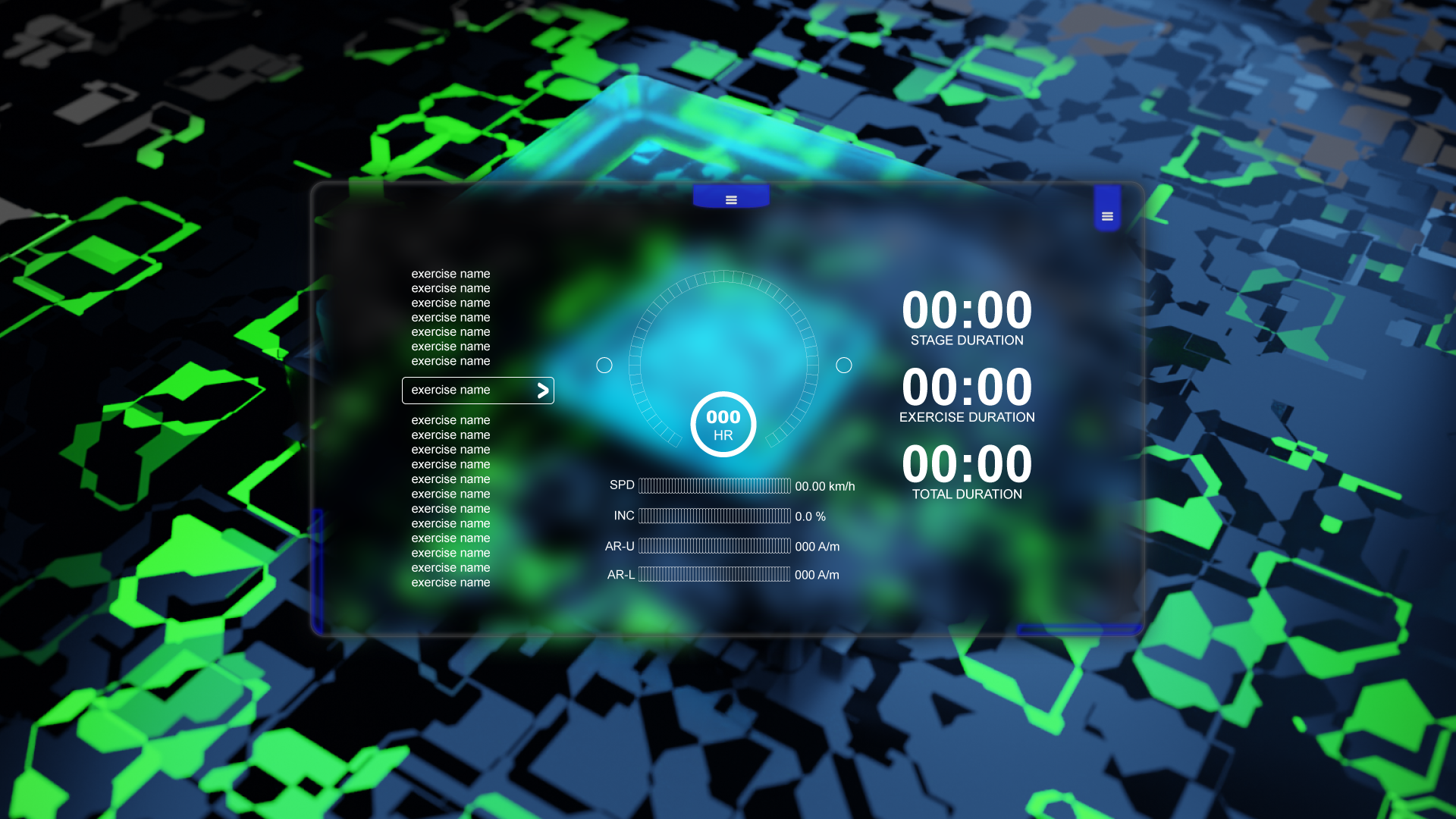
HOW MOOVPAD IS BEING BUILT
For the overview of how MOOVPAD apps are being developed, the reasoning behind particular decisions during development, policies, and more in relation to all the technical things, please see the link to the left.
This will be an ongoing work in progress, and will always be linked to the bottom of each upcoming Blog post.
