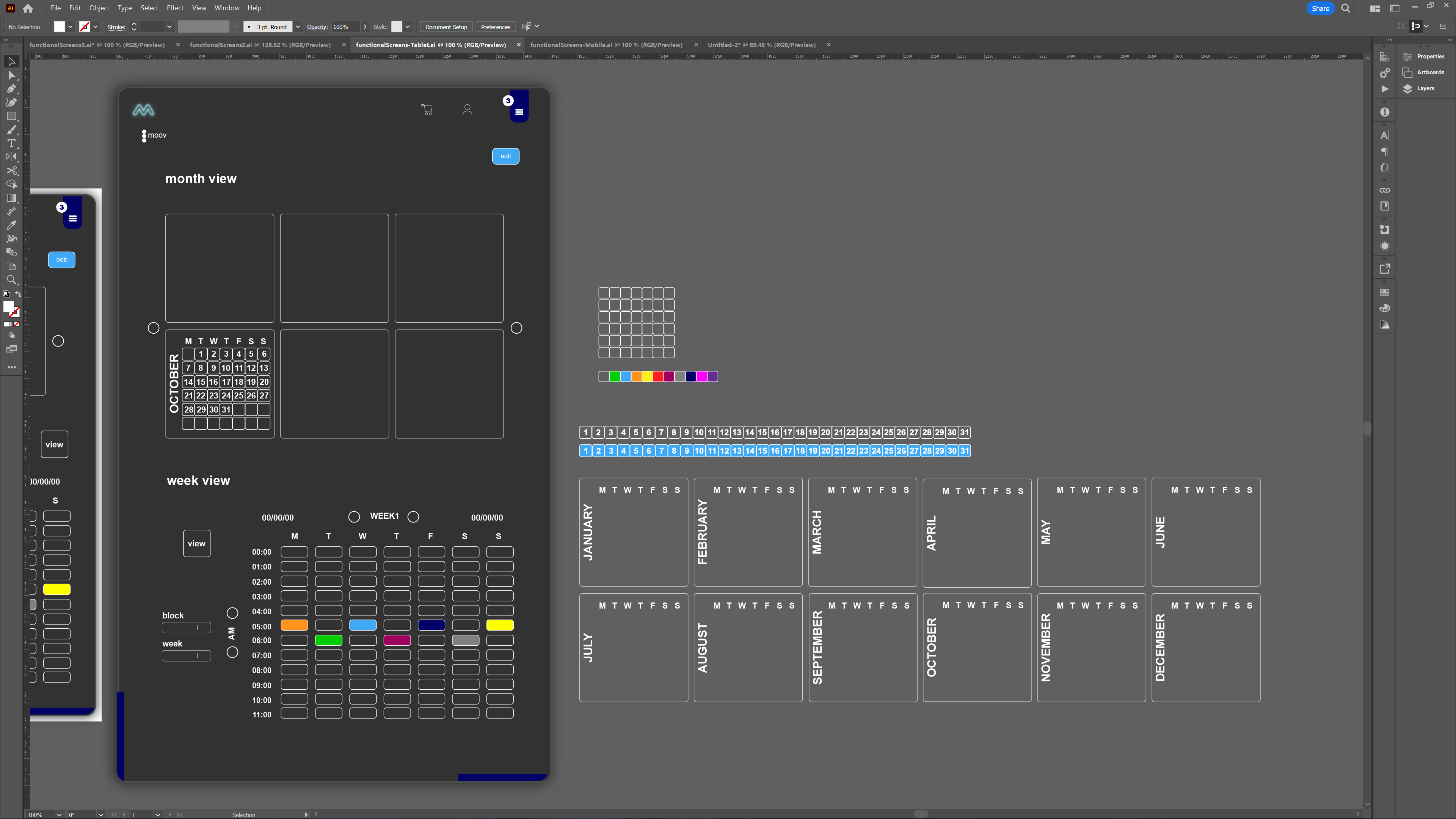
Standardising Across Platforms
The MOOVPAD apps include the general user Web App (responsive to work well on any device and OS), and the Desktop and Mobile (tablet and smartphone) general user versions, as well as MOOVPAD Pro apps on both Desktop and Mobile platforms. Although all of these different frameworks use different approaches for the UI display (e.g. HTML vs XAML or straight C# code), I'm standardising the UI code.
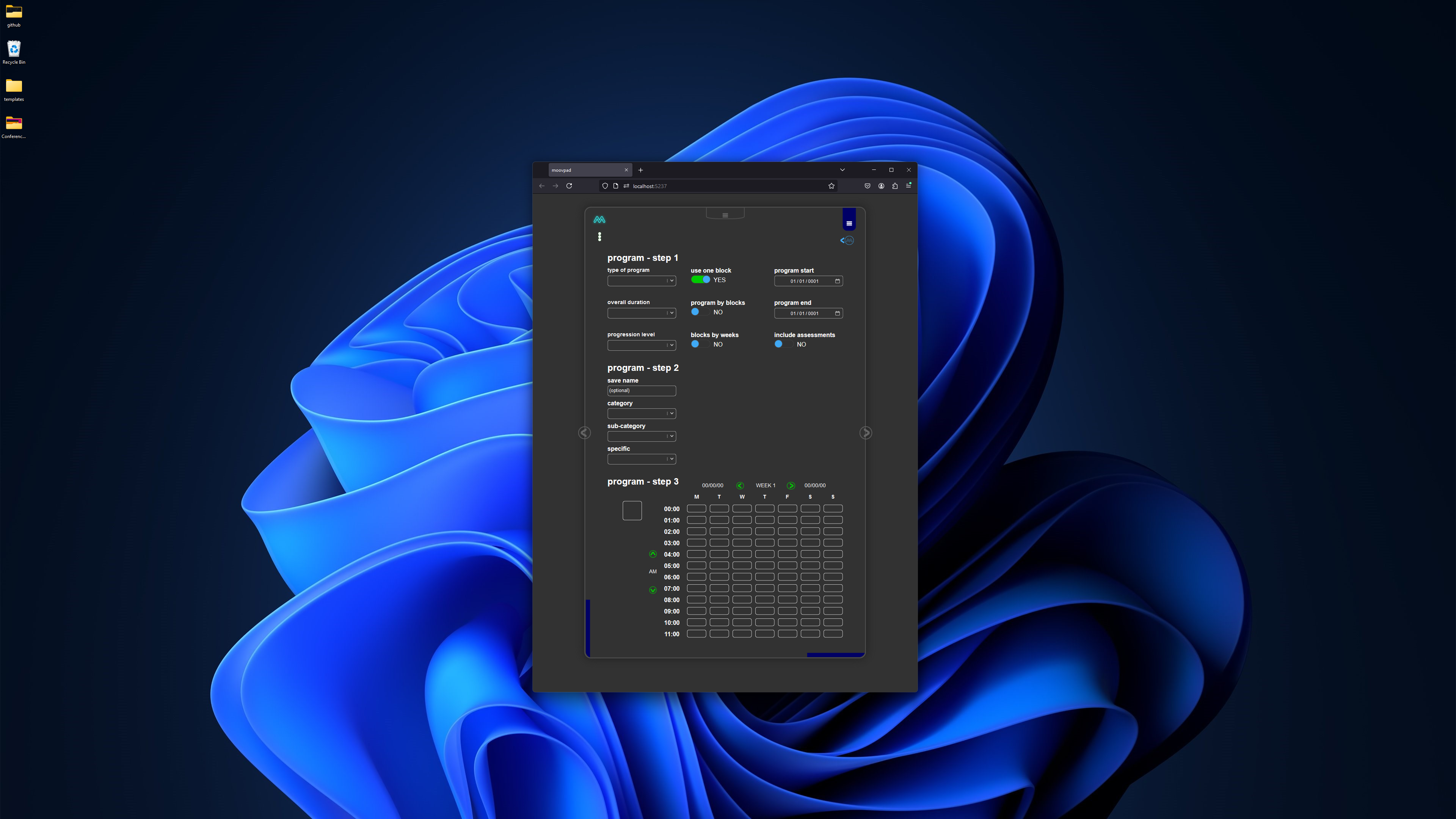
And so as I'm coding the current version of the MOOVPAD Web App UI, I'm also focused on doing it in a way that allows me to simply take the majority of this code directly into the other app versions too, making minimal changes. For example, in the markup for the Web App, I set the "ImgSrc = ..." to change an image source, and my goal is to only need to change that "ImgSrc" part wherever possible if I can, keeping the rest of the code standard between the apps. This means uniformity across all the versions when it comes to UI processing code.
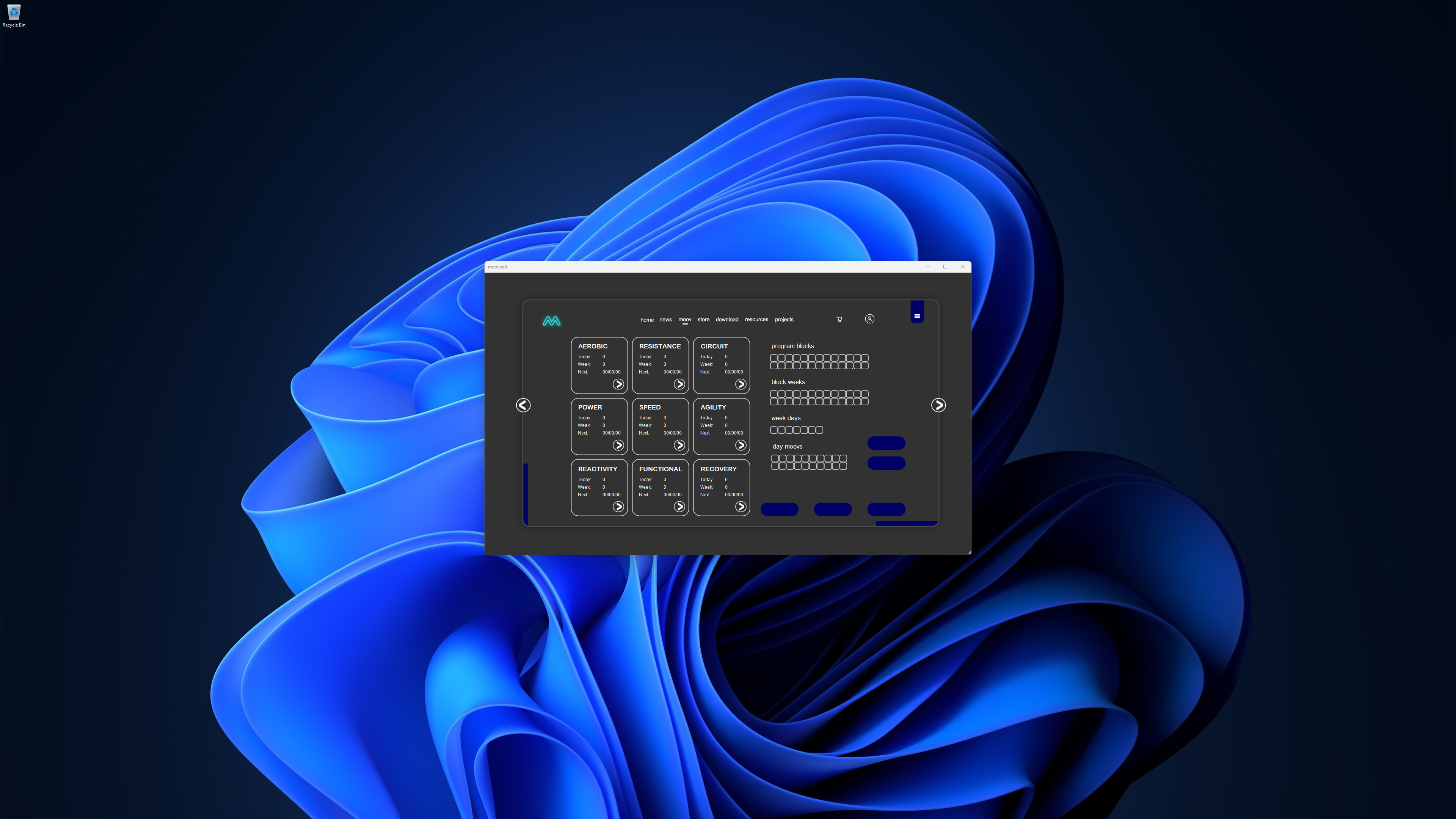
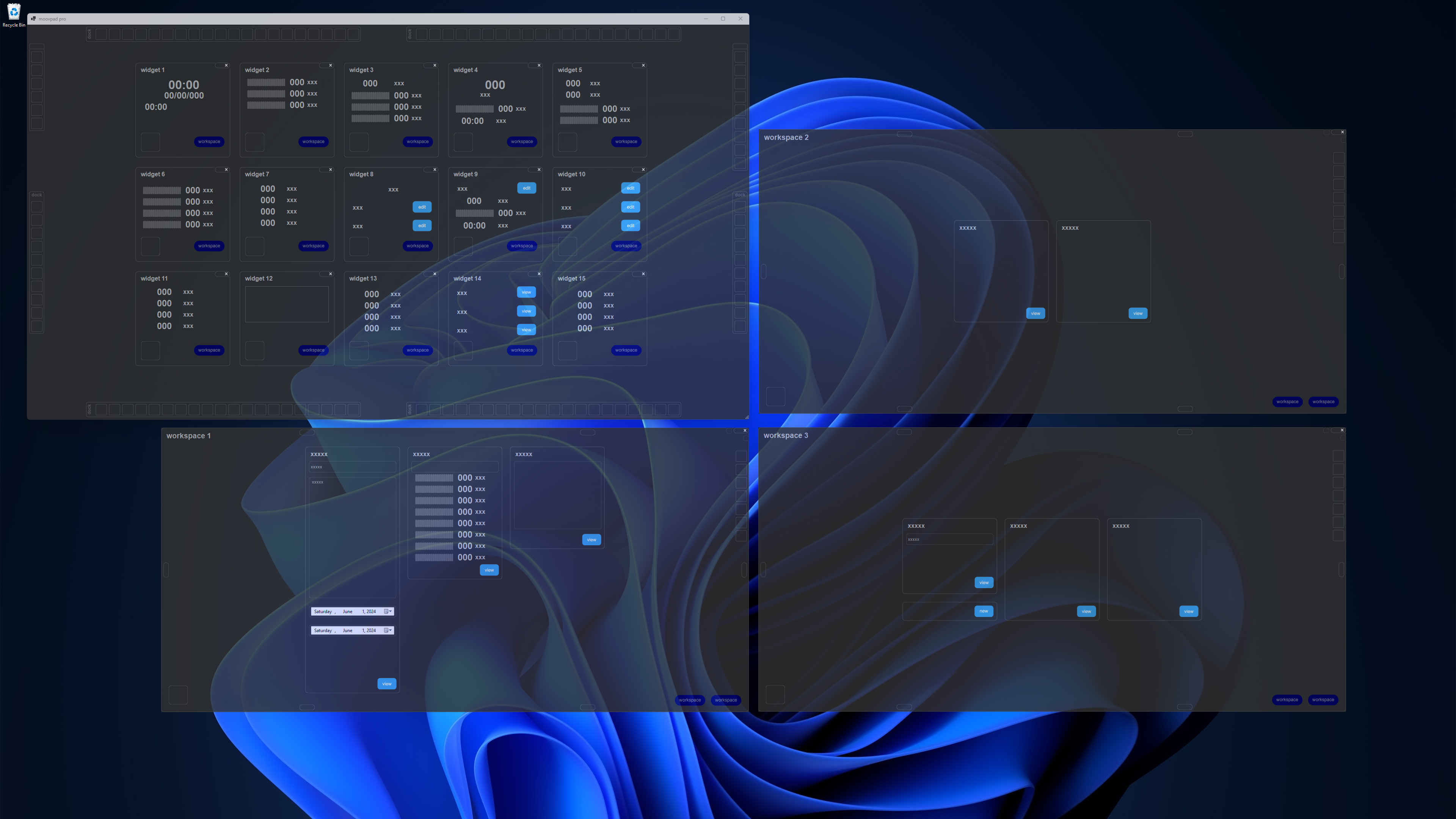
The other part of the equation is the UI Interop layer. This is the layer where all of the processing for things like MOOV calculations, as well as things like the MOOV program data and so on, are managed and passed to the UI layer of the apps. That UI Interop code has always been standardised. The current UI code refactor is simply making this interface layer code as standardised as possible (already done for the most part in the previous version, but now being optimised for purpose further).
Stay awesome,
EMH
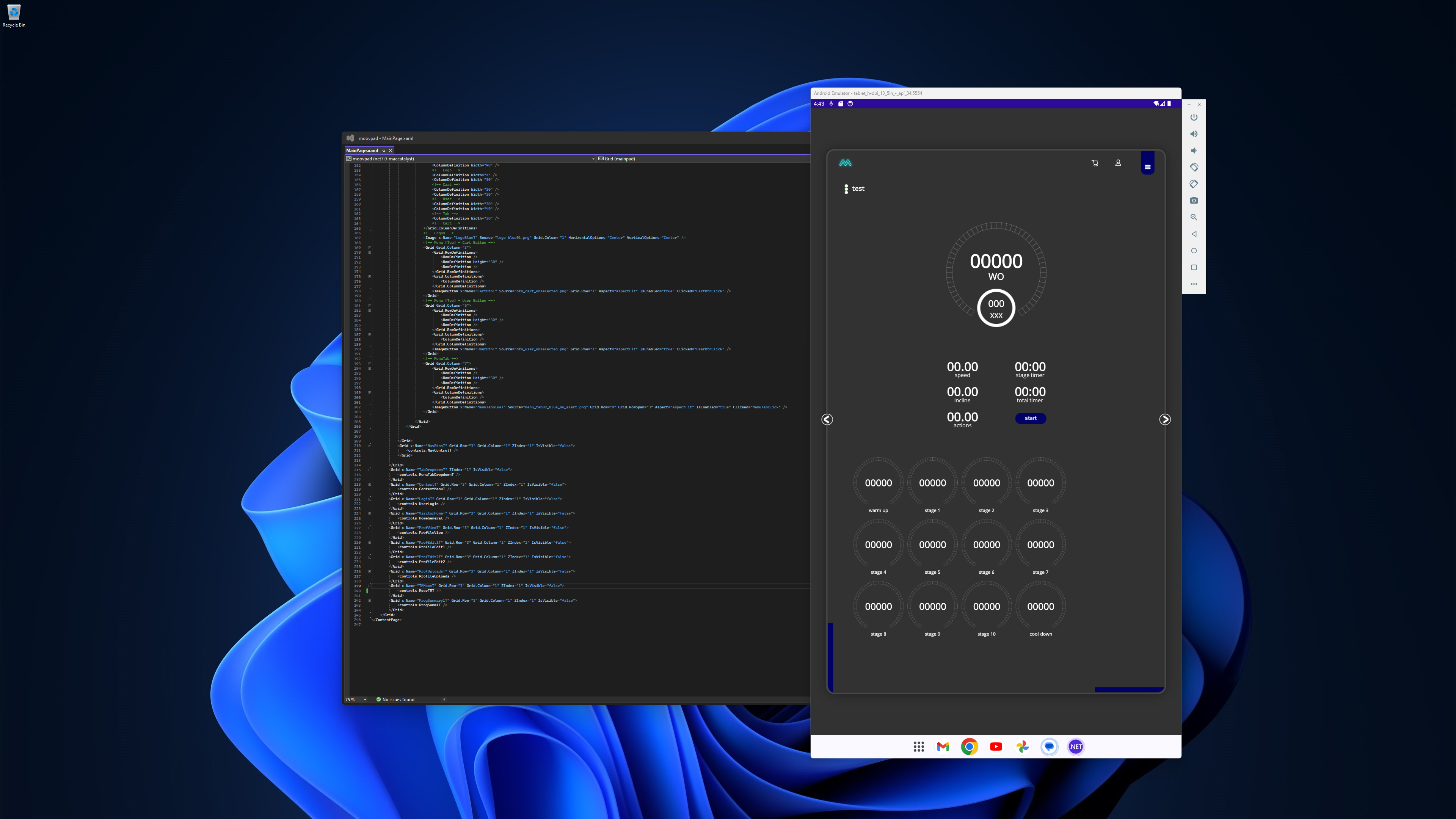
HOW MOOVPAD IS BEING BUILT
For the overview of how MOOVPAD apps are being developed, the reasoning behind particular decisions during development, policies, and more in relation to all the technical things, please see the link to the left.
This will be an ongoing work in progress, and will always be linked to the bottom of each upcoming Blog post.
