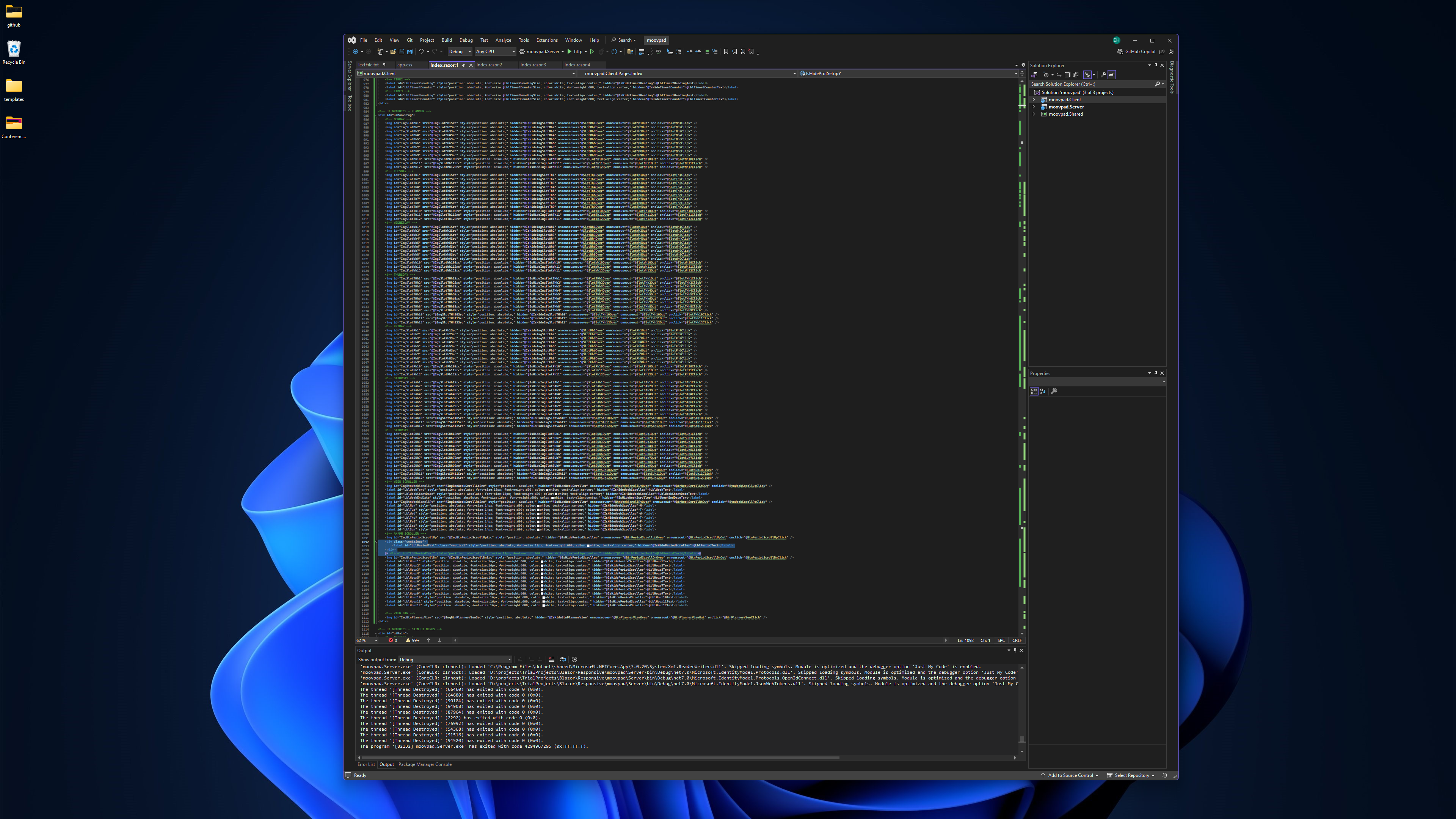
How MOOVPAD UI Is Built
Yesterday I shared how the abstracted controls are included in the markup, similar to the screenshot to the left for the MOOVPAD Web App planner control. While not special in any way, it is likely different to the usual approach of formatting everything in the markup itself using things like tables, etc. Tonight I though I'd share the other part of this UI process.
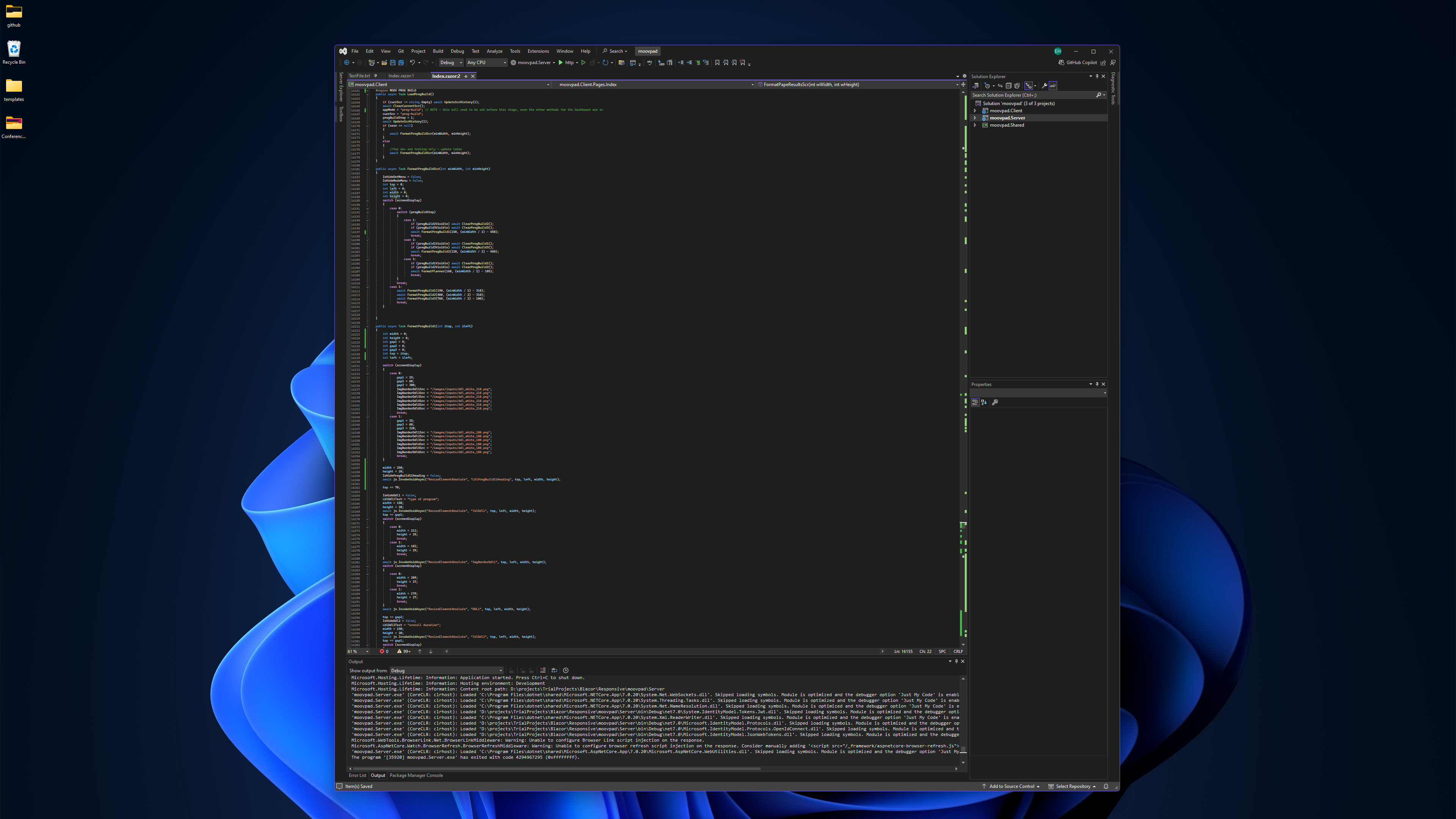
The larger screenshot above shows how the elements in the markup are used to build UI screens, using C# to set the important parameters in the code (e.g. like the use of the "LoadProgBuildScr()" and "FormatProgBuildScr()" tasks), and then using JSInterop calls to a very small JS function that sets the positioning. But why complicate things? Because these approaches will facilitate later stage animation methods. And rather than re-doing all of this UI, I wanted to get it done now.
Part method to the madness, part straight up mad 🙂
Stay awesome,
EMH
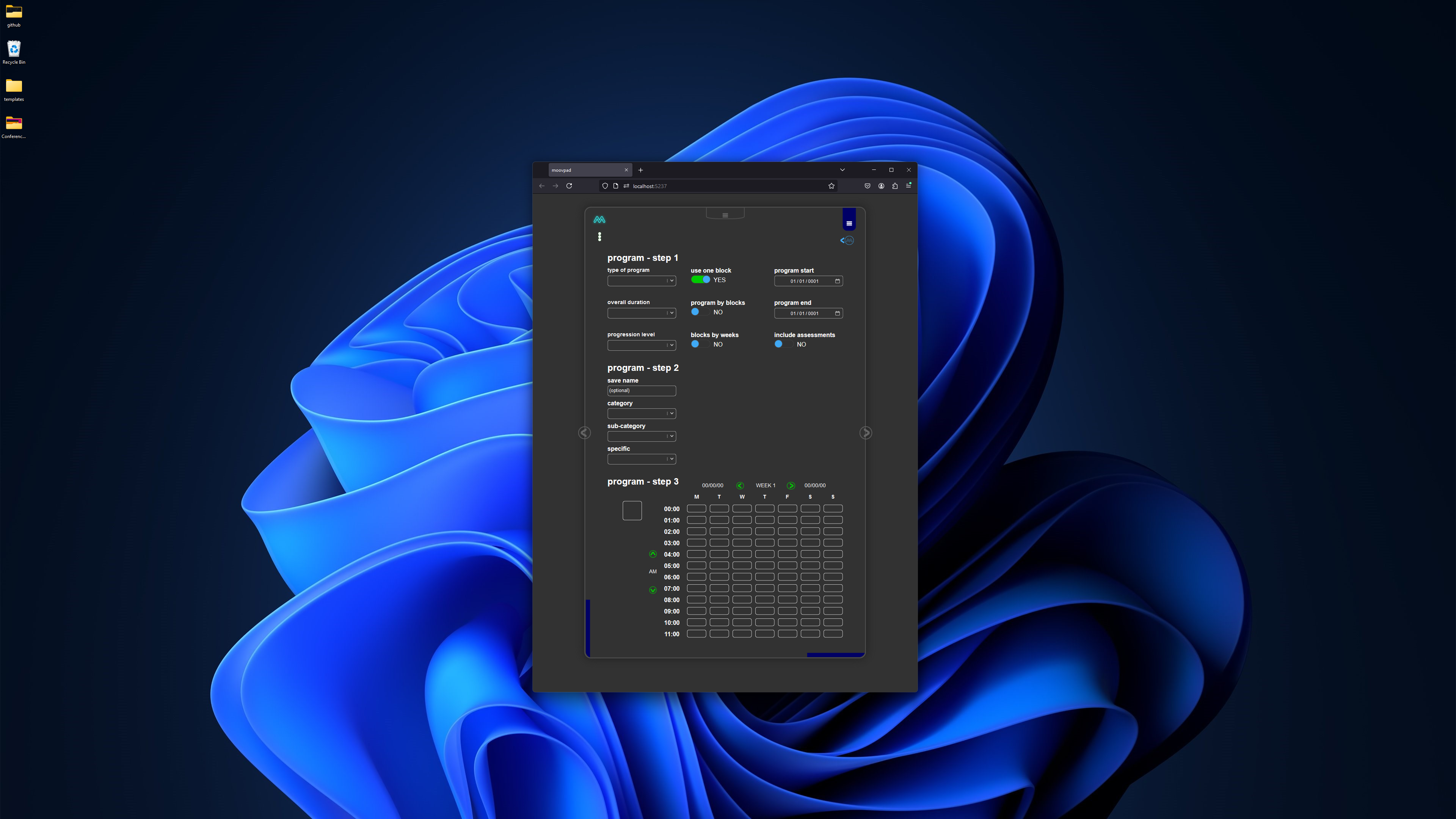
HOW MOOVPAD IS BEING BUILT
For the overview of how MOOVPAD apps are being developed, the reasoning behind particular decisions during development, policies, and more in relation to all the technical things, please see the link to the left.
This will be an ongoing work in progress, and will always be linked to the bottom of each upcoming Blog post.
