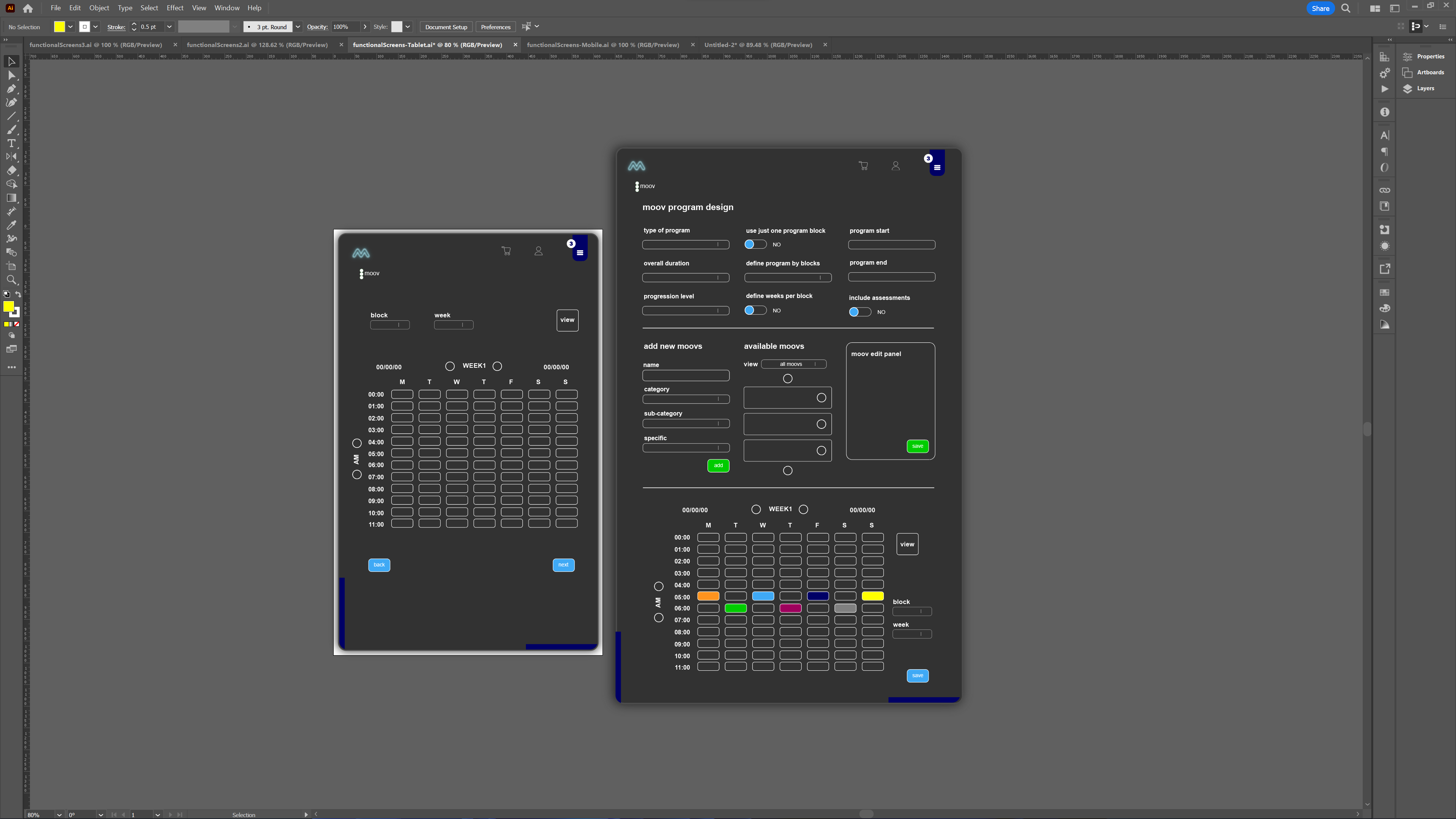
Simplifying MOOV Programs
Because I'm used to building training programs for others, the current design for MOOV program building (screenshot to the left) on large tablet view looks fine to me. I know what the fields mean and the natural progression of building the plan. However MOOVPAD users may have different levels of experience with building these types of programs.
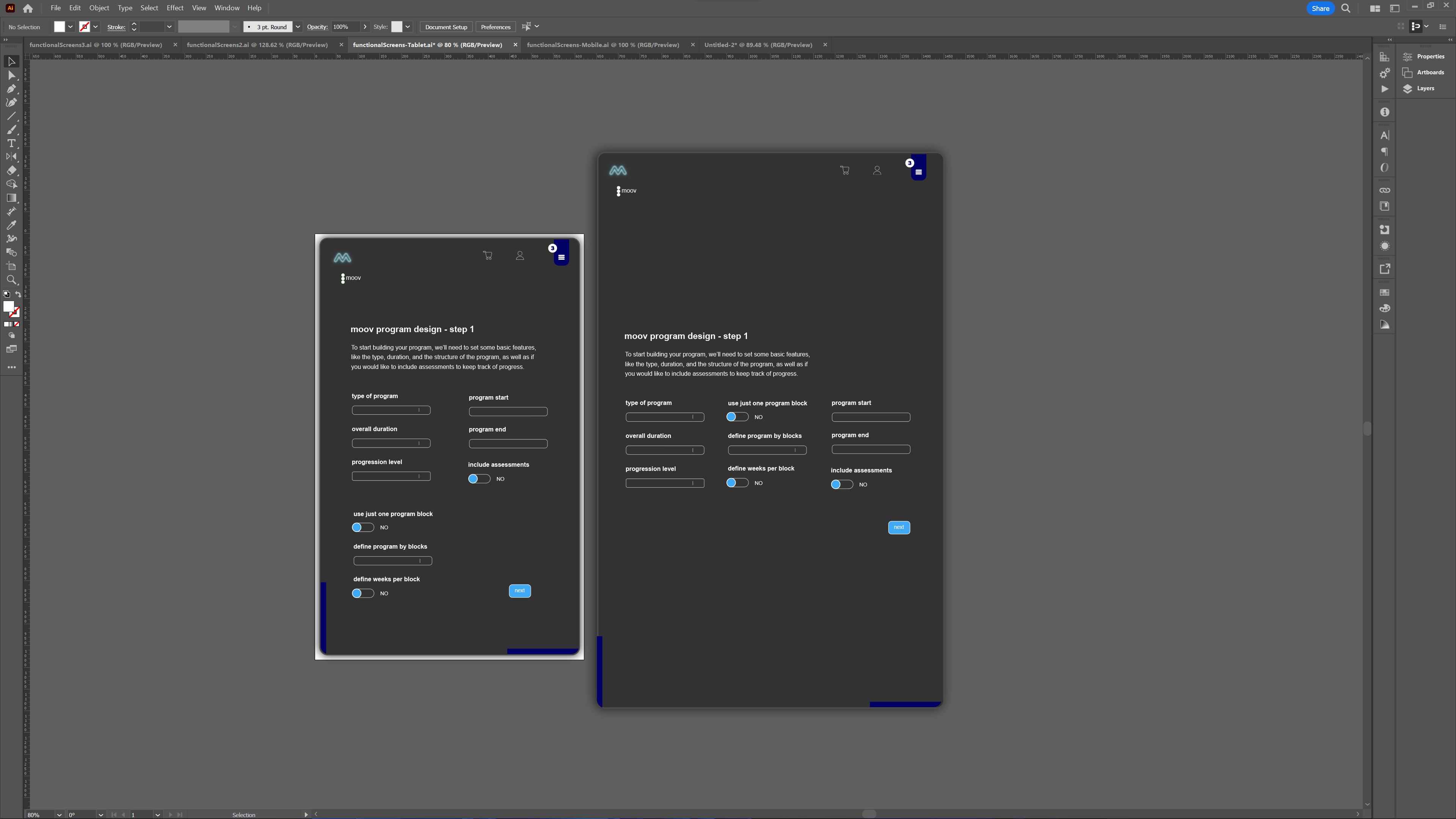
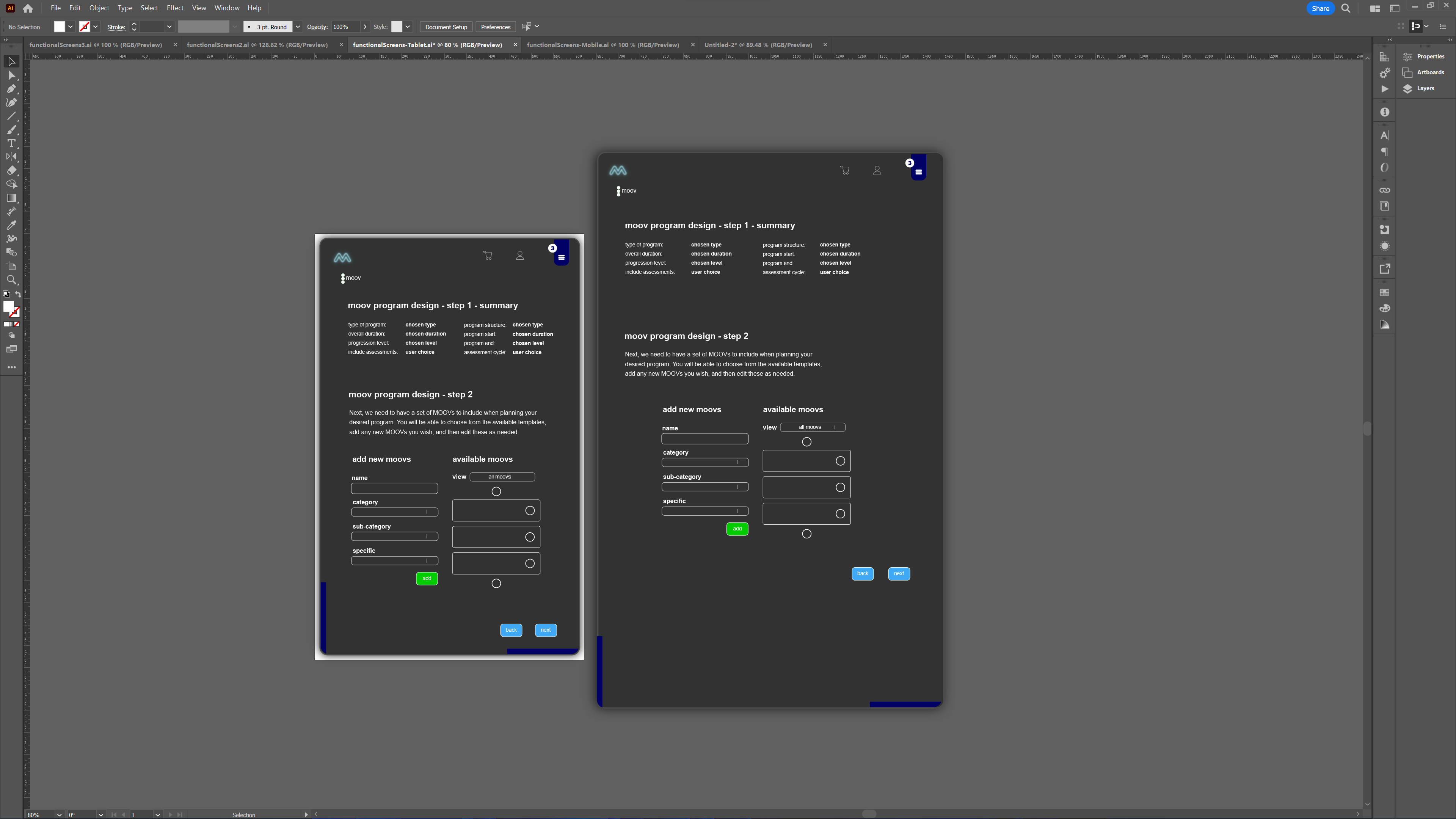
So I'm thinking of using the same basic panels already built, but adding instructions to explain the process at each major step, and including summaries of information already entered (either always displayed or available if the user chooses by clicking a button). The only real additional work needed is to add the instructions into the UI, and format the UI screens as separate steps on the large tablet view, similar to how they appear on other display modes.
"Making user lives easier by torturing myself" - new slogan concept kinda writes itself lol 🙂
Stay awesome,
EMH
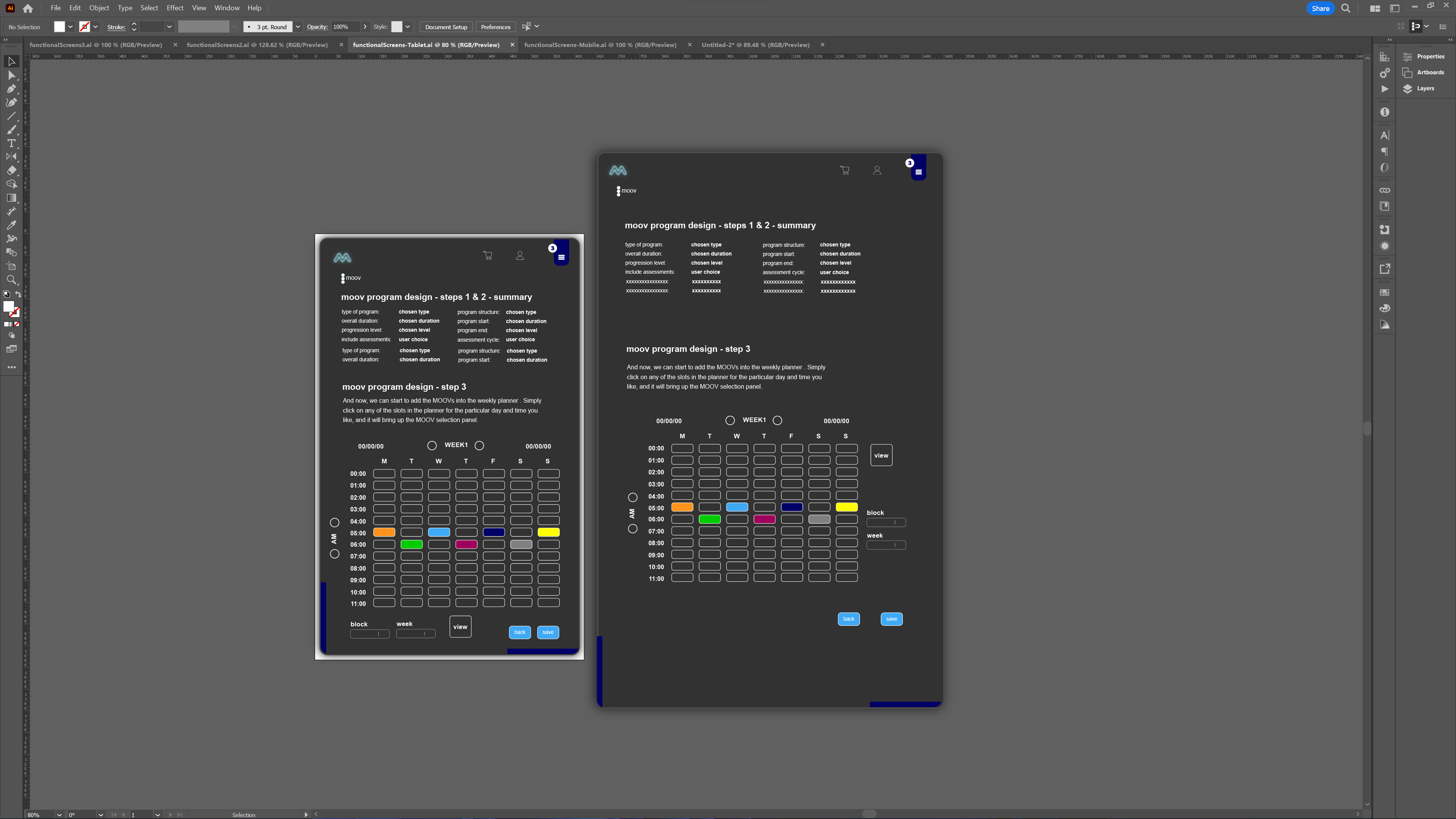
HOW MOOVPAD IS BEING BUILT
For the overview of how MOOVPAD apps are being developed, the reasoning behind particular decisions during development, policies, and more in relation to all the technical things, please see the link to the left.
This will be an ongoing work in progress, and will always be linked to the bottom of each upcoming Blog post.
