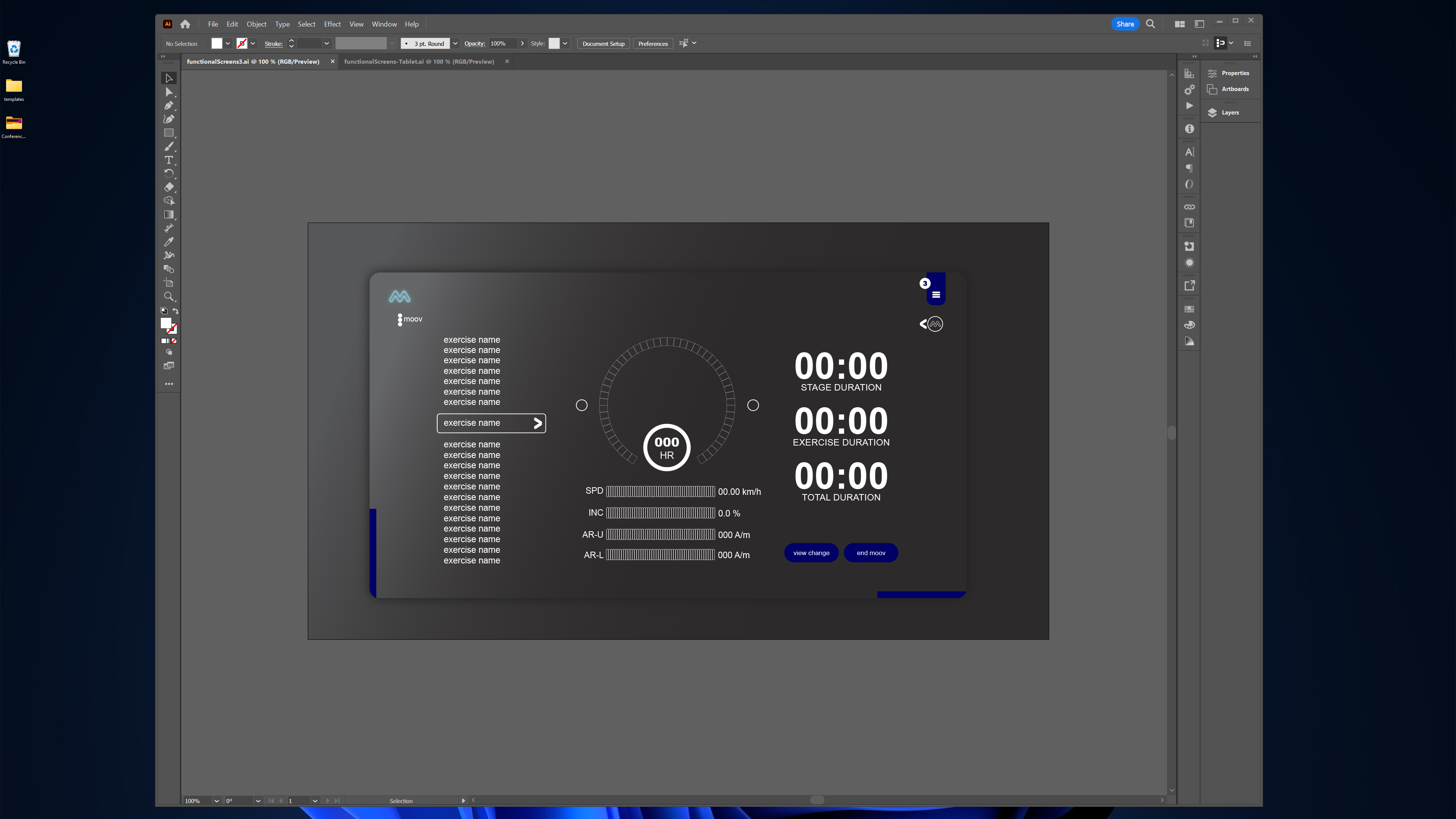
Indicator Panel & New Graphics
The screenshots here show progress made on the MOOV UI screen today. This includes completing the indicator panel with the new intensity/progress indicators, as well as implementing the updated graphics for things like nav and function buttons, and main and home menu tabs. In reality, getting these new graphic elements implemented into the code took a bit more time than I thought originally.



The reason for that was the way in which MOOVPAD Web App screens are built, using separate functions for specific tasks. This meant that the sources for images needed updating across the board. Hopefully the workr has improved the general appearance. Please note: I've include the function buttons in their active state, although only the start button will actually be in the state shown until the MOOV session starts (others will be in greyed out mode, inactive).
Stay awesome,
EMH

HOW MOOVPAD IS BEING BUILT
For the overview of how MOOVPAD apps are being developed, the reasoning behind particular decisions during development, policies, and more in relation to all the technical things, please see the link to the left.
This will be an ongoing work in progress, and will always be linked to the bottom of each upcoming Blog post.
