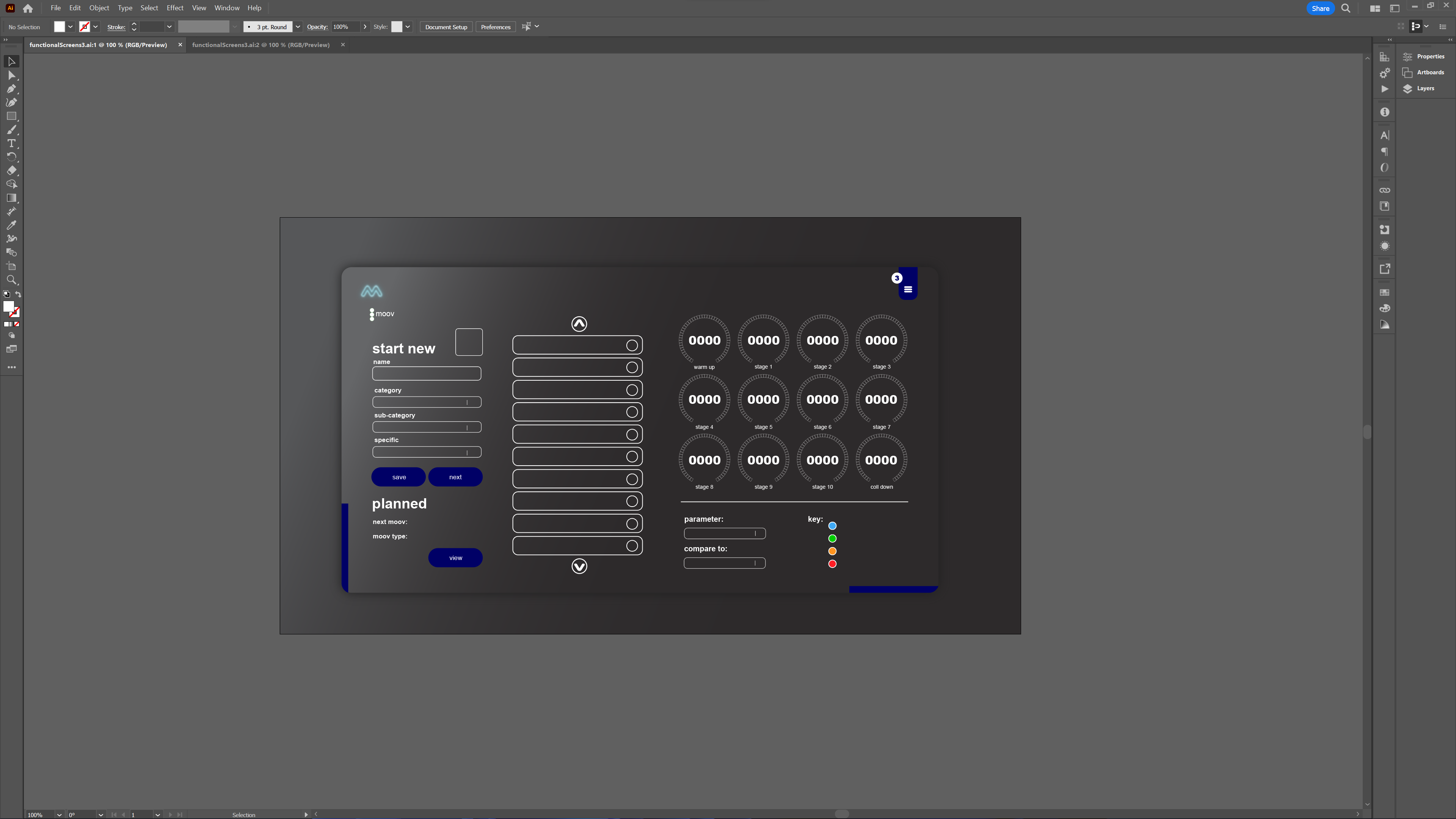
Share, Scroller & Gauges Panels
Some really good progress made today on the initial MOOV UI screen for the MOOVPAD Web App. The screenshots below show the three main parts of this UI screen built, although some fine-tuning is still required (e.g. alignment of labels within the gauges can be improved a bit, etc). There's also going to be an additional set of two dropdowns added to this part of the screen, as well as a button for the color-coded key.


Once those elements are added, this sample UI screen will be complete. It's important to remember that the example above shows only summary gauges for an aerobic MOOV (e.g. treadmill, cycle, etc). Different MOOV modes will have different gauges, and will require their own methods and graphics. But the main template methods for this approach are now working well, so they'll be good guides for further development work.
Time for the next UI screen. Omg I'm so tired lol 🙂
Stay awesome,
EMH
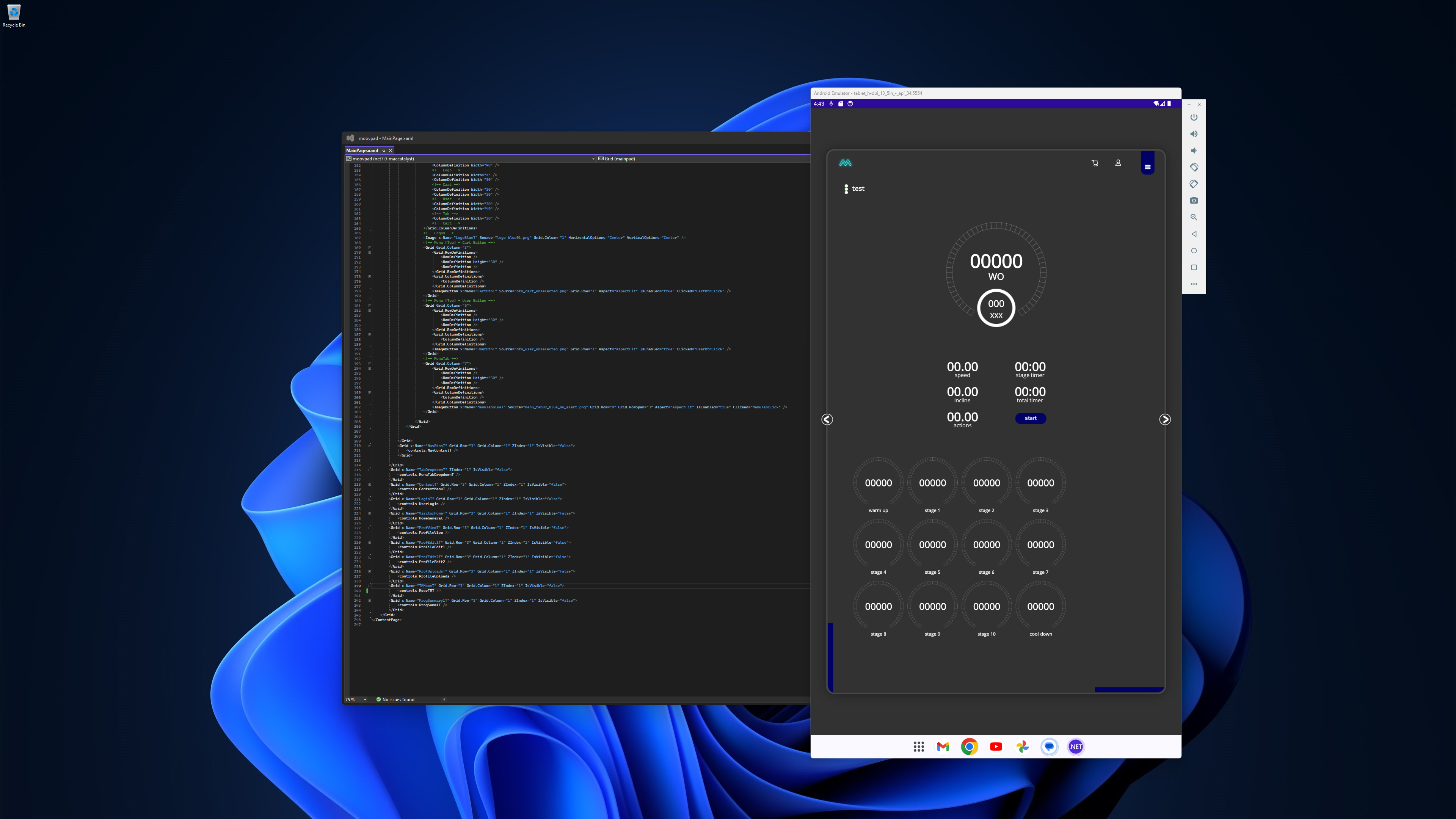
HOW MOOVPAD IS BEING BUILT
For the overview of how MOOVPAD apps are being developed, the reasoning behind particular decisions during development, policies, and more in relation to all the technical things, please see the link to the left.
This will be an ongoing work in progress, and will always be linked to the bottom of each upcoming Blog post.
