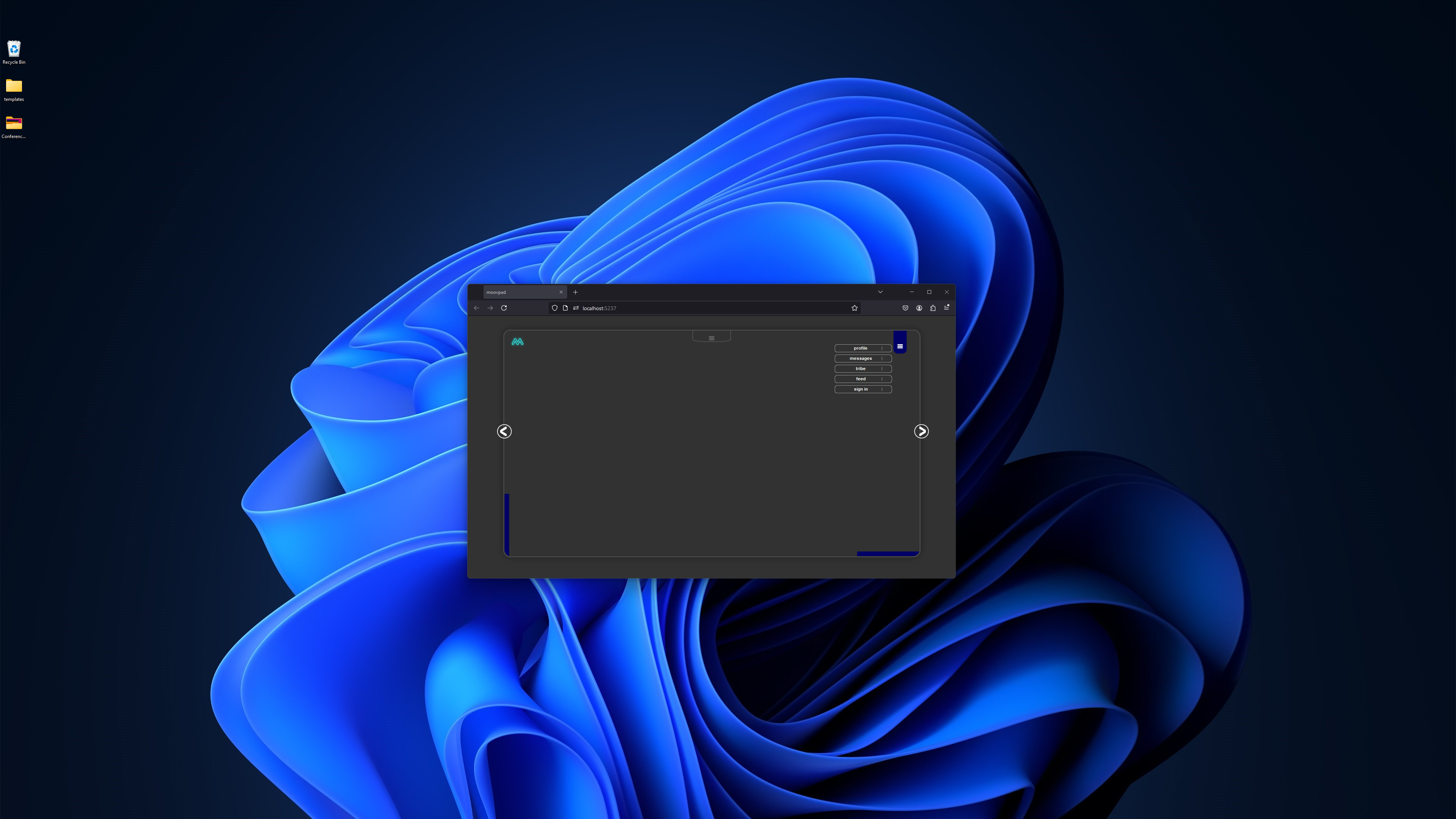
Functional Control Menu
The last hour or two have been spent getting some more UI functionality added to the MOOVPAD Web App. In particular, the control menu tab (blue in the top right of each UI) was completed, and the larger image below shows some corrections made to the scaling on mobile devices to suit the smaller screen size. All the necessary code for loading and unloading UI screens is already in the new version.
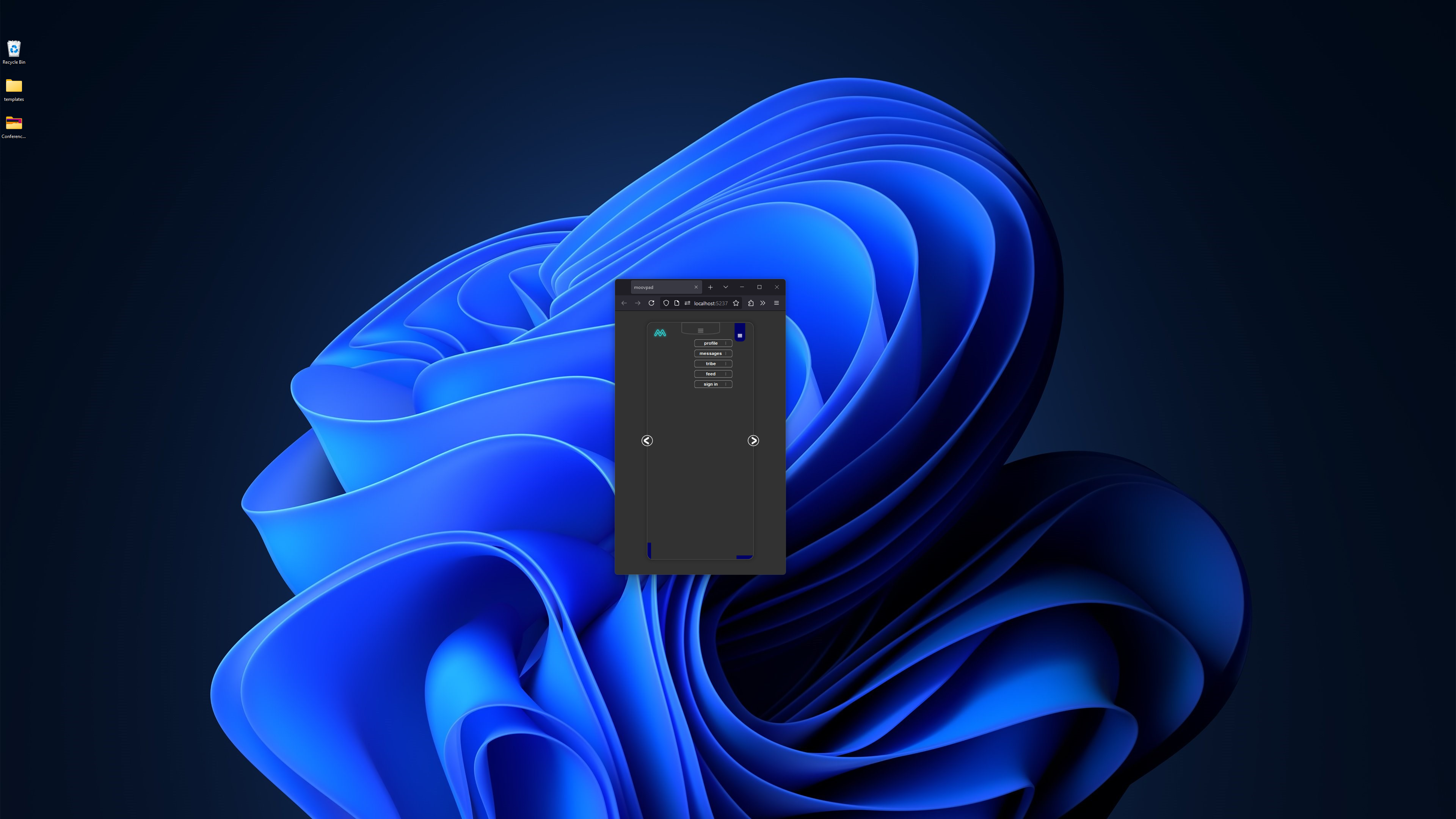
The other task also completed was the building of a method that acts as a "lost focus" for all the custom elements used for the UI which do not themselves have this method built-in. So now, if a user clicks on any part of the background dashboard, or another active part of the UI, any currently open menus (and activities added in the future) will react accordingly. This just can't be shown here yet. More work still to come later tonight, and I'll try and provide updates on that tomorrow.
Assuming I survive what's ahead 🙂
Stay awesome,
EMH
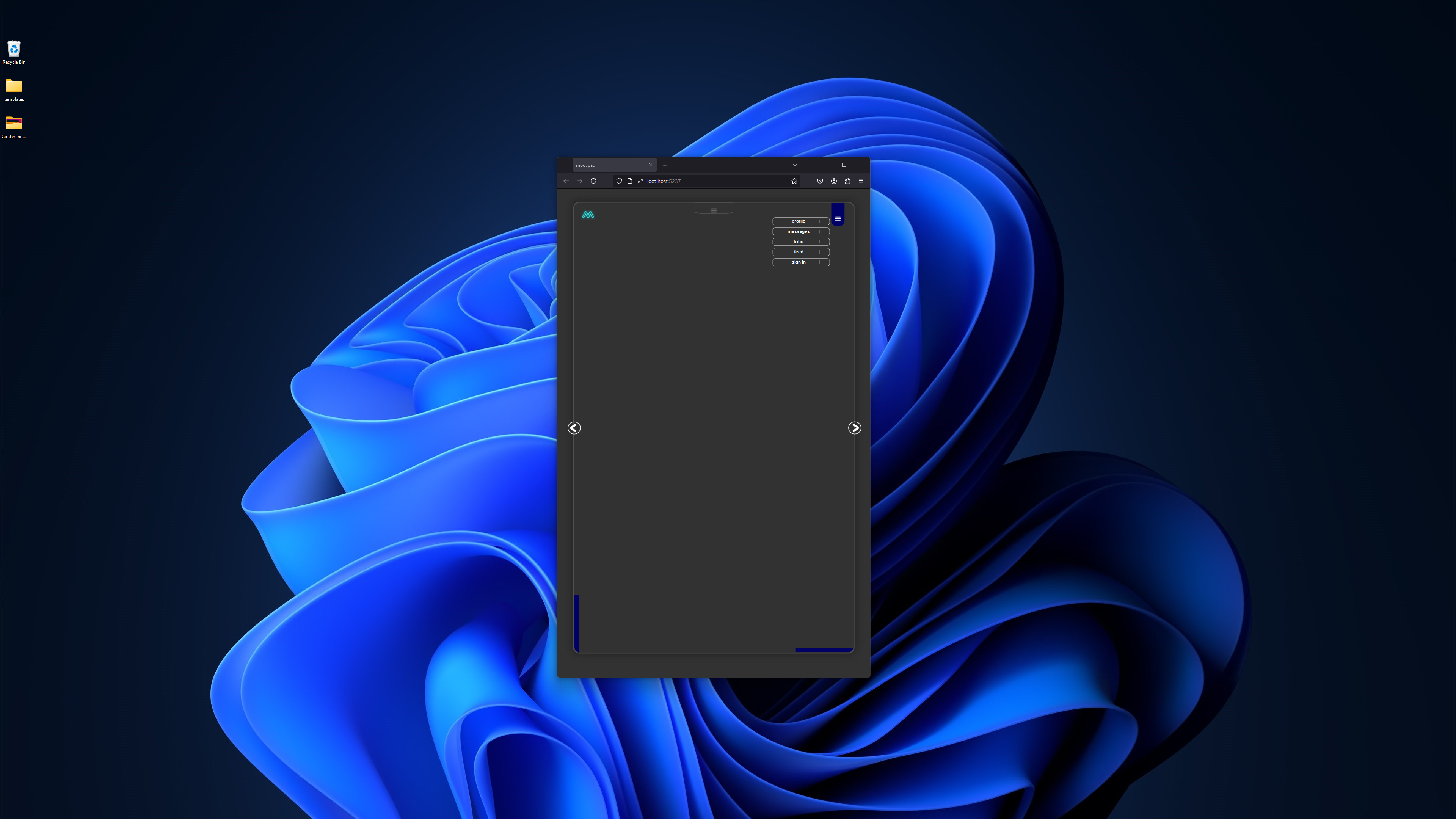
HOW MOOVPAD IS BEING BUILT
For the overview of how MOOVPAD apps are being developed, the reasoning behind particular decisions during development, policies, and more in relation to all the technical things, please see the link to the left.
This will be an ongoing work in progress, and will always be linked to the bottom of each upcoming Blog post.
