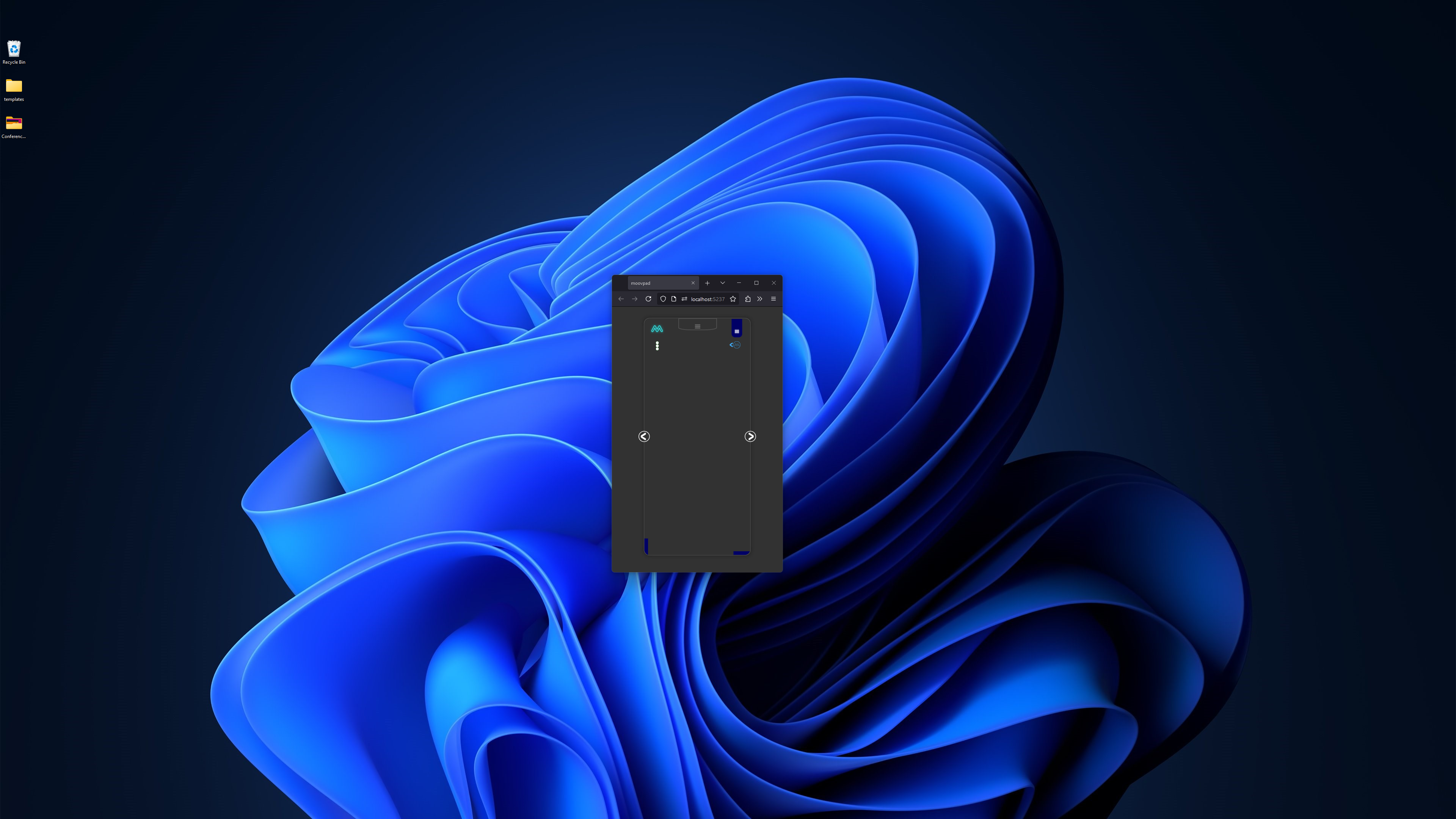
Addition Of Mode Menu
The MOOVPAD apps are designed to be flexible enough to allow users to choose from a variety of specialised modes during their training. The screenshots here show the newly added mode menu, just beneath the control menu tab. Just like with the context menu, this mode menu will only be visible during specific functions (e.g. active training sessions).
Of course, there will be other areas where this mode menu will be used, but we'll leave that demo for another time. For now, the important point is that this menu will allow users to select from a range of options that will determine how content is viewed. the types of interactions available, and how users choose to communicate and/or store their content. This functionality is also tied into the development of the webAPI's and the orchestration system on the server-side.
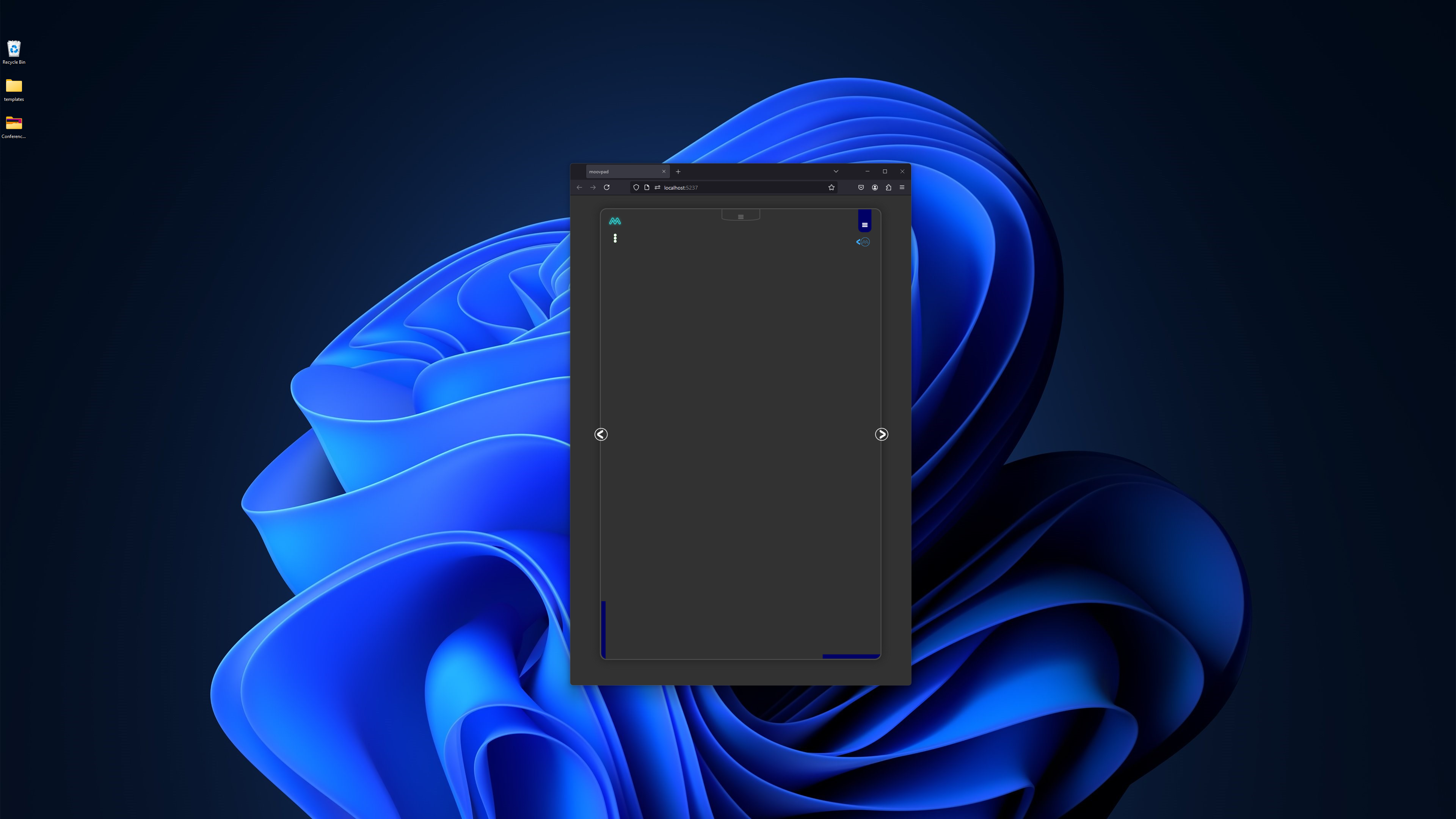
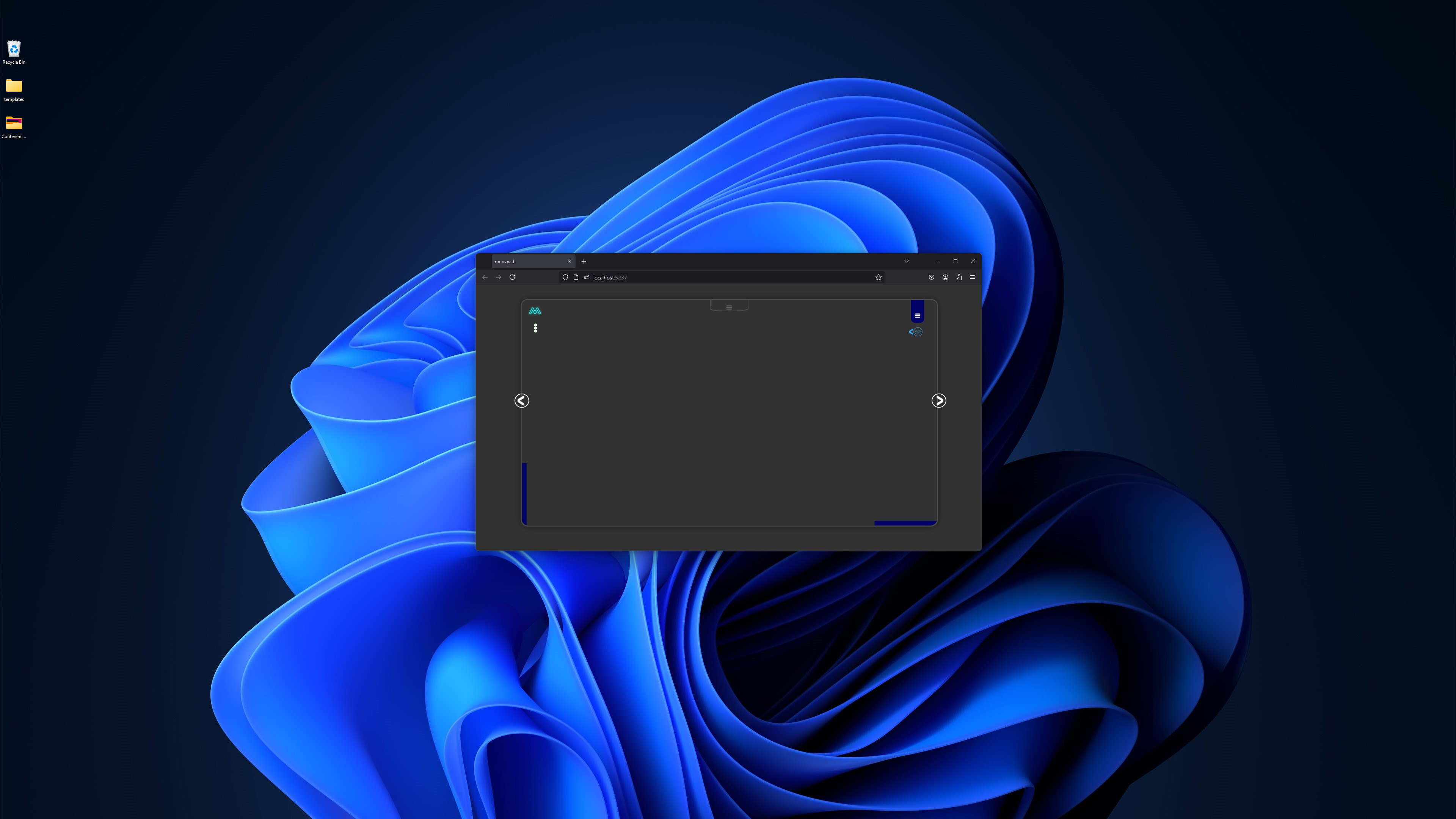
So more progress made, and the main UI control elements are almost complete. There's still more work needed to the home tab menu at the top, specifically with the icons needed for the different functions contained within it.
The work continues 🙂
Stay awesome,
EMH
HOW MOOVPAD IS BEING BUILT
For the overview of how MOOVPAD apps are being developed, the reasoning behind particular decisions during development, policies, and more in relation to all the technical things, please see the link to the left.
This will be an ongoing work in progress, and will always be linked to the bottom of each upcoming Blog post.
