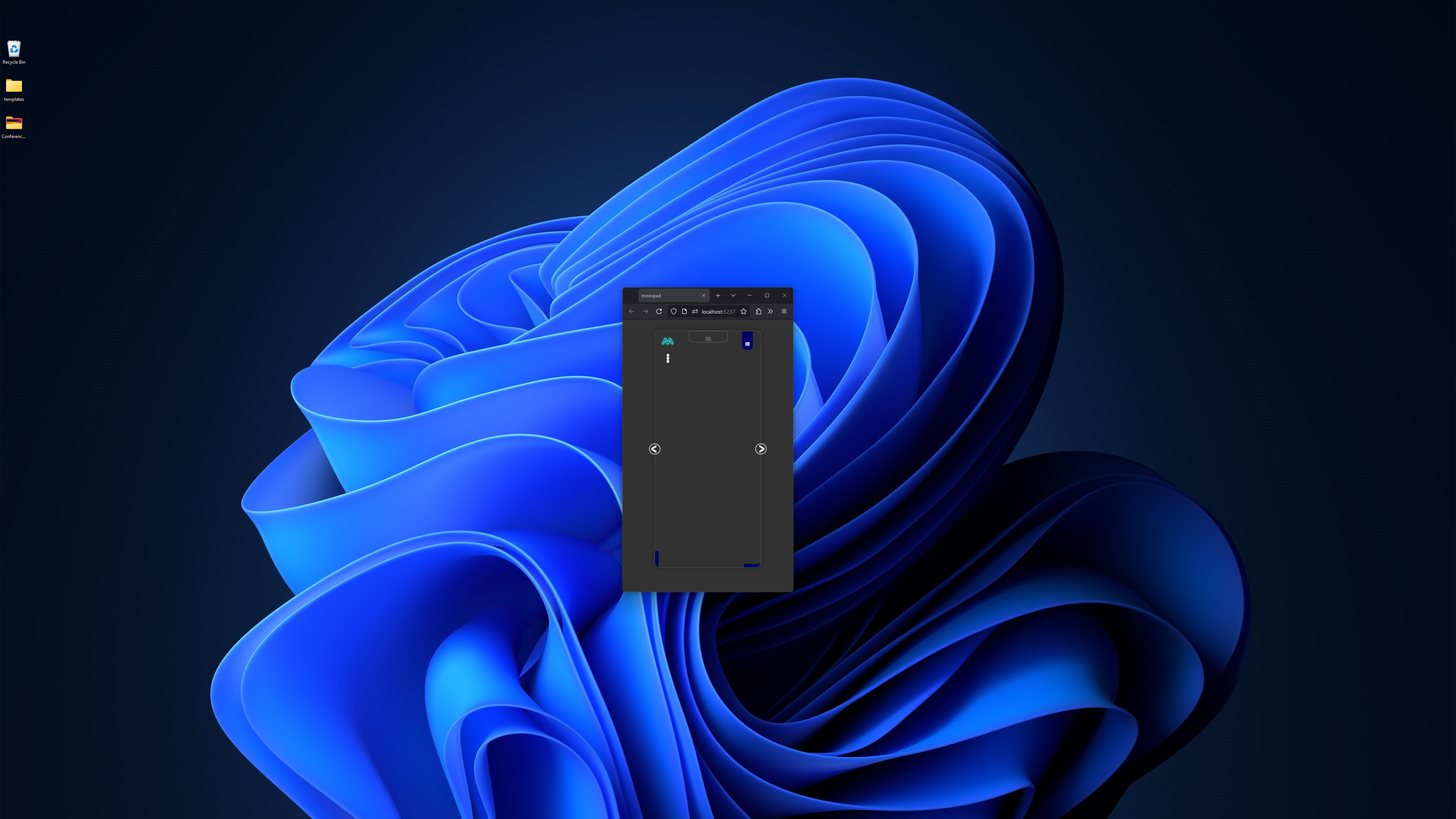
Initial Concept - Home Menu
As the screenshots here show, I've begun building an initial concept of the Home Menu for the MOOVPAD Web App. To the left, we can see how this simplifies the UI, especially on smaller smartphone devices. Remember that the context (3-dot) menu will only be on-screen when needed within a particular section. Otherwise, it will only be the home and tab menus.
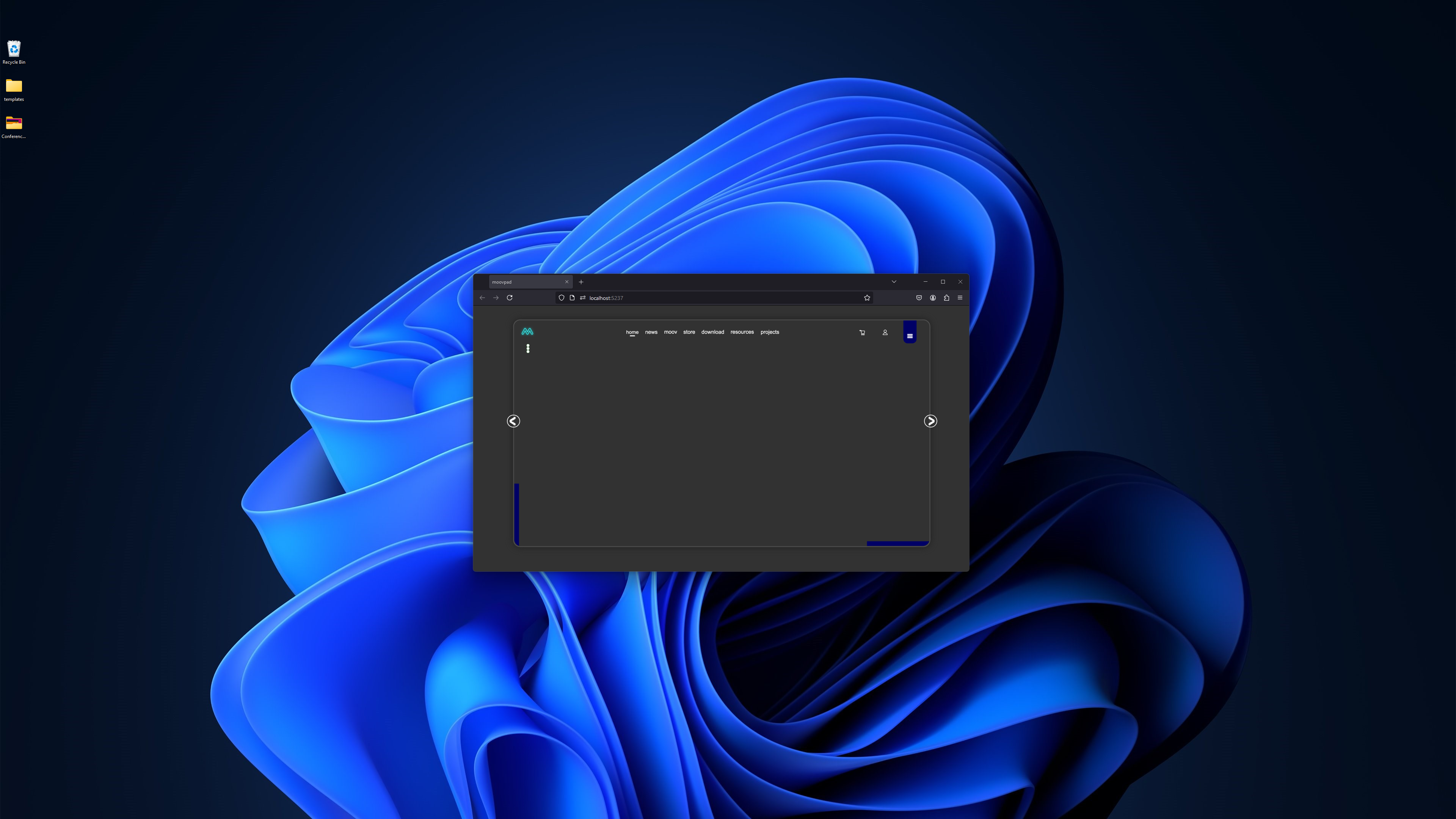
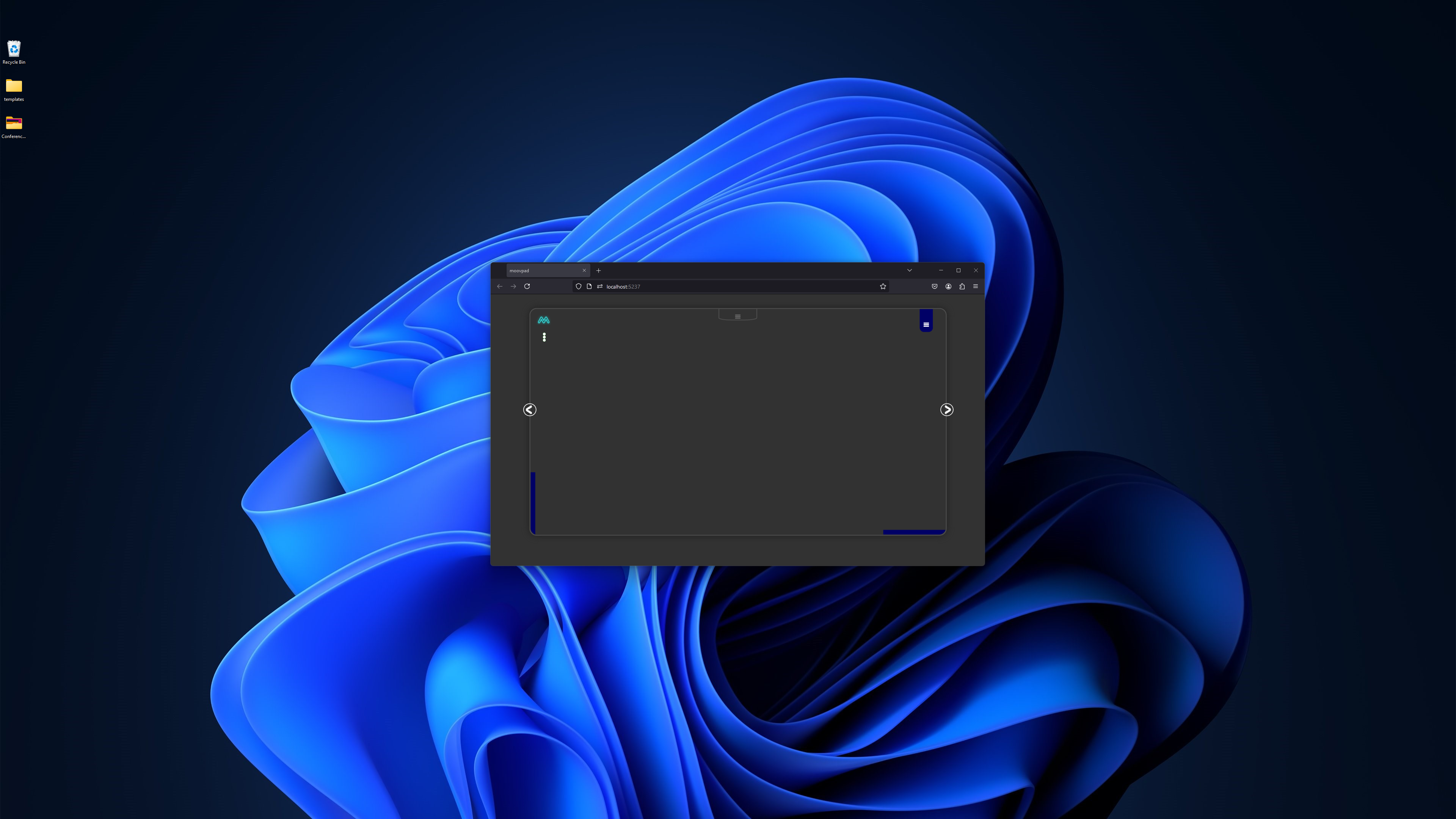
The difference is best seen when comparing the before and after of the desktop UI above. Activating the Home Tab will open up some nav icons which will also be standardised across the platforms/devices. I'm still working on the icon designs for these. Next, I'll add the Mode selector that will be used during MOOV Sessions.
Still plenty to do before rebuilding and refactoring the UI screens, but fortunately, I've left plenty of time to get this work done before release.
Oi... I heard that. But can't argue... mental 🙂
Stay awesome,
EMH
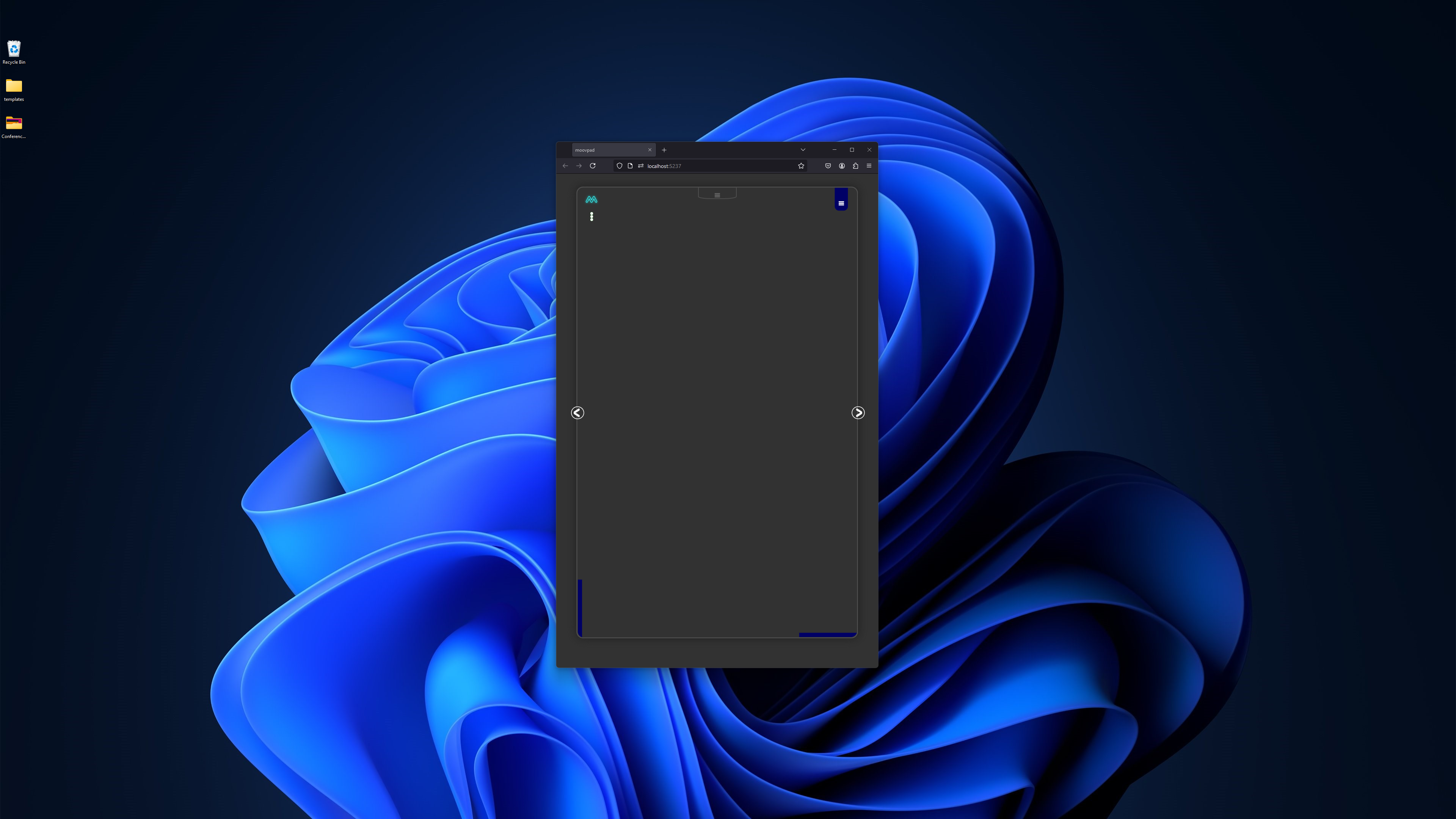
HOW MOOVPAD IS BEING BUILT
For the overview of how MOOVPAD apps are being developed, the reasoning behind particular decisions during development, policies, and more in relation to all the technical things, please see the link to the left.
This will be an ongoing work in progress, and will always be linked to the bottom of each upcoming Blog post.
