
Manual Workspace Docking
Manual docking of workspaces is more involved in the MOOVPAD Pro desktop app, because of the need to use an intermediate control. What I mean by that is this... think about clicking and holding down the mouse button on the green docking handle in the first image. This needs to trigger a new control to be loaded because the handle is actually bound to the workspace control itself, and the new control loaded needs to work across the dashboard as a whole.
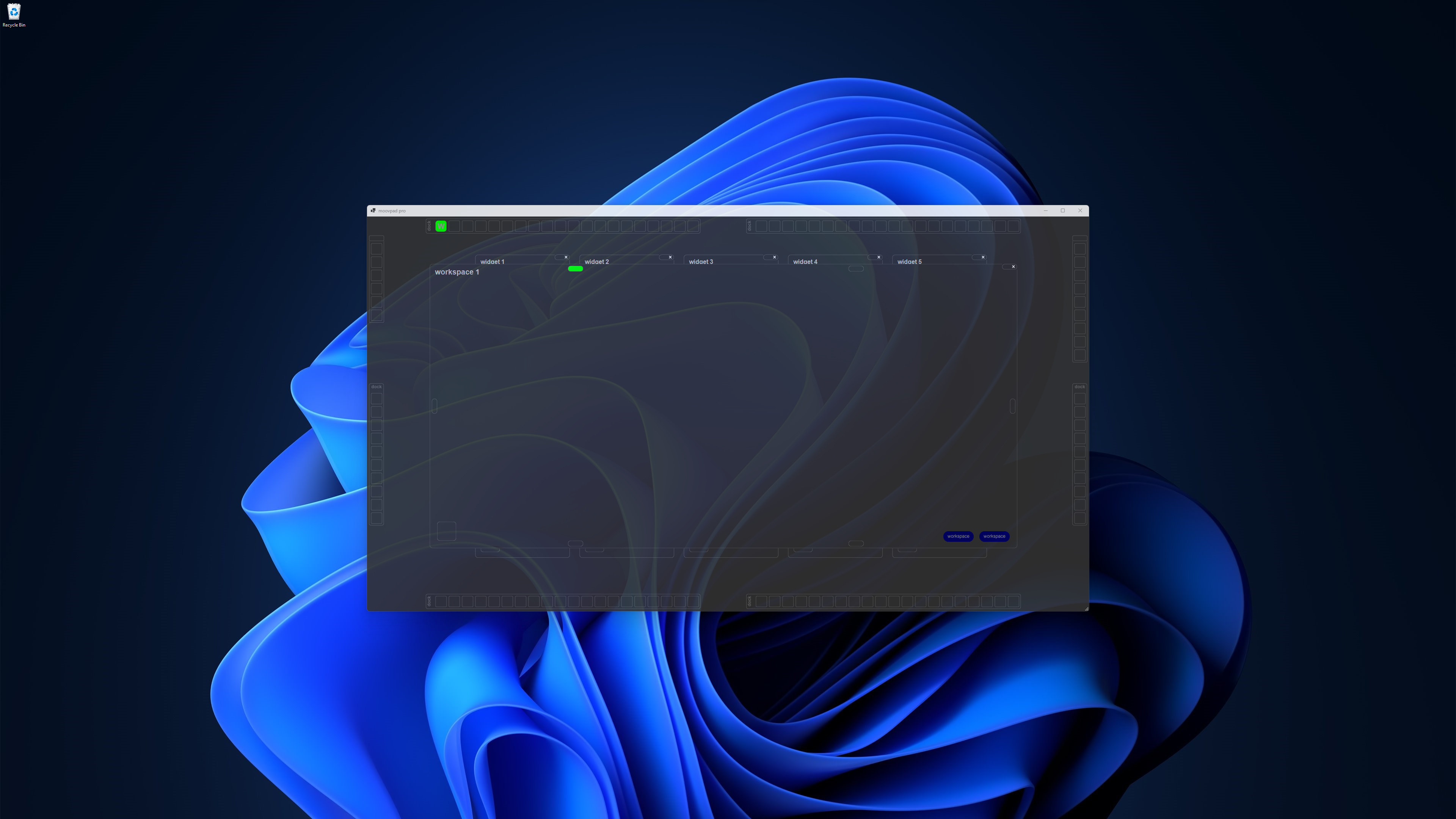
The larger screenshot above shows that this loaded control can now interact with the docking bay itself, which sits within the dock. So the intermediate control has crossed multiple controls and triggered events along the way in each of these, to be able to achieve what users will see as a 'simple' drag-and-drop function. Yes there's a small bug to work on still. But overall, the workspace docking process is now functional and I can continue to refine it through the rest of the day.
Stay awesome,
EMH
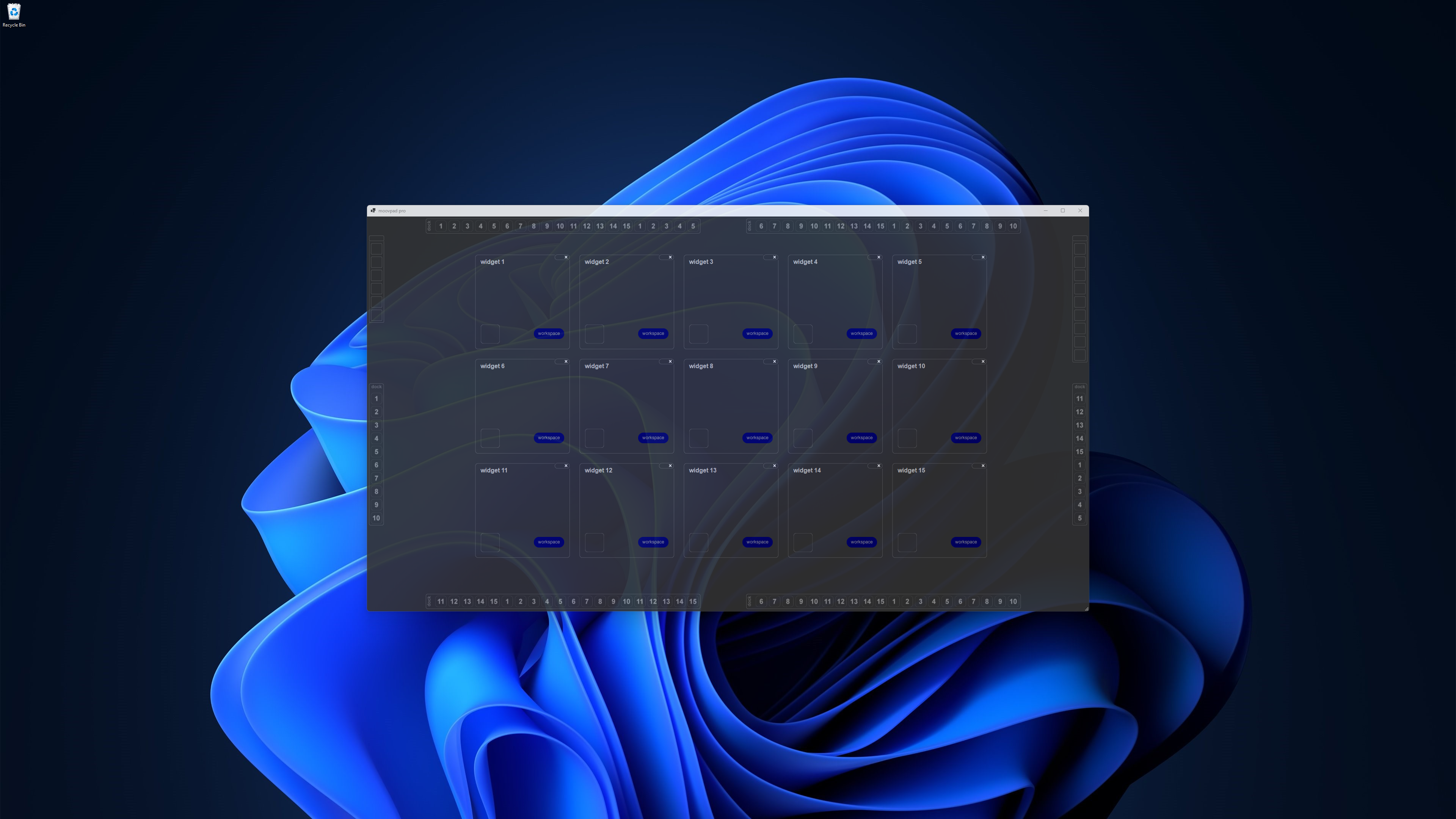
HOW MOOVPAD IS BEING BUILT
For the overview of how MOOVPAD apps are being developed, the reasoning behind particular decisions during development, policies, and more in relation to all the technical things, please see the link to the left.
This will be an ongoing work in progress, and will always be linked to the bottom of each upcoming Blog post.
