
Workspace Management
In the last post, I mentioned that I'd be working on the docking of workspaces. The screenshots here show the progress made on this, as well as memory management and testing through the MOOVPAD Pro Desktop app. At this stage, I've implemented the quick docking feature only, whereby users can double click any of the handles on a workspace to place that workspace in the corresponding dock.
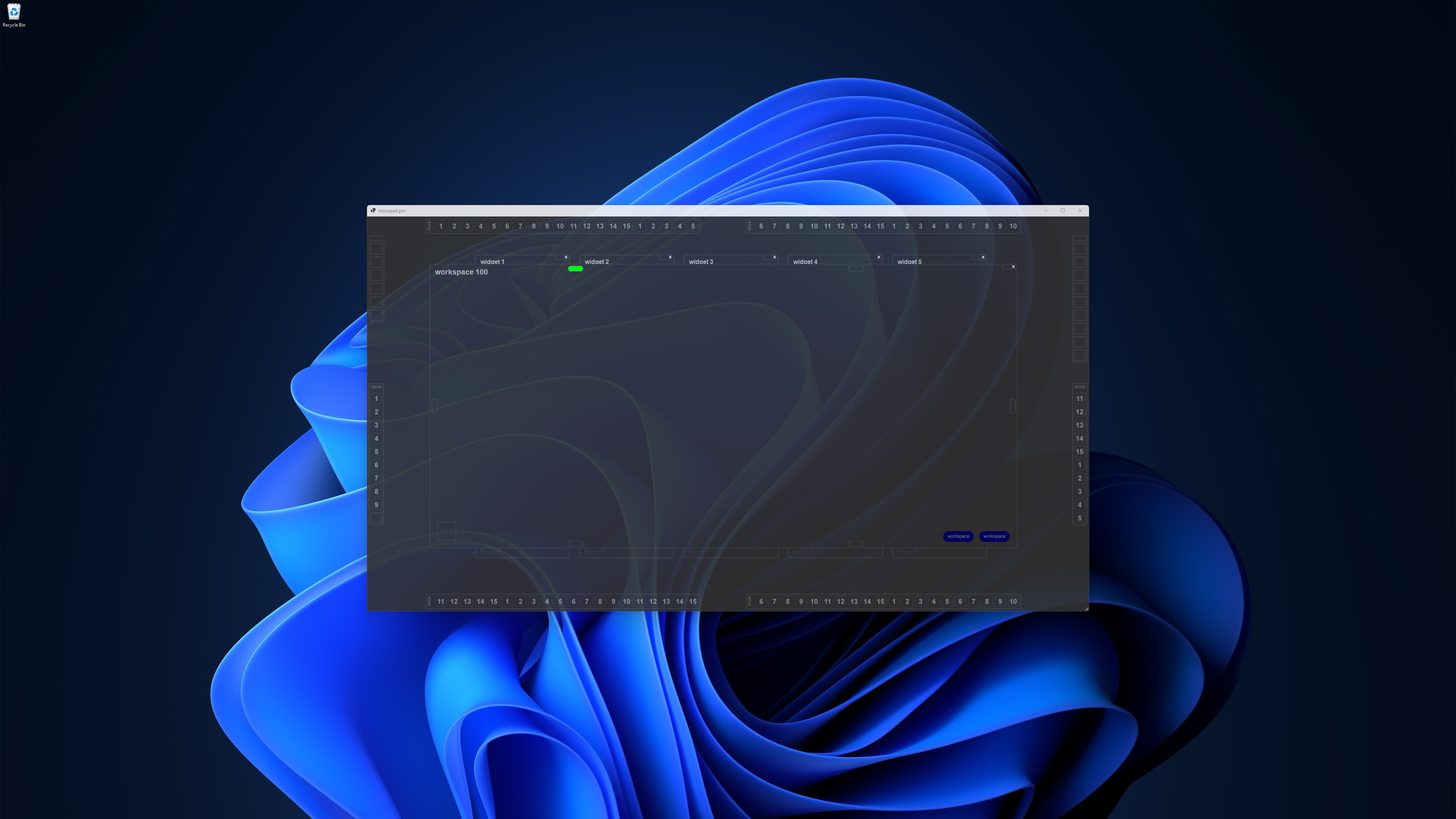
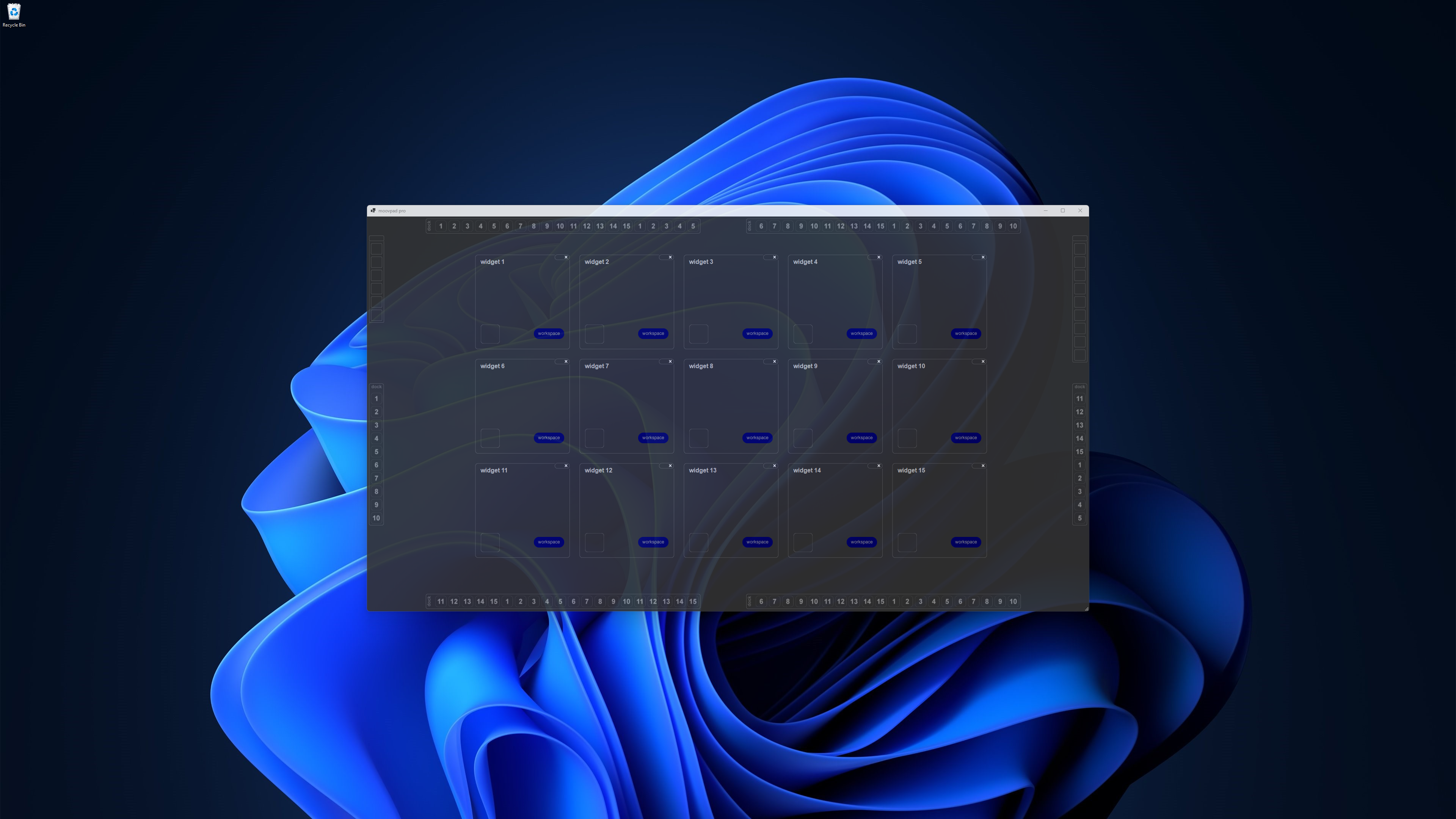
As the images show, all of the bays in the docks can be occupied by up to 100 workspaces. What isn't shown as clearly in the images is that I have also loaded backup copies of the workspaces in memory, in case the user needs to recover a workspace that isn't docked but only minimised (more on that later). The last image shows that with 200 workspaces loaded into memory (but without all of the content for those workspaces), the app is using under 600 MB of memory. I think the final figure will be somewhere between 1-2 GB of total RAM use for the app if completely utilised.
The next step for the weekend is the manual docking of the workspaces and moving them between docks.
Stay awesome,
EMH
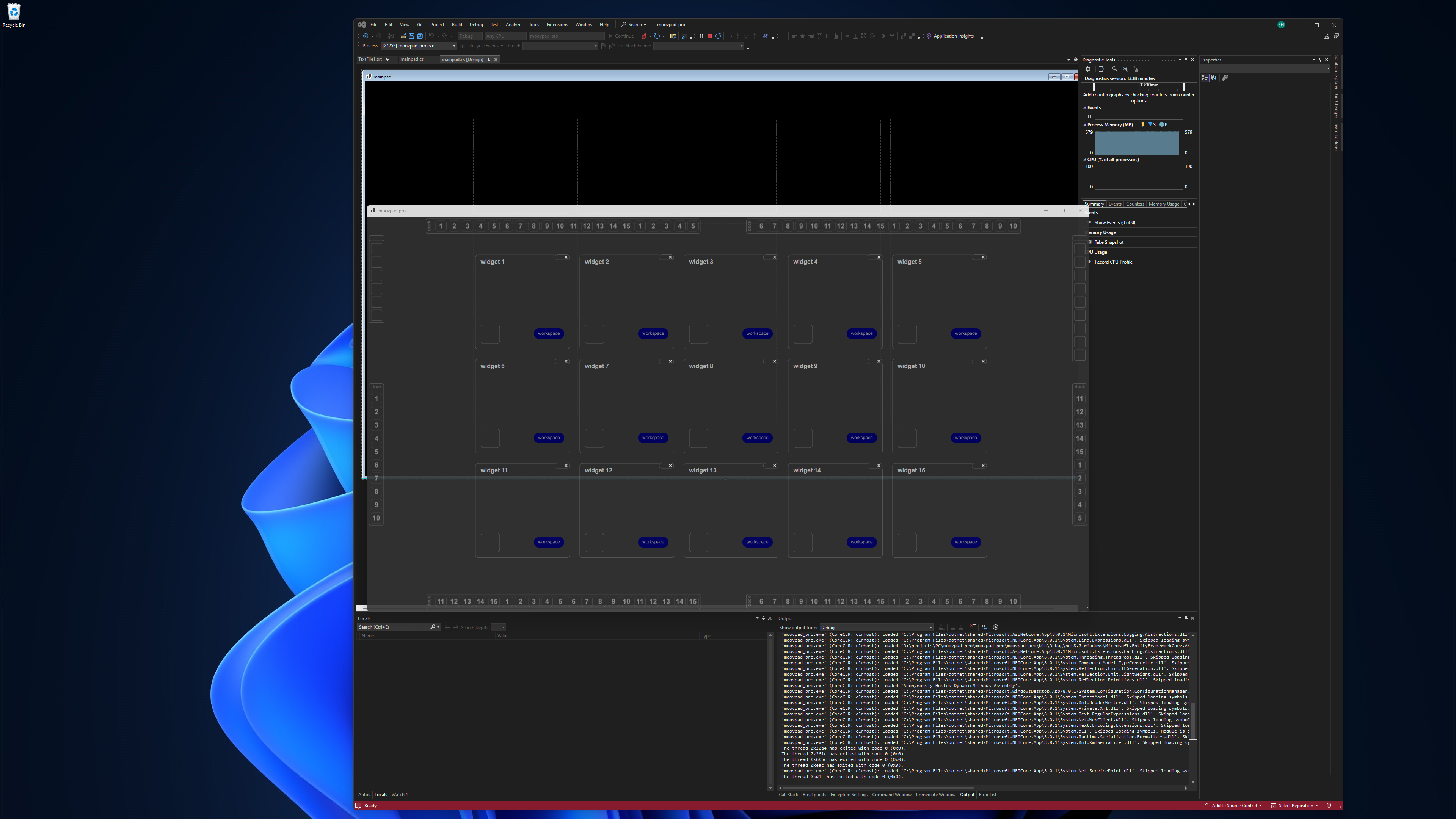
HOW MOOVPAD IS BEING BUILT
For the overview of how MOOVPAD apps are being developed, the reasoning behind particular decisions during development, policies, and more in relation to all the technical things, please see the link to the left.
This will be an ongoing work in progress, and will always be linked to the bottom of each upcoming Blog post.
