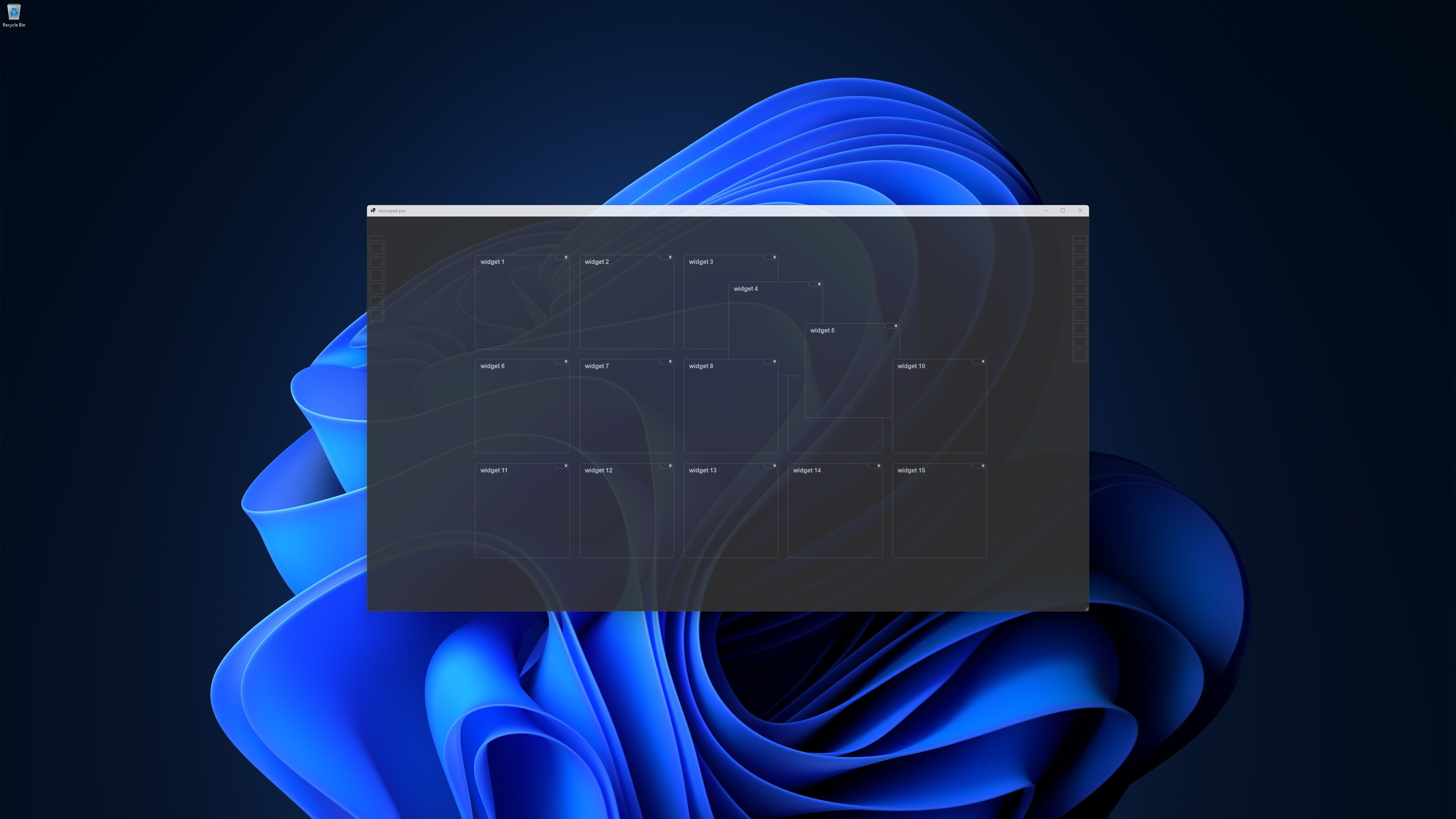
Widget Menus & Docking
Yesterday saw all of the main widget tiling and docking functions completed, except those linked to the widget menus. Today's progress sees each of the widgets able to be launched from the relevant menu, with checks along the way to see if the widget is already active and, if so, in what state the widget is in (active and menu-docked, active and floating, active and docked to a docking station) and the appropriate function called based on this status.
And so the second and third screenshots here show these types of functions using docked and floating widgets:
- if a widget is closed/collapsed, then the menu button will activate the widget in a menu-docked state;
- if the widget is already active and menu-docked, the buttons close the relevant widget;
- if the widget is active and not menu-docked, then the relevant widget will be highlighted on the dashboard.
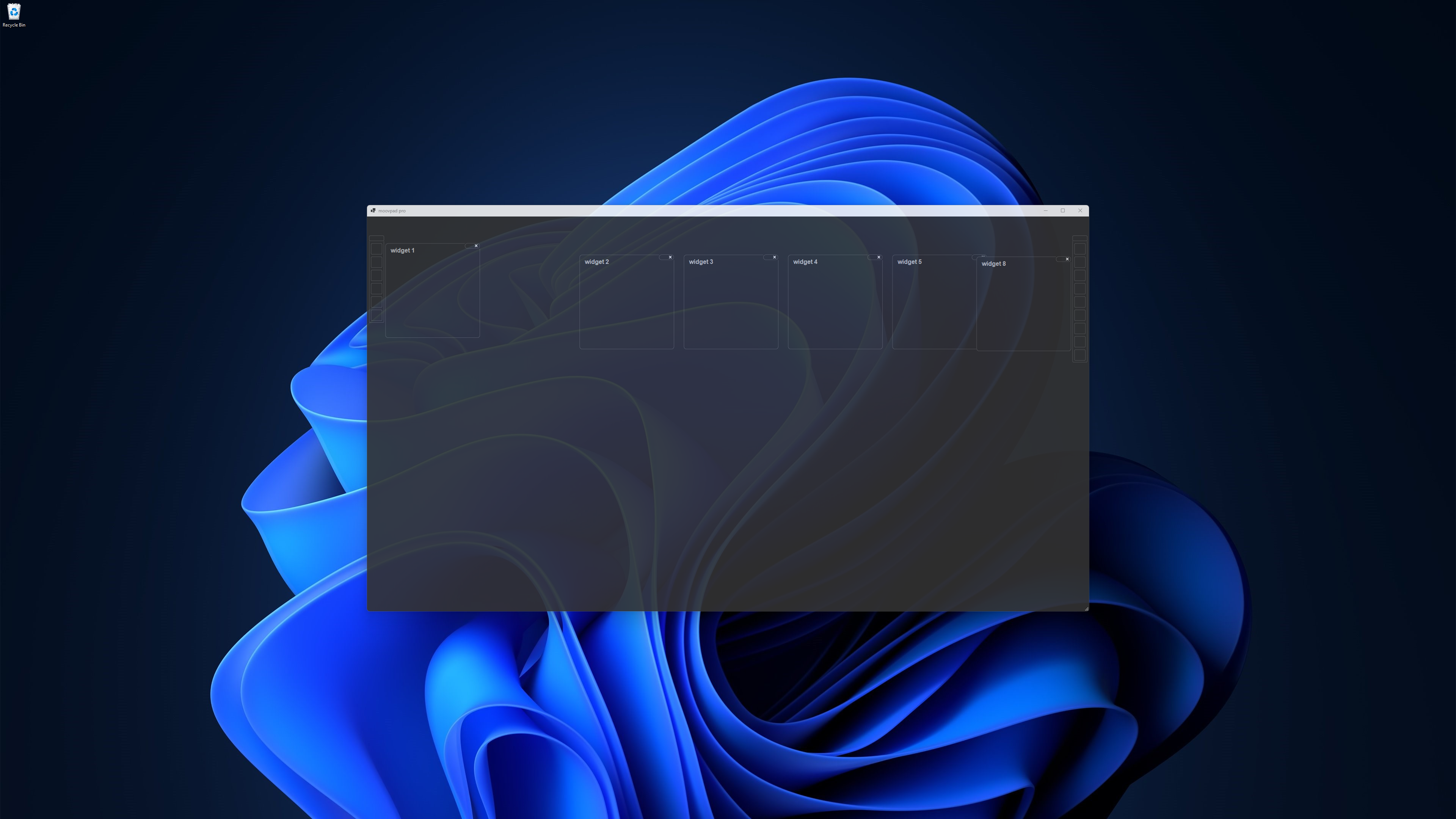

This highlighting function still requires a suitable graphic to act as a background to the active widget, and will flash 3-5 times (possibly with a fade in/out effect) to draw the user's attention to the widget. This feature, as well as the start on the workspaces, will be the main goals for tomorrow.
I will also attempt to be at least 5% normal, but only for a bit.
Attempting is not promising 🙂
Stay awesome,
EMH
HOW MOOVPAD IS BEING BUILT
For the overview of how MOOVPAD apps are being developed, the reasoning behind particular decisions during development, policies, and more in relation to all the technical things, please see the link to the left.
This will be an ongoing work in progress, and will always be linked to the bottom of each upcoming Blog post.
