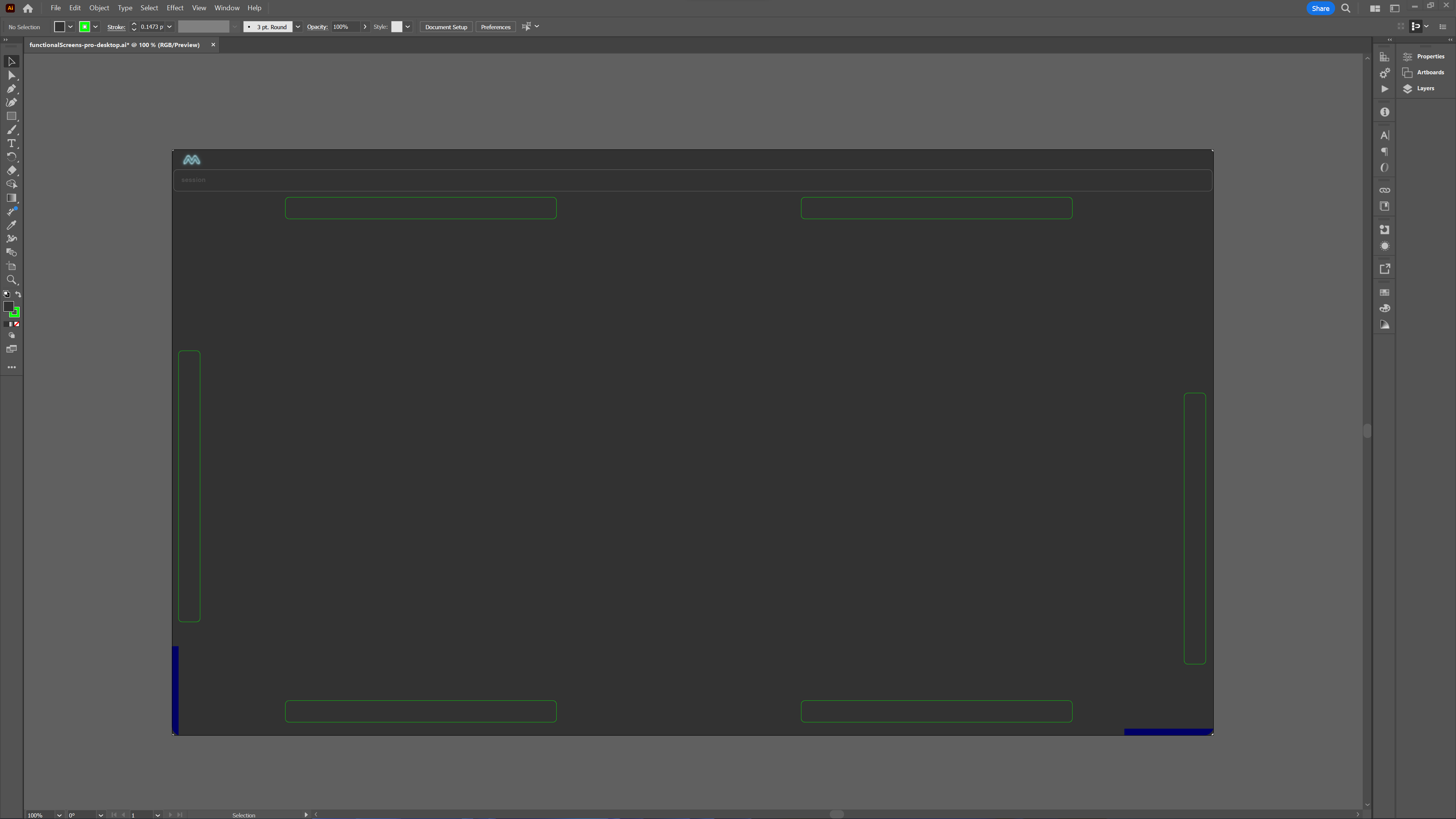
Workflow Optimisation
The screenshots here show some of the planning around widget menus and workspace organisation. The first image to the left shows the planned arrangement of workspace docking stations, which have been designed to allow flexible arrangement of workspaces by users based on their particular preferences and workflow.
For example, users may prefer to organise all of their client workspaces together into one docking station, or have all of the workspaces related to a particular client or case sorted together while they work on other elements and dock those into a different station for easy access during the day.
The second image to the right shows the handles that will be included into the workspaces, arranged to resemble the arrangement of the docking stations around the MOOVPAD Pro Desktop itself (although users will be able to use any handle to dock the workspace to any station).
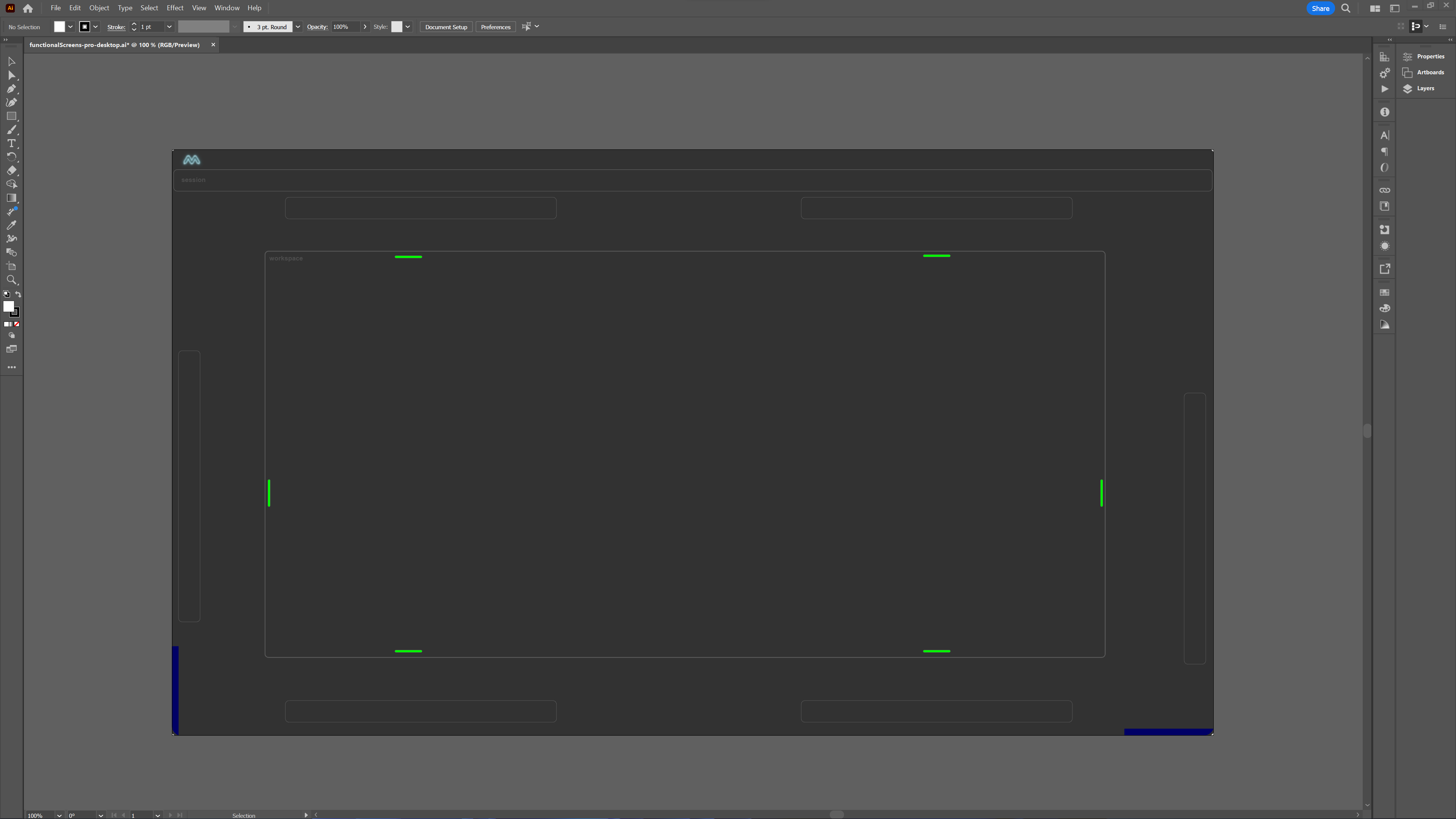
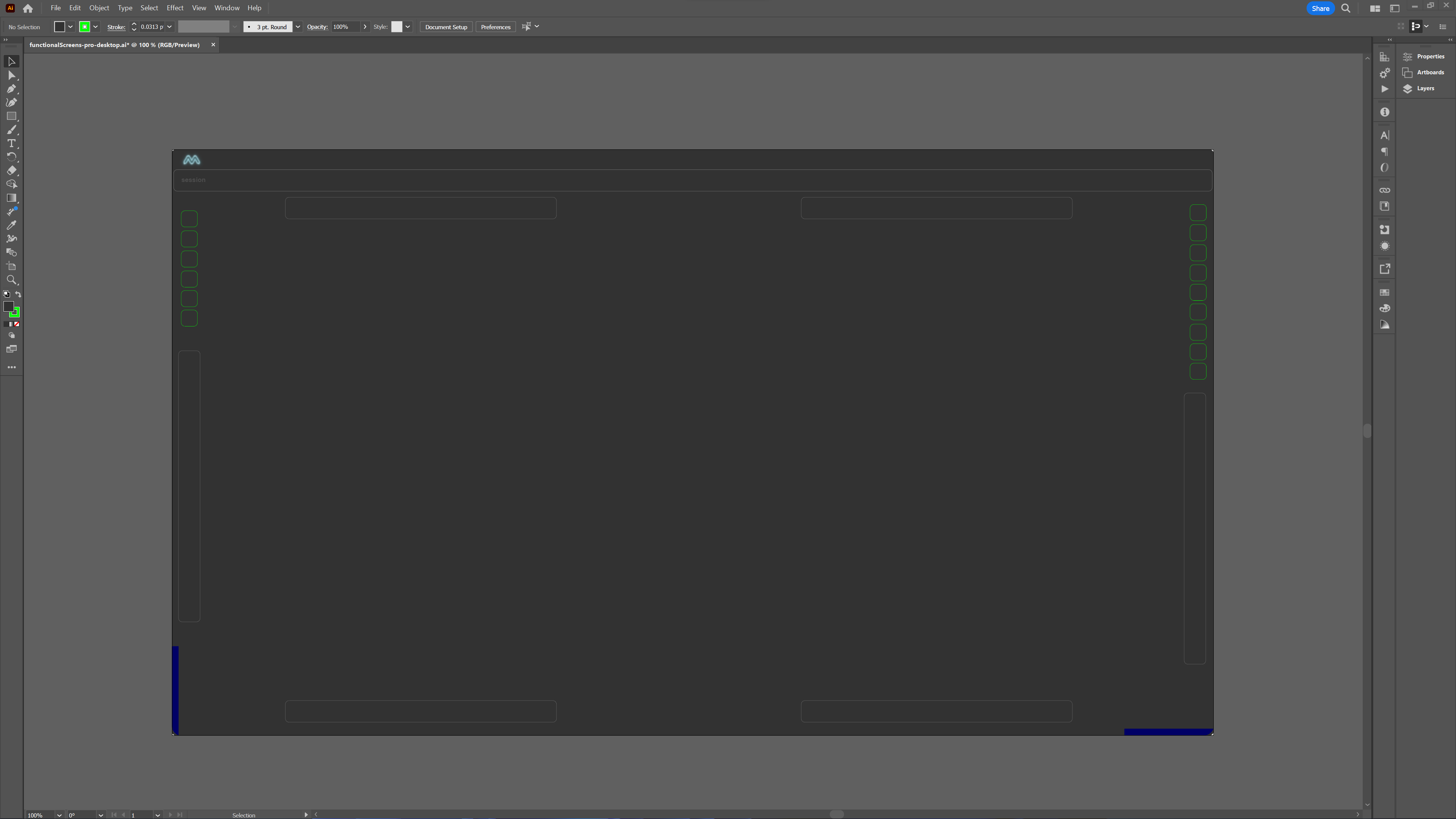
In the final image to the left, we see a different way of organising the main workflow using collapsible and docked menus that can be displayed instead of the widgets on the main dashboard. Users will be able to display all of these widgets and menus, or collapse some or all of them as they wish, allowing flexibility for users to choose their workflow style with less limits from the MOOVPAD Pro app itself.
Mind failing. Must rest. May implode 🙂
Stay awesome,
EMH
HOW MOOVPAD IS BEING BUILT
For the overview of how MOOVPAD apps are being developed, the reasoning behind particular decisions during development, policies, links to the science and research at the core of MOOVPAD, and more in relation to all the technical things, please see the link to the left.
This will be an ongoing work in progress, and will always be linked to the bottom of each upcoming Blog post.
