Afternoon Prep 😎
The first few hours of work on the MOOVPAD Desktop App are done for the day, and I've set up for an evening of coding progress. Hopefully you guys enjoy this latest awesome release from Chill Music Lab while we see some of the initial results 🙂
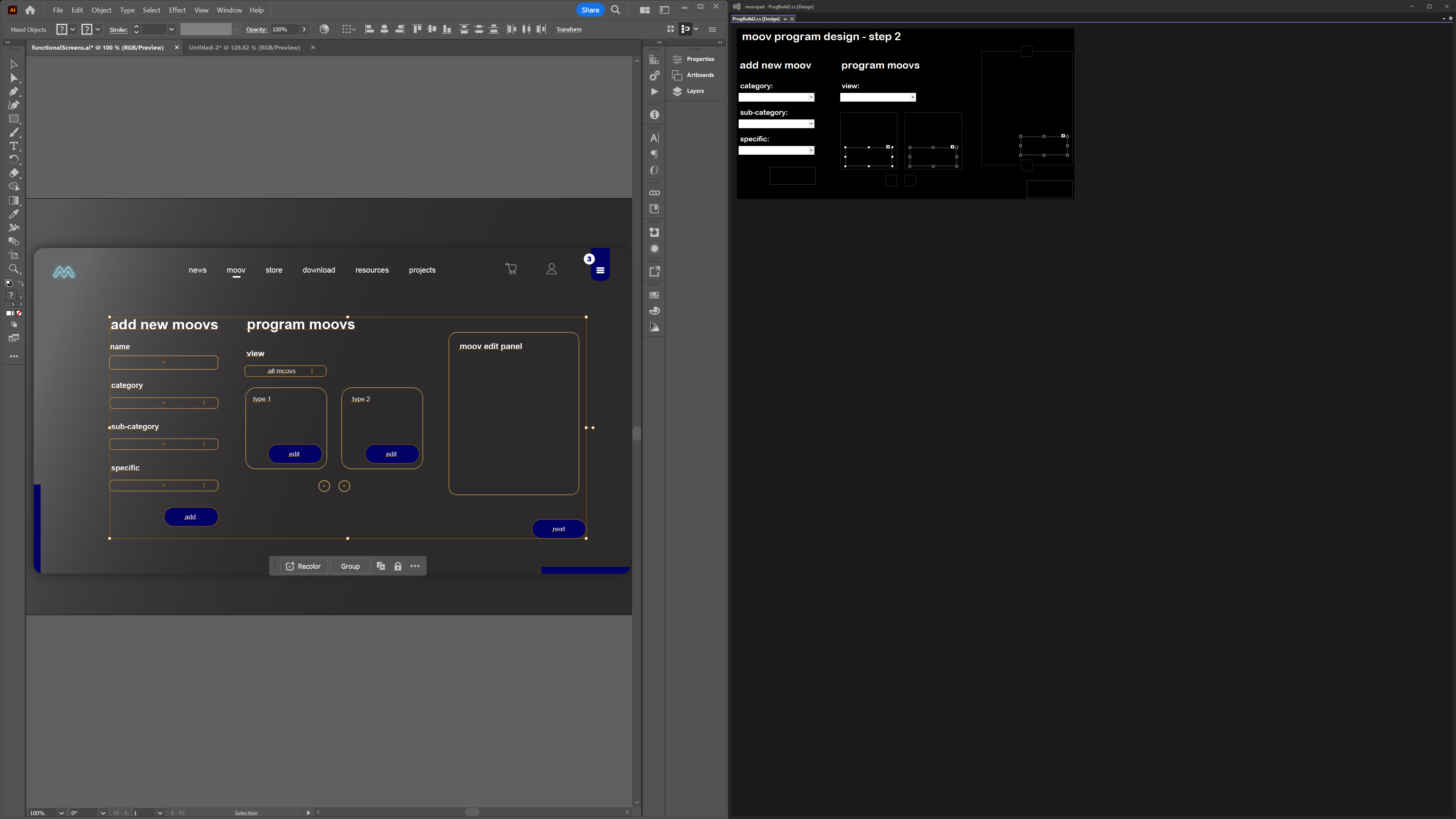
More UI Progress
The screenshot on the left shows progress on the second MOOV program design step. As the image shows, work began with a basic layout idea for the different requirements of this custom control, and today's work saw me building the basic UI features into the custom control itself. There will be minor tweaks as things progress. For example, the buttons highlighted on the right side will need to be changed/resized and later repositioned.
Similar progress was made on the third step of the MOOV Program design UI, as seen in the screenshot on the right. This part focuses on scheduling and will incorporate drag-and-drop functionality to simplify UX. Some changes can be seen here already when comparing the initial layout idea to the current custom control, and this type of progress is an ongoing effort. Also note that the custom controls above, like all the others developed, get loaded into the app as part of the overall UI, and that's why they currently look smaller and with a different background (I'm using a black background in VS just to help keep text and images clear while I work).
So once I've had a bit of a break, I'll get back into focus mode again as I work on the coding for these UI workflow steps 🙂
Stay awesome,
EMH
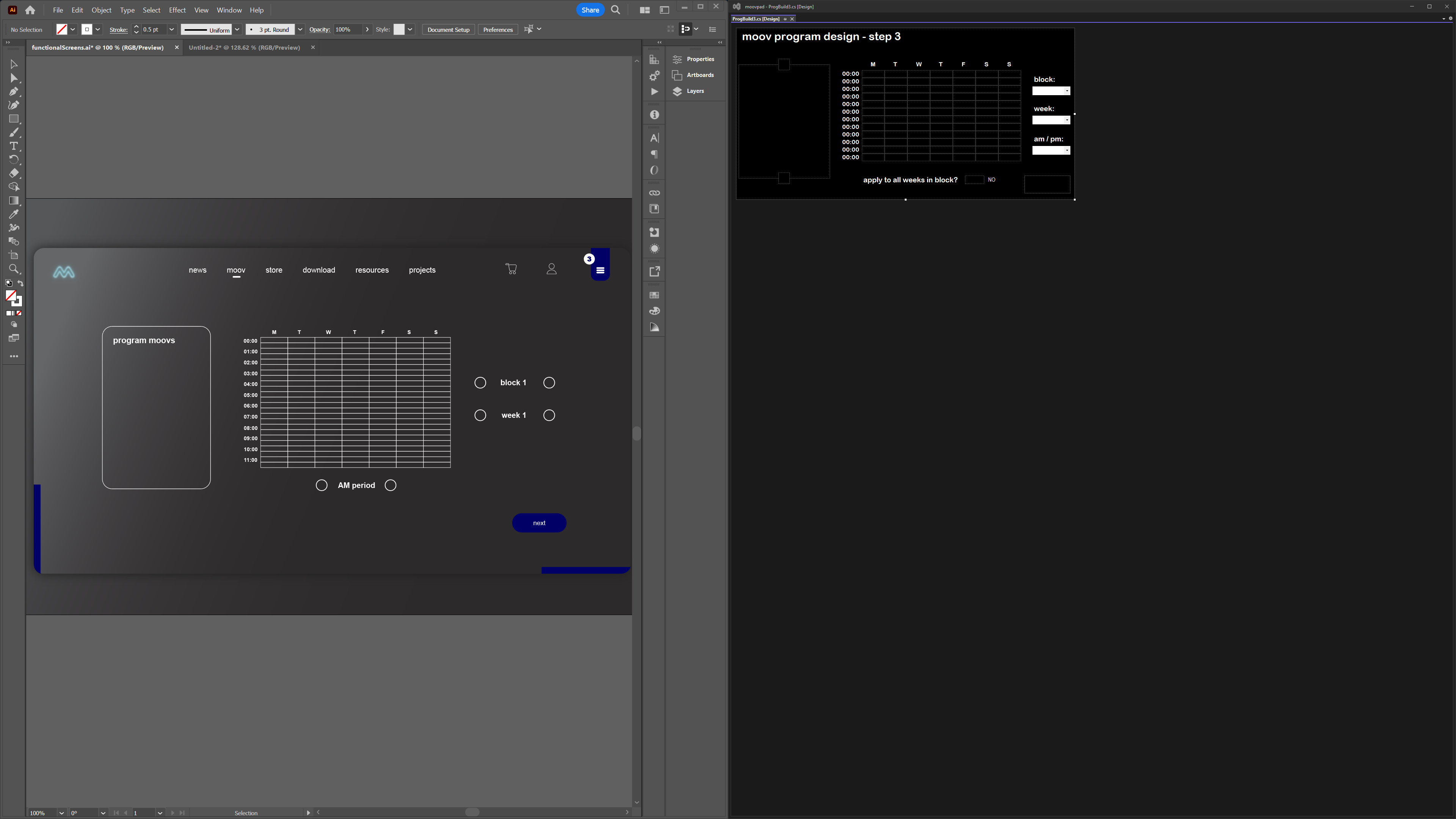
HOW MOOVPAD IS BEING BUILT
For the overview of how MOOVPAD apps are being developed, the reasoning behind particular decisions during development, policies, links to the science and research at the core of MOOVPAD, and more in relation to all the technical things, please see the link to the left.
This will be an ongoing work in progress, and will always be linked to the bottom of each upcoming Blog post.
